In this Article:
Try Kanbanchi now
Start your free trial

No two projects are exactly alike, and neither are the teams that run them. From product launches to internal process improvements, the correct project management tools can mean the difference between chaos and clarity. Microsoft offers a full spectrum of solutions, from the advanced scheduling power of Microsoft Project to the visual simplicity of Planner and To Do.
Yet, as projects grow in complexity and teams demand more flexibility, organizations are seeking tools that offer not just structure, but also visual clarity and seamless collaboration. Kanbanchi, now fully compatible with Microsoft 365, is quickly becoming the go-to enhancement for teams that want to take their project management to the next level.
Read more articles about Team Management here
Microsoft Project is designed for professionals who need to map out every detail. It offers Gantt charts, resource management, and in-depth reporting. It’s the tool of choice for large-scale initiatives where every dependency and milestone matters.
Planner brings a board-based approach to organizing work. It’s simple, visual, and perfect for teams that want to see progress at a glance. With integration into Teams and Outlook, Planner ensures that updates are always within reach.
To Do is a straightforward app for managing daily tasks. It syncs across devices and integrates with Outlook, making it easy to keep both work and personal to-dos organized.
Teams enables chat, video calls, and file sharing, while OneDrive keeps all project files securely stored and easily accessible.
While Microsoft’s project management tools are robust, they can sometimes feel fragmented. Planner is great for basic boards but lacks advanced features like Gantt charts and time tracking. Microsoft Project is powerful but can be complex for everyday users. Teams and OneDrive are essential for collaboration, but they don’t provide visual workflow management out of the box.
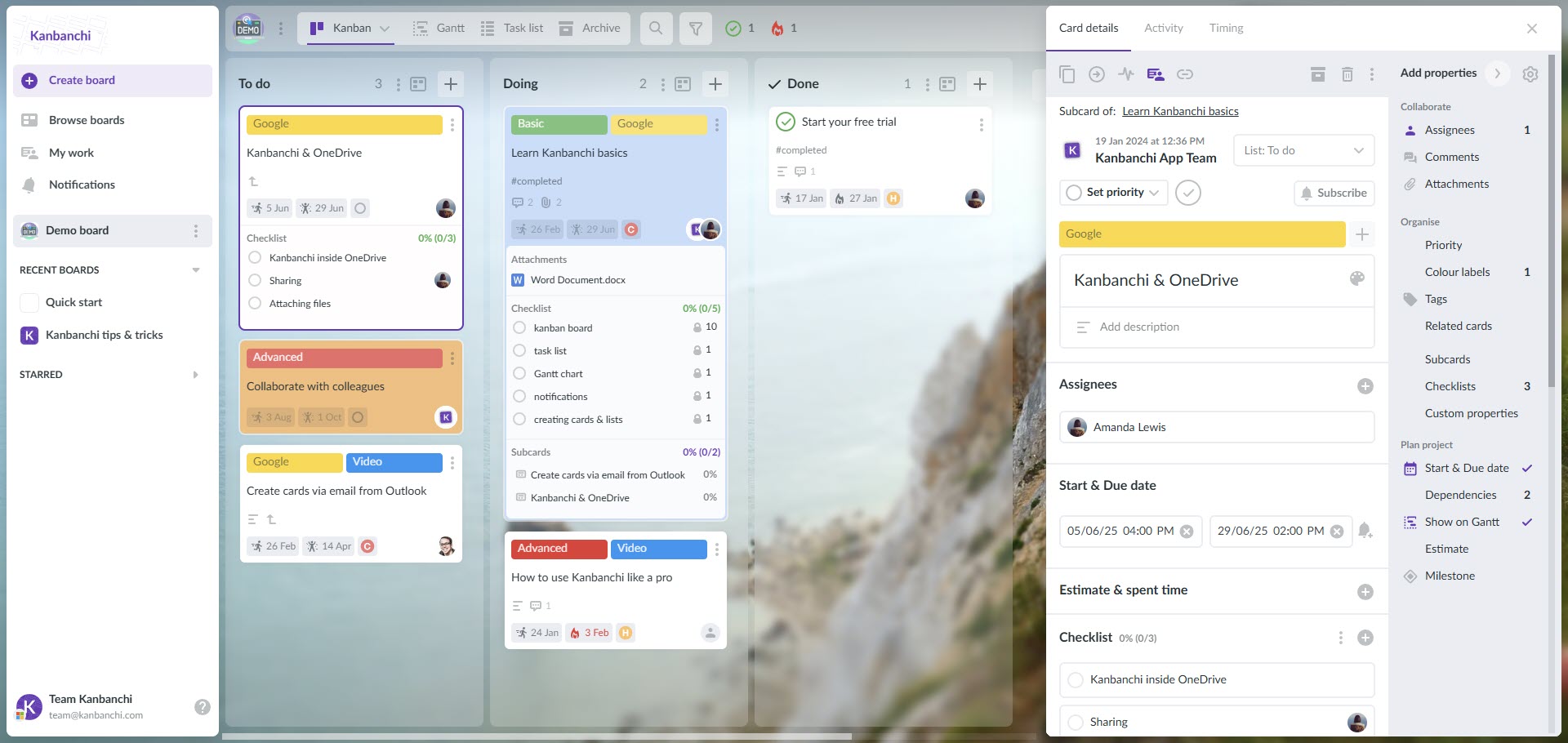
Kanbanchi is a visual project management platform that integrates directly with Microsoft 365. It combines Kanban boards, Gantt charts, time tracking, and automation into a single, easy-to-use interface. Teams can sign up with their Microsoft accounts, access Kanbanchi from OneDrive, and deploy it organization-wide via Microsoft 365 admin tools.
Key features include:
Product teams use Kanbanchi’s boards to manage feature backlogs, sprints, and releases. Gantt charts help visualize product roadmaps, while Teams integration keeps communication flowing.
Event managers organize tasks, assign responsibilities, and track deadlines using Kanbanchi boards. Files are stored in OneDrive, and updates are shared via Teams.
IT teams track incidents, manage change requests, and monitor project timelines. Time tracking ensures resources are used efficiently, and automation speeds up routine processes.
Sales teams use Kanbanchi to manage pipelines, track leads, and monitor deal progress. Custom reports provide insights into team performance.
Related article: Microsoft Project Management: The Modern Blueprint for Teams Using Microsoft 365 and Kanbanchi
Microsoft’s project management tools provide a solid foundation for teams of all sizes. By adding Kanbanchi, organizations unlock new visualization, collaboration, and productivity levels. Whether you’re managing simple tasks or complex projects, the combination of Microsoft 365 and Kanbanchi empowers your team to deliver results faster and more efficiently.
Here’s what one of the reviews on AppSource says:
Kanbanchi is the most versatile Kanban tool we’ve used in our marketing team. We tried other solutions, but almost all are too simple or complicated with unnecessary features. It is Kanban done right. Managing cards and lists is actually very nice to handle, and there is no complication in working with them.
Want to join them? Sign up for Kanbanchi’s free trial now!
In this Article: