In this Article:
Try Kanbanchi now
Start your free trial

If you’re looking for a way to improve your productivity and project management, the best ClickUp alternatives give you options worth considering. Whether you want to find a lower cost, different functions or a more suitable interface, we’ll be looking at all the main options and what they offer.
These alternatives to ClickUp allow you to find the perfect way of working with project and task management tools that fit your team’s needs more exactly. Explore the different solutions we’ve assessed in terms of capability, price, ease of use and other vital factors before deciding.
ClickUp is a productivity tool that brings together a range of functionality on a single platform. It’s designed to integrate with other apps or replace them in a way that makes it easy for teams to manage their workflow and understand what tasks need to be done next.
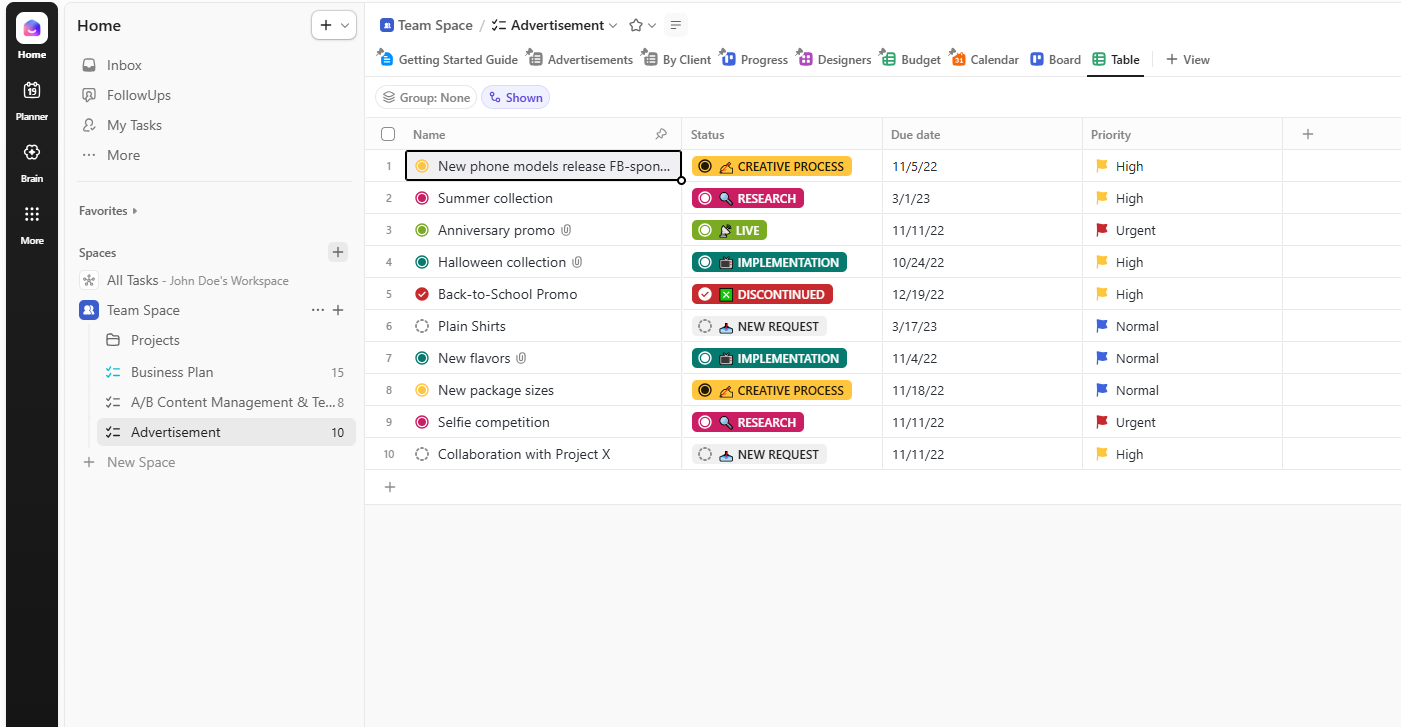
ClickUp’s interface provides a wide range of features, but its complexity is one reason why some teams search for alternatives
There are various reasons why teams look for alternatives to ClickUp in 2025. It remains a popular tool, but some companies have found reasons that make them think that it isn’t perfect for them now. If one or more of the following points apply to your business, this is a good time to consider starting to look at similar tools.
Finding the best ClickUp alternatives for your team is a crucial part of improving your workflow and productivity. To help you do this well, we’ve looked at the key features and compared them to let you see everything you need to know about them.
To do this, we’ve focused on the key features and compared how they work on each tool. Users tend to look for a simple yet flexible tool that has a reasonable cost and doesn’t add any unnecessary complications. It needs to be scalable for different team sizes and be capable of integrating or replacing all the everyday tools that the team currently uses, while enhancing the workflow.
By looking at the main alternatives to ClickUp, you can see at a glance where each of them potentially has an edge over its rivals and may meet your requirements more closely. The following are the main points to consider when looking at the options.
| Name | Good For | Key Advantage | User Rating |
|---|---|---|---|
| Kanbanchi |
|
Real-time Google Docs editing is available in cards. Affordable pricing makes it accessible to many businesses. Google-centric teams can use this tool with the apps they use most. Enhanced collaboration on projects. Try it with any size of team to see benefits. |
4.7 * |
| Trello |
|
Simple way to coordinate the team’s efforts in one place. Easy-to-understand interface lets new users start without delays. |
4.4 * |
| Asana |
|
AI teammates guide users for platform mastery. Easy to create automated workflows for team efficiency. |
4.4 * |
| Wrike |
|
Customised goals and easy reporting. Comprehensive admin and security settings for full control. |
4.2 * |
| Zoho |
|
CRM platform helps customer-facing teams organise tasks. Custom business apps can be created using AI. |
4.5 * |
| Smartsheet |
|
Personalised, predictive workflow management. Highly customizable workflows. |
4.5 * |
| Notion |
|
AI for enhanced note-taking during meetings. Distinct team spaces for tasks & projects. |
4.5 * |
| Monday |
|
Dashboards give users key info. Versatile reporting options for team progress. |
4.5 * |
| Jira |
|
Easy initial setup and task planning. Useful for campaign and project management. |
4.3 * |
| Basecamp |
|
Uncluttered home screen for project info. Unique screens show users only relevant data. |
4.1 * |
Kanbanchi is based on the popular Kanban approach, with clear visualisation to help team members understand the tasks lined up. This tool is particularly appropriate for anyone who uses Google Workspace to manage their daily tasks and doesn’t want to switch between platforms or apps constantly.

Kanbanchi offers seamless integration with Google Workspace tools like Drive, Calendar, and Gmail, making collaboration smooth for teams
The excellent integration with Google means that Kanbanchi is useful for businesses that use apps such as Drive, Calendar, and Gmail. These tools fit perfectly into the team’s workflow when used with Kanbanchi. If you’re comfortable using Workspace, try Kanbanchi to add to the overall experience.
Anyone who is familiar with the Google ecosystem should only take a moment to understand how it works. It uses a simple design that makes it easy to get started with a short learning curve.
Best for: Small to mid-size teams (5-50 users)
Free plan: Enterprise features, but limited to 36 cards
Paid plans: Essential: $3.97/user/month (annually)
BOOK A FREE TRIAL OF KANBANCHI
Trello gives businesses a very simple approach to managing their workflow. The interface has been designed to free businesses from the complications of messy and cluttered screens.
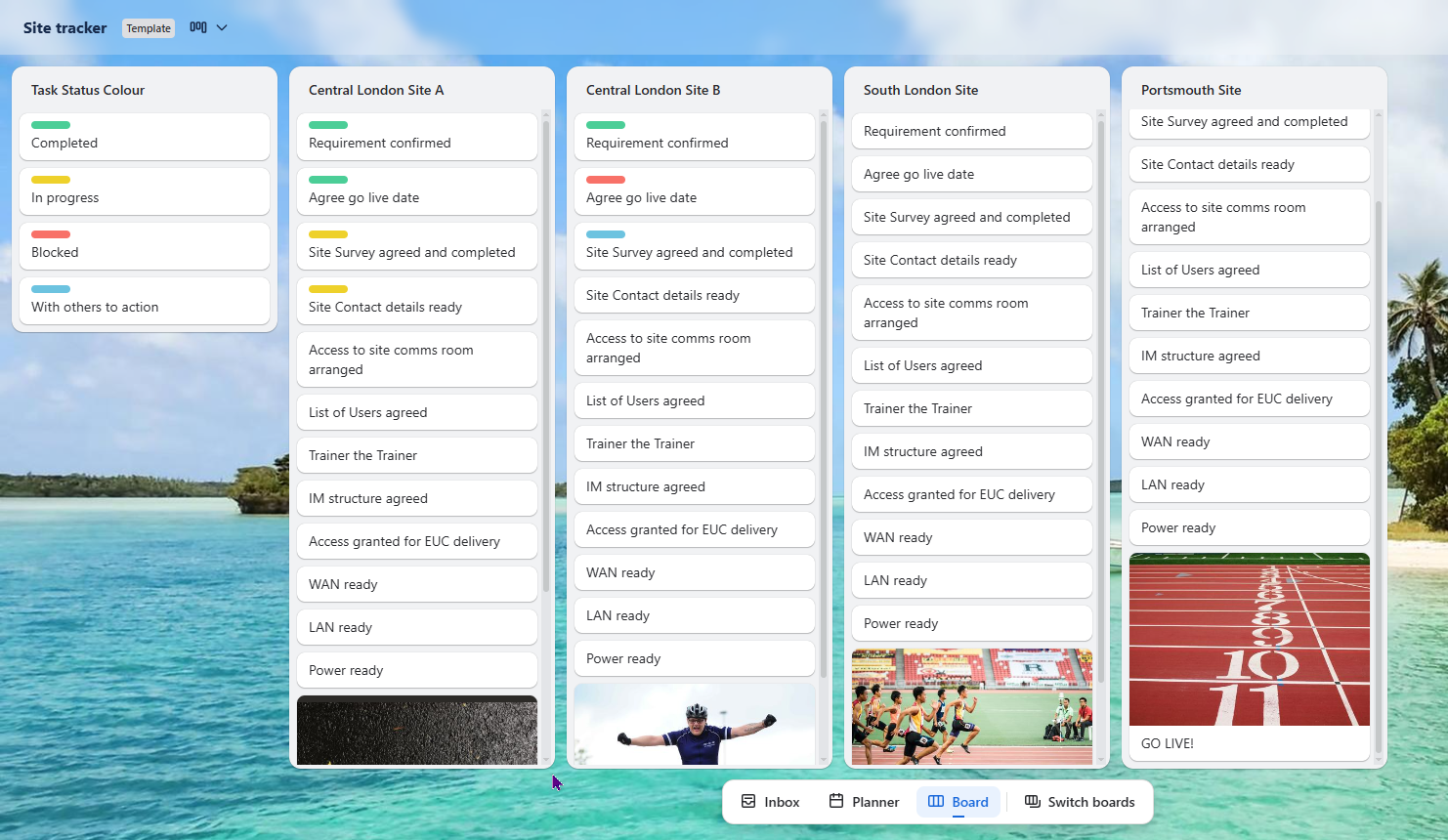
Trello’s straightforward Kanban boards help smaller teams and beginners organize their tasks with ease
A simple approach makes it easy for newcomers to start using it from day one. It might prove to be too simple for some teams as their needs evolve, but for newcomers, it’s a welcome starting point.
Best for: New users in smaller teams
Free plan: Up to ten collaborators
Paid plans: Standard: $5/user/month (annually)
Premium: $10/user/month (annually)
Enterprise: $17.50/user/month (annually)
Asana is a widely used project management tool. It helps teams of various sizes to organise their work and keep their projects on track. A variety of view options and the use of AI make this a powerful option for many businesses.
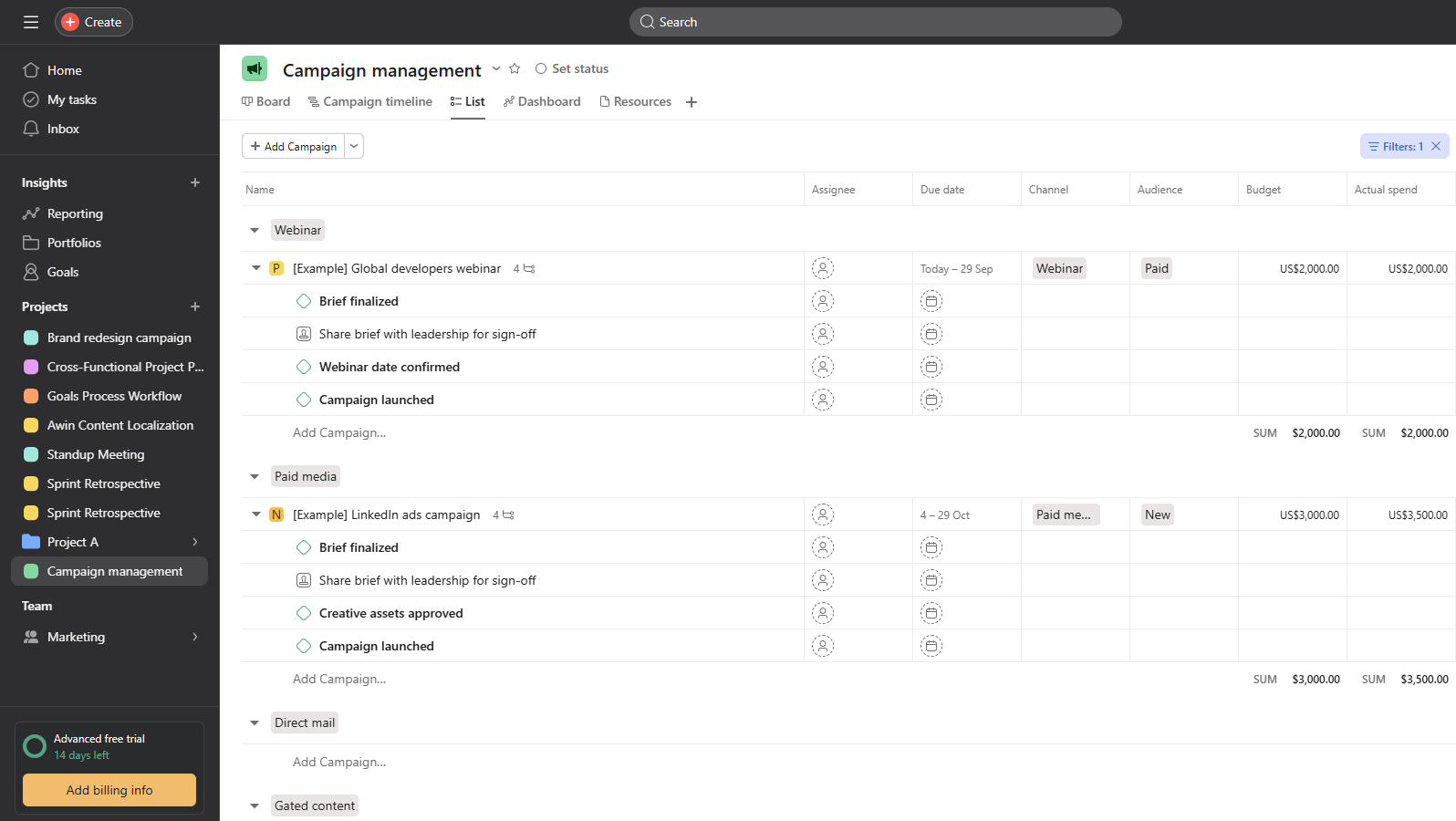
Asana provides various project views and AI-powered teammates to guide users in optimizing workflows
The use of AI and the way it covers several areas may cause new users to take some time getting up to speed. However, the way that it’s set up is designed to be user-friendly.
Best for: Mid-sized teams that work together closely
Free plan: Individuals and small teams
Paid plans: Starter: $10.99/user/month (annually)
Advanced: $24.99/user/month (annually)
Enterprise: Not stated
Wrike has been created to help users improve their workflows without any barriers. Multiple teams can join the same project, with visual collaboration tools.
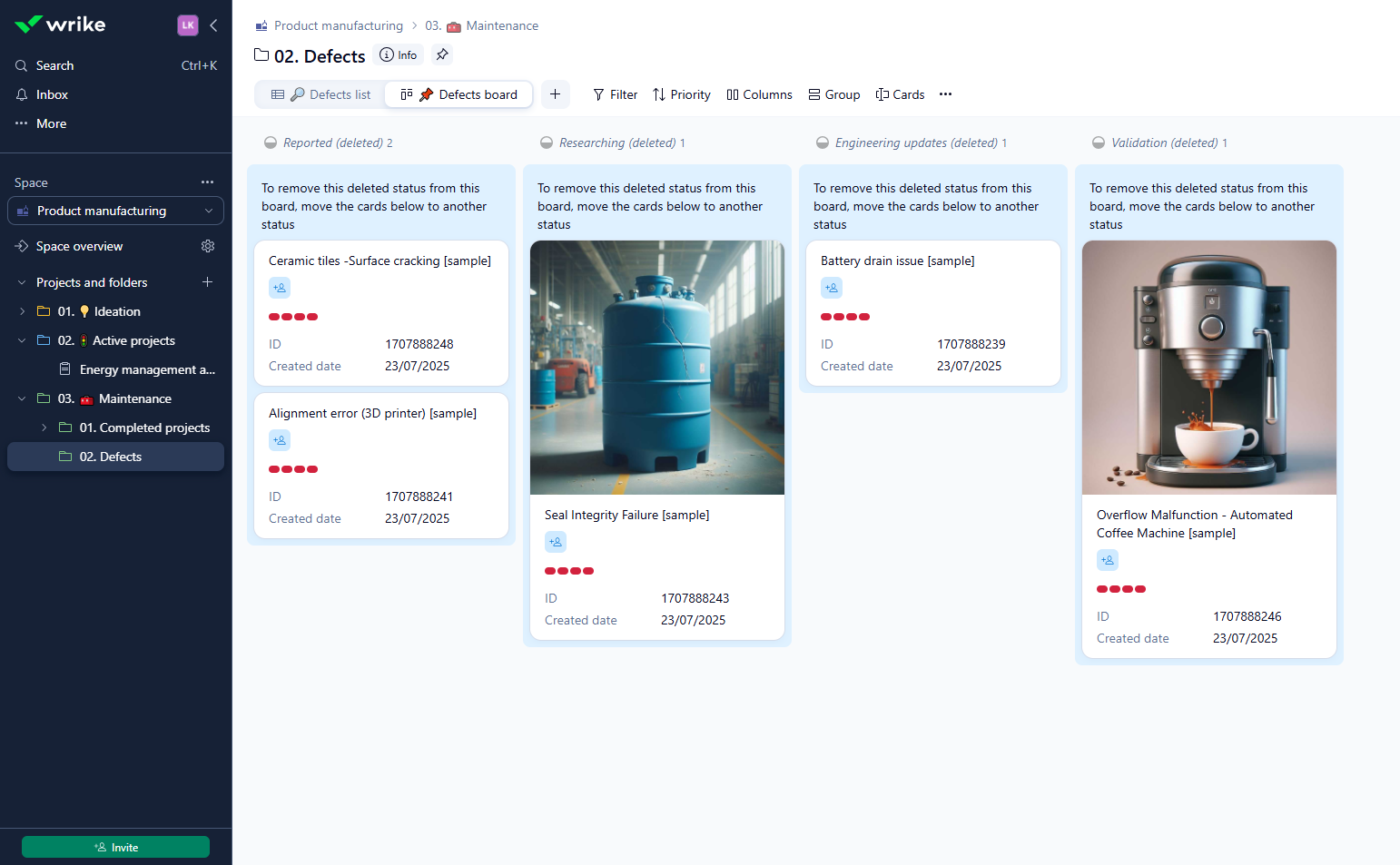
Wrike enhances collaboration with visual dashboards and built-in Gantt charts for project scheduling.
This is a simple tool for newcomers, although more advanced users might find that it lacks customisation options.
Best for: Larger teams that use various tools
Free plan: For new users
Paid plans: Team: $10/user/month (annually)
Business: $25/user/month (annually)
Enterprise / Pinnacle: Not stated
Zoho is another Clickup alternative that uses AI to add automation and save time. A variety of views gives more flexibility so that each team can decide how to handle their workflow.
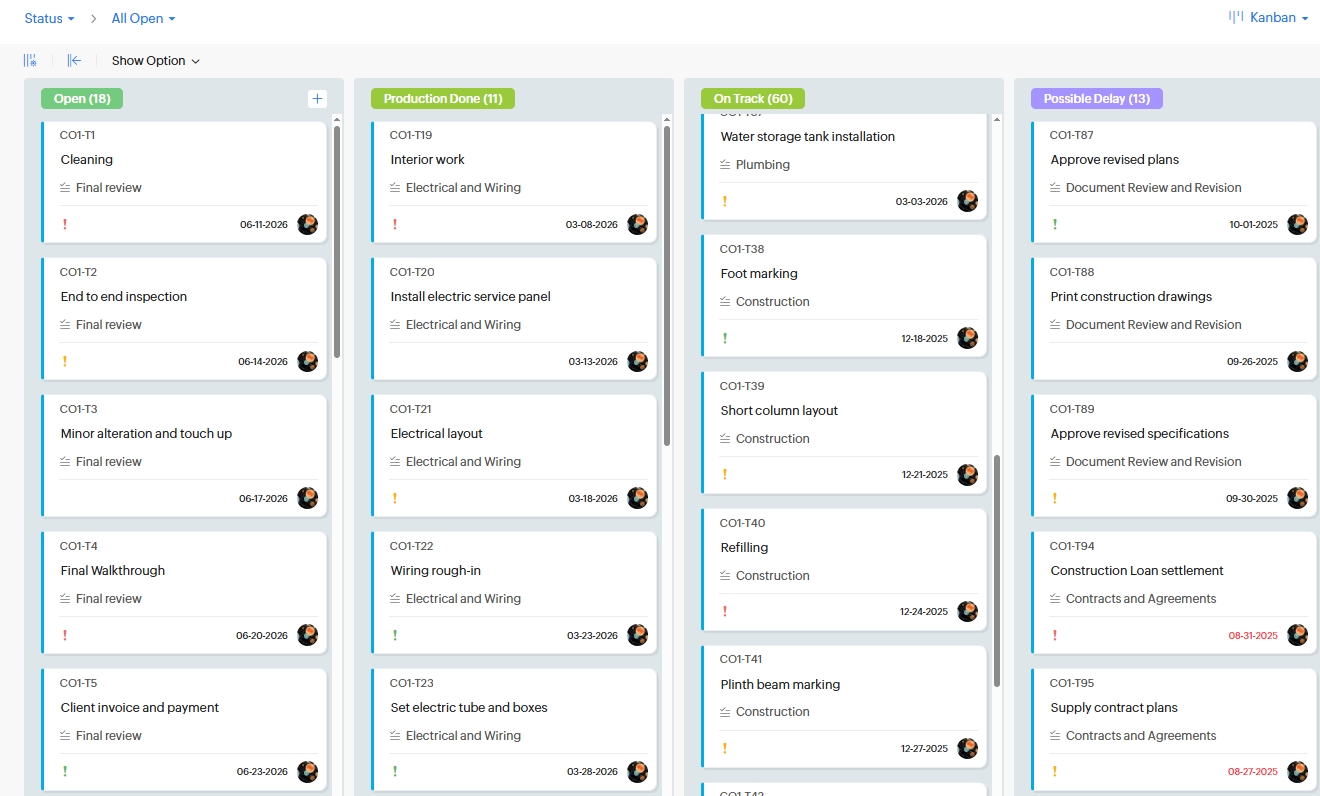
Zoho combines task management with CRM and AI-powered automation to streamline business workflows
It takes some users a while to get going, due to the large number of options on offer.
Best for: Small teams who want free access
Free plan: For new teams
Paid plans: Standard: $12/user/month (annually)
Professional: $20/user/month (annually)
Enterprise: $35/user/month (annually)
Ultimate: $45/user/month (annually)
The spreadsheet-type layout used by Smartsheet makes it easy for new users to get to grips with it. This tool has a strong focus on reporting, although it can also be used for tasks like real-time collaboration.
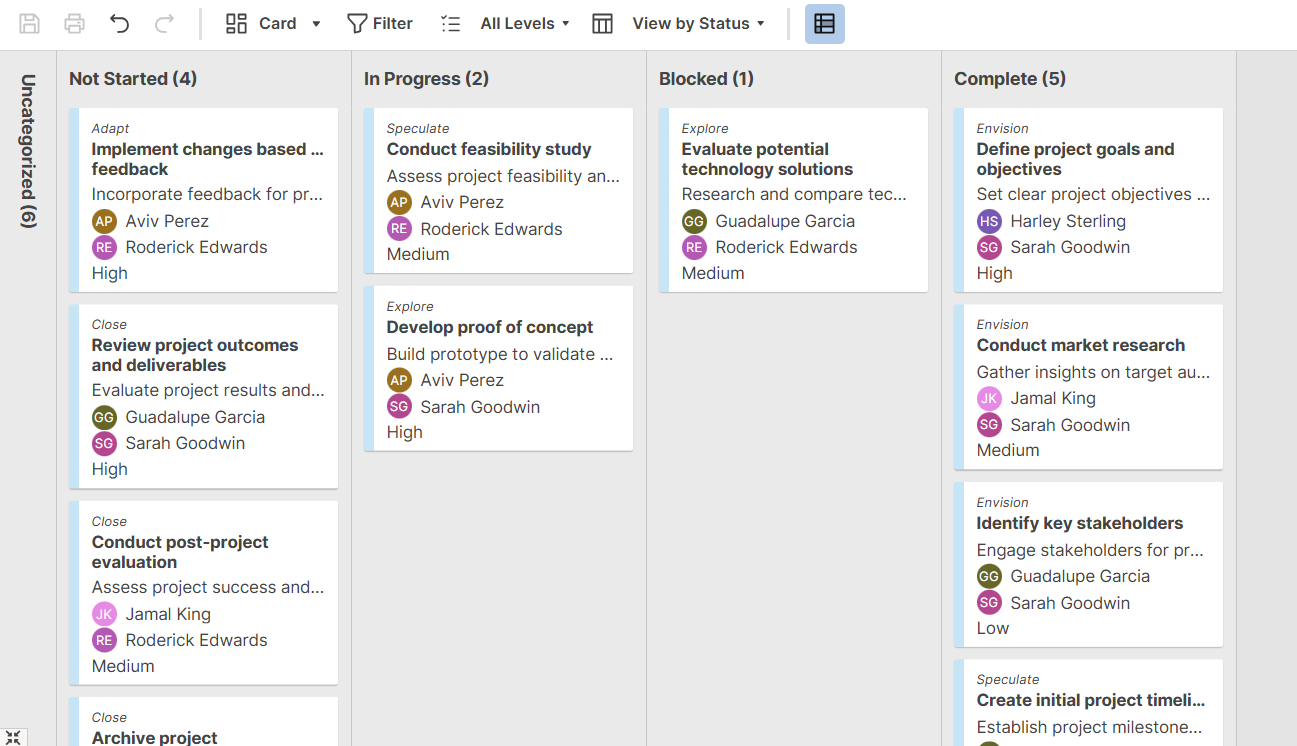
Smartsheet’s familiar spreadsheet layout makes it easy for teams to manage projects and generate advanced reports
It doesn’t take long to get to grips with the basics, although discovering the most advanced features is more complex.
Best for: Mid-sized teams looking to make their workflows better.
Paid plans: Pro: $9/user/month (annually)
Business: $19/user/month (annually)
Enterprise: Not stated
This tool uses AI to automate processes and make it easier for teams to redefine their daily processes. It’s also aimed at improving the collaboration between users.
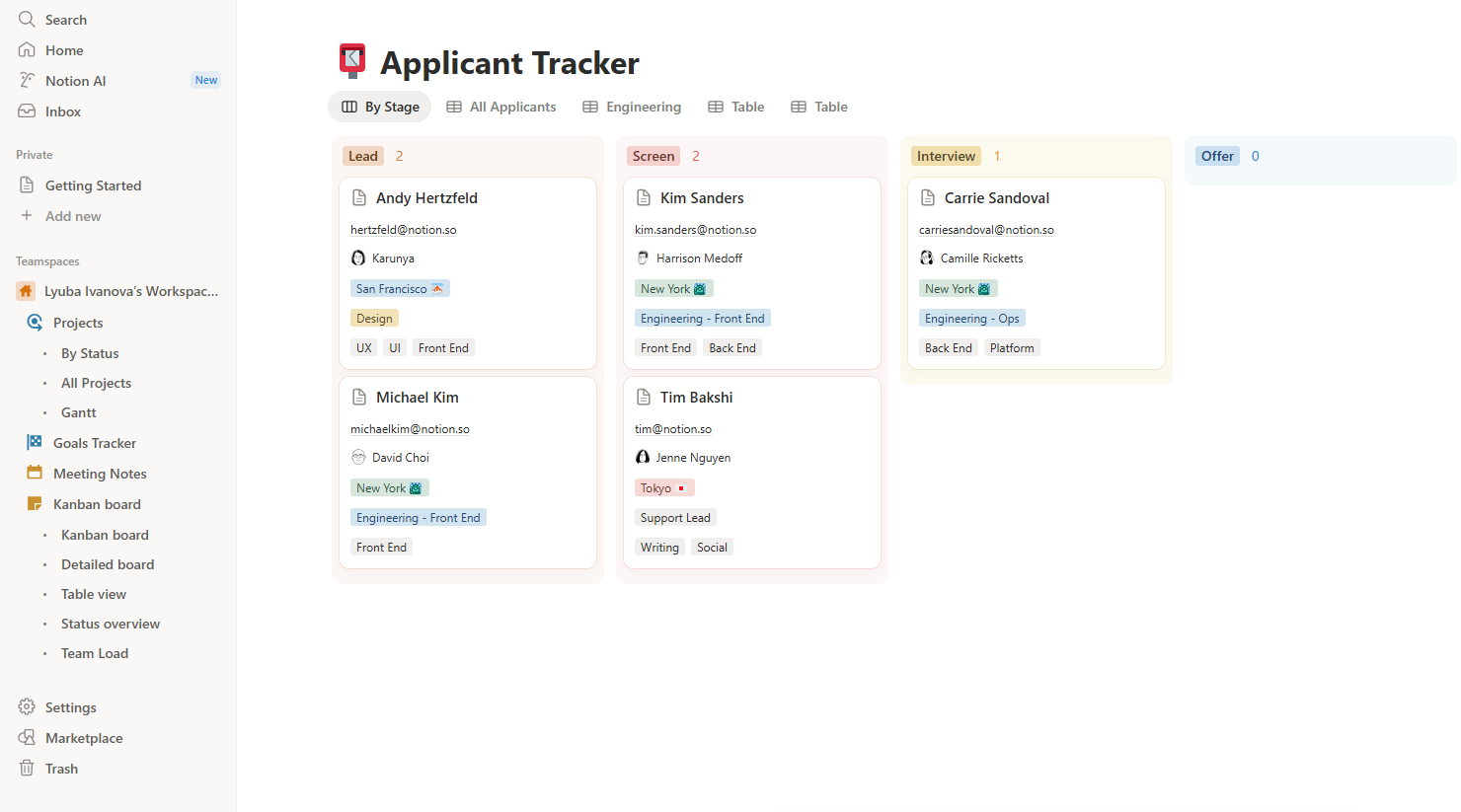
Notion provides flexible workspaces for tasks, notes, and AI-powered productivity enhancements
It doesn’t take long to get to grips with the basics, although discovering the most advanced features is more complex.
Best for: Small teams aiming for a customized workflow solution.
Free plan: For individuals
Paid plans: Plus: $10/user/month (annually)
Business: $20/user/month (annually)
Enterprise: Not stated
Workflow improvements are made with AI using Monday. As well as the basic dashboard and processes, there are plenty of add-ons that can be integrated to add more functionality.
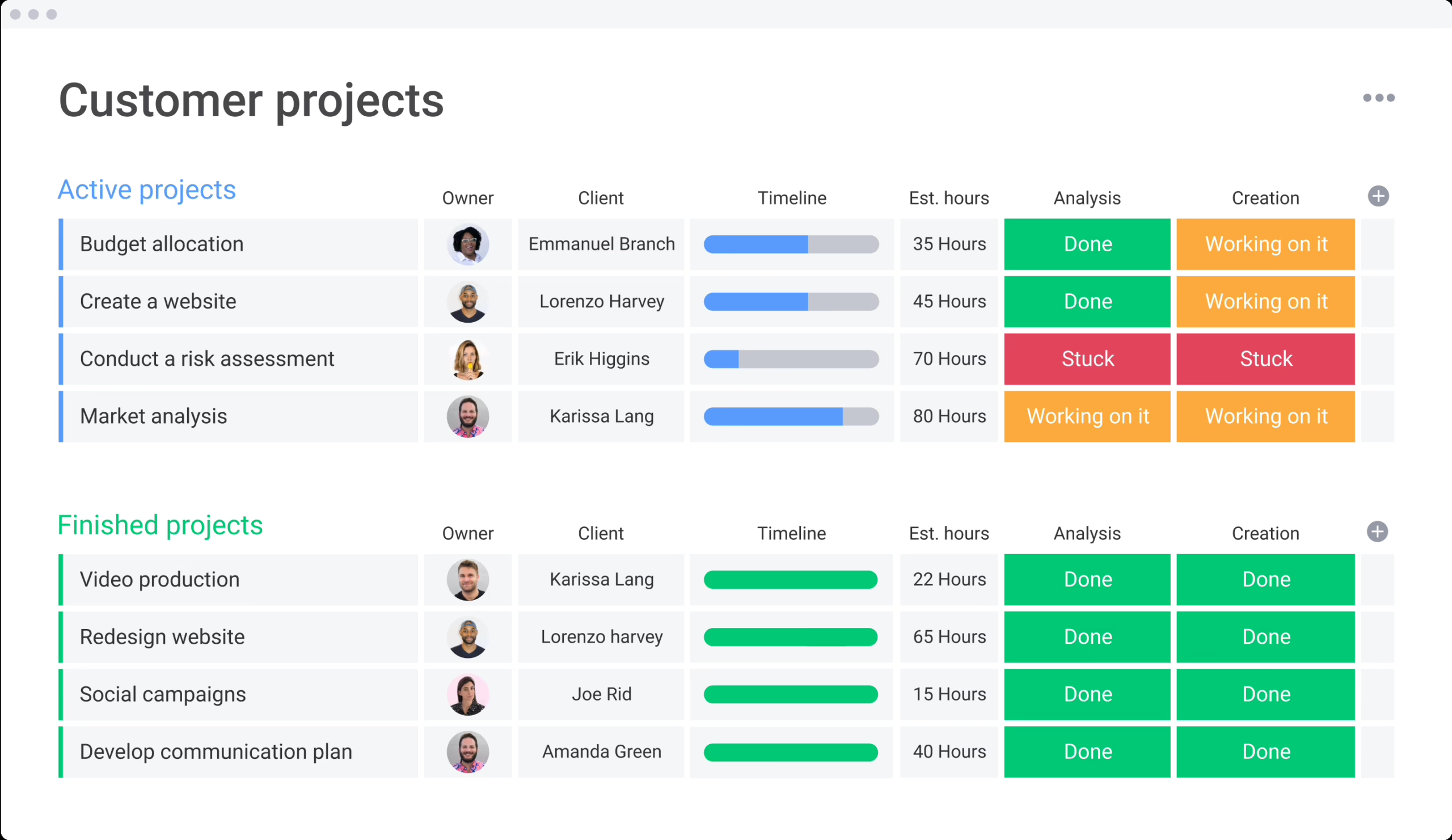
Monday offers customizable dashboards and no-code automation to help teams manage projects more effectively
Newcomers might take some time to get used to the tool, since it includes a lot of different options and isn’t as user-friendly as some of the other alternatives we’ve looked at here.
Best for: Large teams looking for the Enterprise option.
Free plan: For up to two seats
Paid plans: Basic: $9/user/month (annually)
Standard: $12/user/month (annually)
Pro: $19/user/month (annually)
Enterprise: Not stated
The availability of more than 6,000 apps means you can adapt this platform to meet your team’s exact needs. Kanban and Scrum boards can both be used to track the progress of projects, with any type of agile project management methodology suitable for Jira. If you have a team of ten people or less, this workspace can be considered as a free ClickUp alternative.
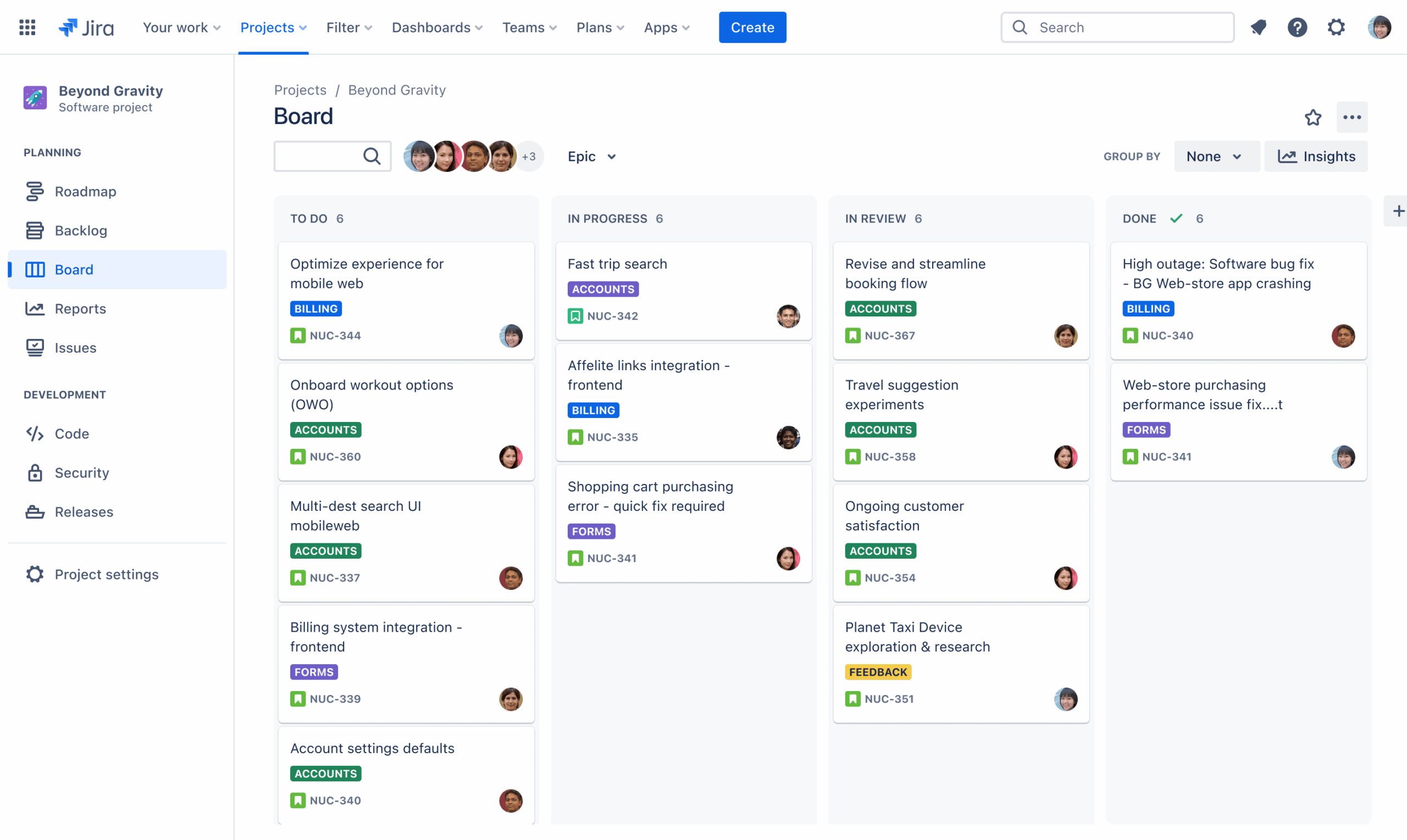
Jira supports agile methodologies with Scrum and Kanban boards, making it suitable for cross-functional teams
The fairly complicated interface might not be what everyone is looking for, since it can take some getting used to.
Best for: Cross-project teams with various members in each.
Free plan: For up to ten seats
Paid plans: Standard: $7.53/user/month (annually)
Premium: $13.53/user/month (annually)
Enterprise: Not stated
This solution has been created to provide a simple, effective approach to managing projects. Every user goes directly to a unique home screen that lets them see at a glance what they’re working on.
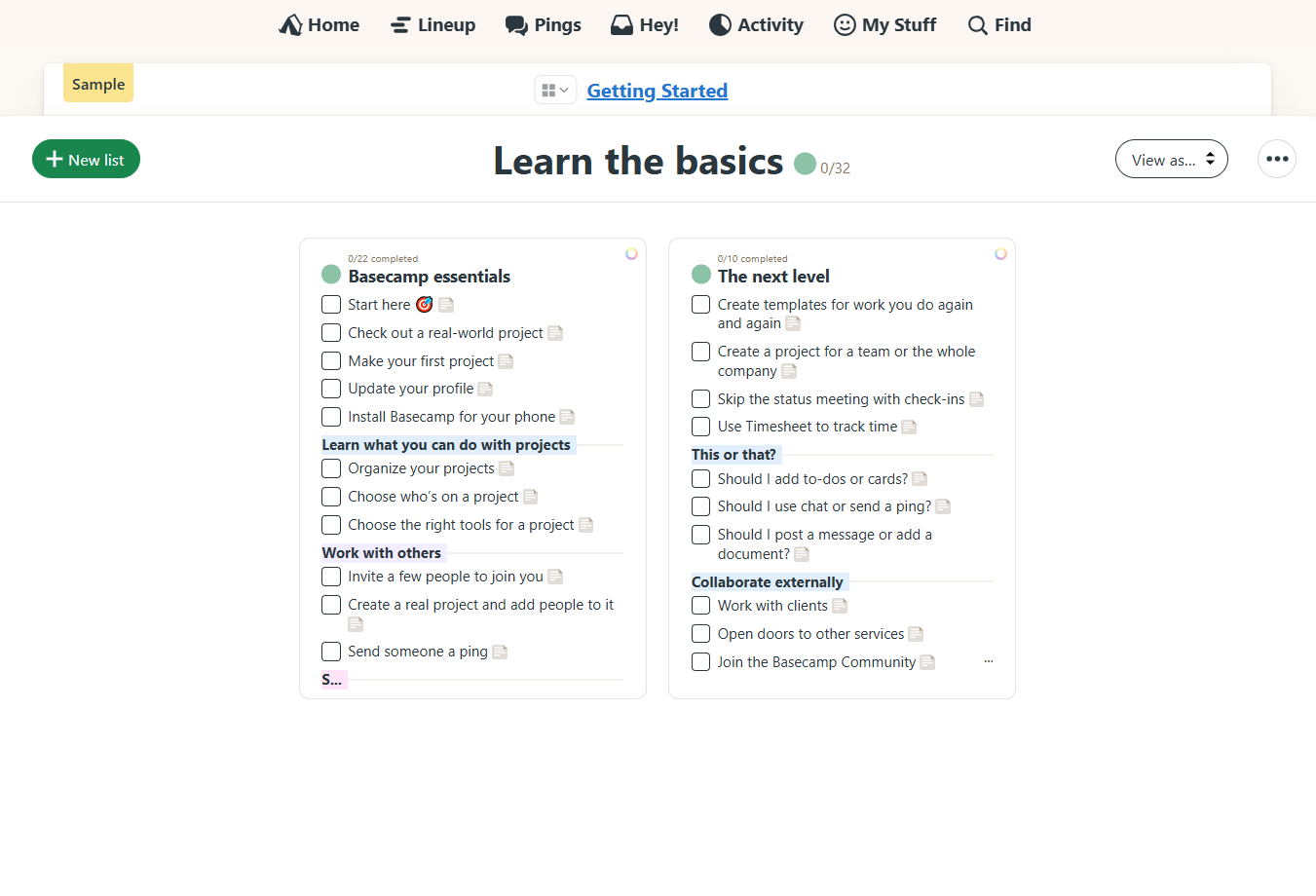
Basecamp simple tool will suit you as an alternative to ClickUp
This is a simple tool to get started with, meaning that even inexperienced team members can use it with little or no delay.
Best for: Smaller teams with unique needs.
Free plan: For one project at a time.
Paid plans: Plus: $15/user/month (annually)
Pro Unlimited: $299/ all users /month (annually)
Every company needs to find the ClickUp alternative that suits them best. The price, the app integration capability, and the type of project methodology supported all need to be taken into account to reach this decision.
The apps you use and the way you organise your work are key elements when working out which tools to use. If you use Google Workspace every day or need access to GitHub, this is the kind of factor that will help you decide. For example, Kanbanchi is the ideal solution if you want a Kanban with comprehensive Google integration.
Your workflow processes provide another aspect that helps you see which option to proceed with. If you want a specific approach, like Agile or Kanban, it makes sense to look for workflow tools that are designed to work in this way. In this case, Agile teams that are using GitHub might want to consider Jira.
Read more articles related to Project Management
Having looked at the options, you should now have a clearer idea of what is needed for your teams. Taking all of the information into account, Kanhbanchi stands out as a tool that meets the needs of many businesses that want a smooth workflow.
If you’re already using Google for completing your daily tasks like emails and calendar appointments, this is a natural progression. You carry on using the same tools and with a familiar screen layout to help you. However, the addition of extra functions like Kanban cards helps improve the workflow at the same time.
With the flexibility to run projects and manage tasks easily, Kanbanchi gives you a powerful ally when it comes to getting things done. While we’ve looked at a variety of options, there’s no denying that the combination of the familiar Google style and the practical benefits of Kanban makes this a way of working that suits many teams all over the world.
Don’t leave your workflow and task management to chance. By analysing the main options and working out which one best suits your process and existing tools, you can ensure that you make the right choice to let your team take the path to success.
In this Article:
Start using Kanbanchi now
Start your free trial