In this Article:
Try Kanbanchi now
Start your free trial

Choosing the right project management tool for your work teams is heavy. With so many on the market, it’s not just a matter of paying the right price or choosing the most popular. You have to consider your teams and your workloads. What will fit them?
Here we’ve compared the work tools in the ongoing debate, Asana vs. Kanbanchi. Both are popular project management platforms with similar functionality and similar features. Both aim to deliver clarity, coordination, and control. But how they go about it differs.
To make the best choice for your organization, first consider your unique teams and projects in terms of workloads, technology ecosystem, and preferences. Do your users juggle complex, multi-tech projects or live solely in Google Workspace? If their workflow complexity requires robust tools with multiple integrations and premium features, Asana might be the way to go. But if your team prefers simplicity over complexity and works in a Google Workspace-centric ecosystem, Kanbanchi could be the right choice.
We tested both apps, so keep reading to see how they stack up. Choosing the right tool between the two — Asana vs. Kanbanchi — is critical for the productivity and profitability of your organization.
Here is a primer for each factor to consider in your decision, which we break down in more detail in our report. Read on for a glance at Features, Integrations, Ease of Use, Support, Pricing, and Reviews.
| Overview at a Glance | Kanbanchi | Asana |
|---|---|---|
| Features | Features Kanban boards out-of-the-box.
Allows basic tasks at the free level. Offer time-tracking at paid levels. Reporting for both are basic or “limited” out-of-the-box. Neither provides automation out-of-the-box. |
Features Kanban boards out-of-the-box.
Allows basic tasks at the free level. Offer time-tracking at paid levels. Reporting for both are basic or “limited” out-of-the-box. Neither provide automation out-of-the-box. |
| Integrations | Deeply integrated with Google workspace; seamless as a Google Workspace app. | 200+ native integrations; Google Workspace integration possible, but requires more complex set-up. |
| Use Cases | Google Workplace environments that value simple tracking and visual views. | Large teams requiring complex workflows and process integration. |
| Ease of Use | Focused on simplicity and ease of use, making it faster for Google-based teams to get started and manage tasks efficiently, with minimal training. | Generally considered more feature-rich and complex than Kanbanchi, with more extensive training needed. Third-party integrations are needed to optimize many of its features. |
| Support | Email, Help Center, live support (chat or video), phone support dedicated account managers (paid levels), Custom Onboarding & Training (paid levels). Reviews cite fast response and issue resolution times. | Email, live chat (for paid plans), and in-app help. Asana also has a strong user community, an active forum, and regular webinars, but frequently received low marks for responsiveness and issue resolution. |
| Pricing | Essential: $5.99 (unlimited users)
Premium: from $9.49 Professional: from $32.49 Enterprise: Custom pricing |
Personal: Free (up to 10 users)
Starter: $10.99 Advanced: $24.99 Enterprise: Custom Pricing |
| Reviews | “A good quality product for a reasonable price. Support staff have been friendly and helpful when needed.“
“I use it with my middle school students to help them mange their team projects. It is easy and fun for them to use and has everything they need.“ |
“I was very impressed with its simple interface, project management features, and custom workflows. But I felt its time tracking tool wasn’t up to the mark—particularly for hourly workers.”
“Asana is generally more expensive than other project management software. That said, its simple design and comprehensive features are great for companies that can afford it.” |
Kanbanchi is a project management tool that accommodates unlimited users, projects, and templates across all plans. Recognized for its ease of use, Kanbanchi enables visual project tracking in multiple views, from Kanban boards and Gantt charts to calendars and lists—and it enables more complex workflows using cards that can be linked through sub-cards, relationships, and dependencies.
Core features include extensive reporting, built-in time tracking for all users, data input and output, as well as email, mobile, and in-app notifications. Kanbanchi offers customizable branding, dedicated account management, and onboarding assistance.
Organizations can tailor integrations to their unique set of requirements and tools. With Google Workspace apps, including Calendar, Gmail, and Google Drive, it’s seamless. The software’s 2025 update provides a new user interface on mobile devices for a streamlined user experience.
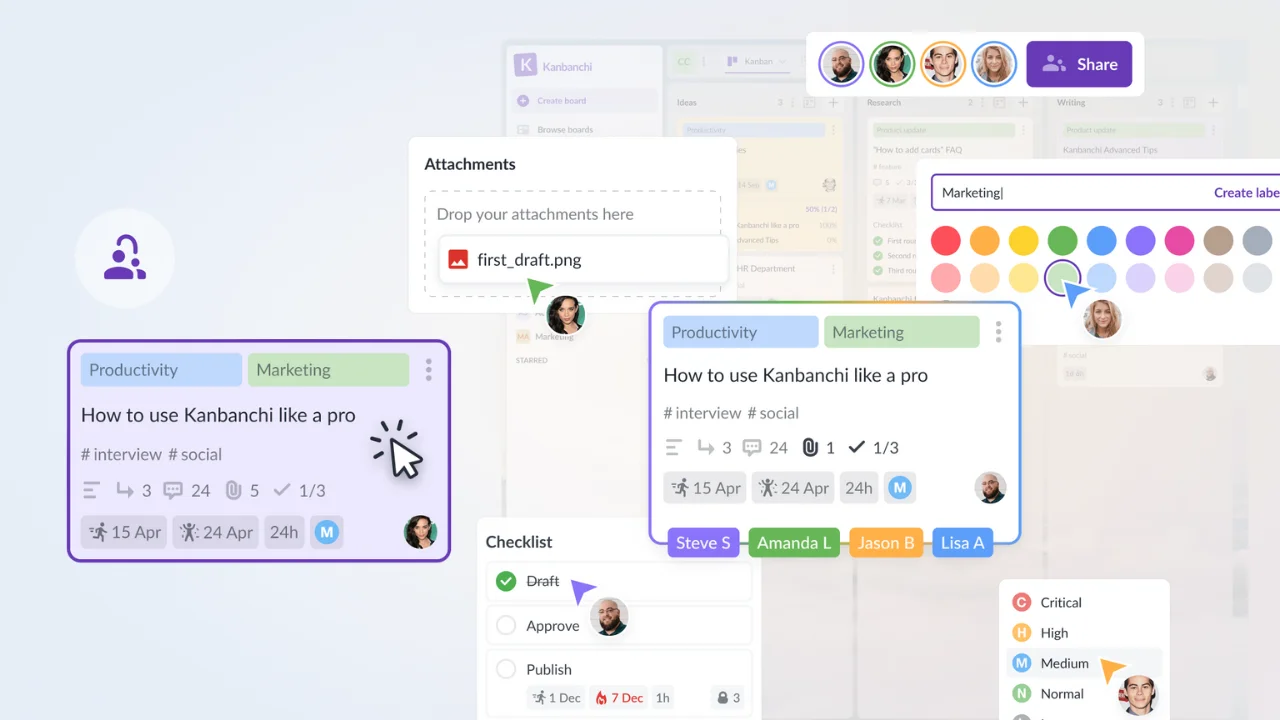
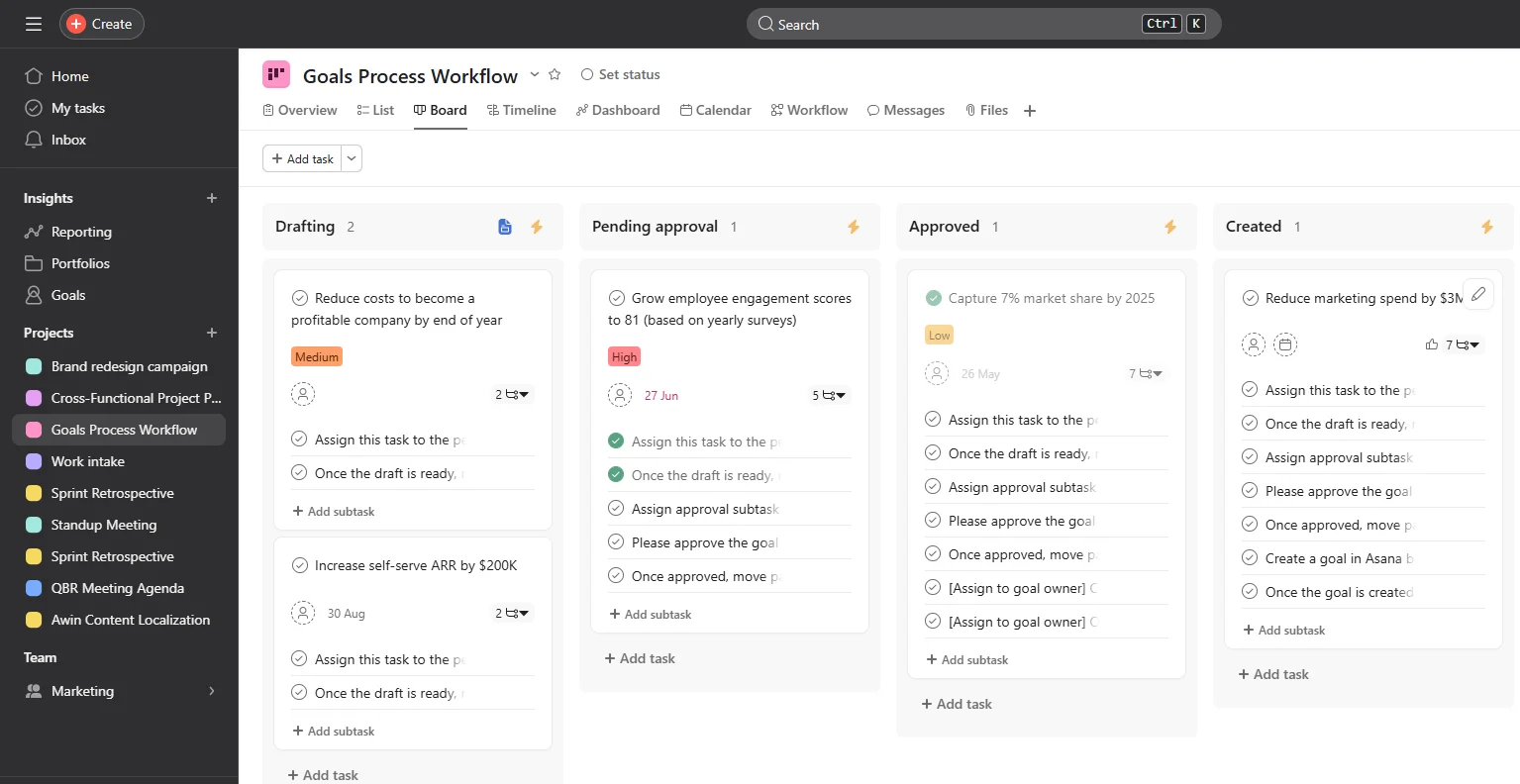
Asana is a mainstream project management tool that helps teams manage tasks and projects efficiently. Known for its flexibility, scalability and ease of use, Asana is used by work teams of all sizes.
Rolled out to the public in 2011, Asana is a web and mobile work management platform designed to help teams track and manage their workloads. The platform combines capabilities for agile software development, project management, time tracking, task management, and time tracking into a single application. Asana emphasizes automation and scalability. Views include List, Board, Calendar, and Timeline, which it claims is interchangeable with Gantt, but is less customizable. All plan levels include due dates, assignees and dependencies. Asana’s mobile experience includes full functionality for iOS and Android.
A work tool’s key features impact its ability to prevent logjams, support ease of training and adoption, and track goals, including time.
| Comparison of Key Features | Kanbanchi | Asana |
|---|---|---|
| Kanban Boards | Designed to be Kanban-first and features a simple drag-and-drop interface. Natively integrated with Google Workspace. | Asana’s Kanban board is one of several view options. It’s customizable, supports tags, integrations, and rules. |
| Task Management | Provides clear task management with a simple, Google–centric approach. Supports subtasks, related cards, dependencies, checklists, and priority flags. | Provides powerful management features for work teams managing complicated workflows. Users can create tasks with priorities, attachments, subtasks, dependencies and custom fields. |
| Time Tracking | Includes a built-in time tracker (starting at the Professional tier). Allows users to log time directly within tasks, generate reports, and export data, all without third-party integration. | Does not offer a built-in time tracker in its free or standard plans. Time tracking is only available through integrations with third-party apps. |
| Reporting | Provides basic reporting focused on visual insights like task summaries, Gantt-based timelines, and status summaries. | Offers powerful reporting features, especially in its Business and Enterprise tiers. |
| Automation | Users can set up status-based triggers, automatic card movements, and tasks. | Powerful automation capabilities using a built-in rule engine; users can create custom workflows with actions and triggers. |
SUMMARY: Asana stands out for its multiple project views and ability to handle complex workflows and numerous projects. Kanbanchi excels in its simple user interface, native integration with Google Workspace, and superior time tracker, which allows users to log time directly within tasks and reports, with no third-party integration. Asana offers AI automation, while Kabanchi is lauded for its superior customer service and Support. Asana receives negative reviews for Support, citing delays and lack of issue resolution.
A user’s first experience with a project management tool will have a lasting impact on their adoption rates, so thorough, clear onboarding is critical. If users become frustrated or perceive delays and roadblocks to their workflow, they may resist full adoption. Further, if plan Support is not readily available and thorough, users may fall back on old methods for task management and time tracking.
Users may find Asana cumbersome, and reviews indicate their Support has slower response time and issue resolution. Training can be intensive, but you get AI automation and integrations with hundreds of third-party tools. Kabanchi, on the other hand, is simple to train on and gets teams up to speed in minimal time, even non-technical users. Customer Support for Kabanchi gets high marks for timeliness, and for many work teams, its native integration with Google Workspace is indispensable for saving time and updating tasks seamlessly across Google apps.
SUMMARY: For new collaborators, Kanbanchi for Google Workspace is hands-down the most user-friendly, with simple visual tracking and controls that feel native to users of Google workspace apps. Asana, on the other end, manages complexity and delivers high-end capabilities suited for more complicated projects and workflows. With that complexity comes the need for more intensive training upfront to ensure users adopt and use the tool rather than vetting to past tried-and-true methods of tracking and reporting.
Collaborators on any new project management software must have a clear view of how their tasks relate directly to the larger project deliverables and goals. Misunderstanding the relationship between tasks and the big picture can lead users to work on the wrong tasks, or do work that feels meaningless.
| Category | Kanbanchi 2025 | Asana 2025 |
|---|---|---|
| Task Creation | Fewer clicks for task creation in any view. Simple setup. | A more structured process for tasks, subtasks, assignees, automation and dependencies. AI is necessary to optimize setup. |
| Project Tools and Time Tracking | Gantt charts, calendar views, and Kanban boards are visual and intuitive; includes native time tracking and card relationships. | Robust but complex, with real-time syncing, filtering, dashboards, and activity logs. Time tracking available to Enterprise users. |
| Project Flow Management | Easy to update timelines and manage workflow. Visually simple with Gantt charts, card dependencies, and sub-cards. | More advanced with Timeline view, goals, rules engine, dependencies, and project briefs. Portfolios available for large-scale tracking. |
Kanbanchi 2025 takes a simple, visual approach to task management. With minimal clicks, cards (tasks) are directly managed with views: Gantt, Kanban, List, or Calendar. Collaborators can add and assign team members, set dependencies, and add checklists, all in a simple and intuitive interface with fewer training requirements.
Asana 2025 tackles more advanced task structures which can include subtasks, priority levels, dependencies, and custom fields. Although technically not a Gantt chart, its Timeline view enables precise control over project flow and interdependent tasks. Asana is a solid choice for teams managing complex workflows and approvals.
SUMMARY: Kanbanchi is a standout for visual clarity and ease, while Asana delivers powerful, customizable task management best suited for large, quick-scaling teams. For complex task management with complicated workflows, Asana is the better choice. For fast-moving project teams embedded in Google Workspace, Kabanchi will feel like a natural extension of their work.
Each project is unique, so customization is imperative for adapting a project management platform to the specific project at hand. Customization for new parameters helps ensure workflows run smoothly with no redundancy of resources.
| Customization Options | Kanbanchi 2025 | Asana 2025 |
|---|---|---|
| Task Views | Kanban Board, Task List, Gantt chart; easy filtering and saved filters. | List, Kanban Board, Calendar, Timeline (Gantt-style); fully customizable and filterable. |
| Workflow Automation | Card progress automation, auto exports and backups; recurring cards and templates. Card aging. | Robust custom rules builder for paid plans; automates status, assignments and notifications. |
| Customization | Easy project and task structure customization. | Fully supported for paid plans, including fields for stage, priority, and category. |
| Integration Customization | Integrates seamlessly with Google Workspace; custom integrations available. | Complex integrations available with hundreds of workflow apps |
Asana offers extensive customization across most aspects of project and task management–users can create custom templates for repeatable workflows, tailor automation rules, and create and assign custom fields. All task views are flexible, offering sorting, filtering, and saved views. Paid plans provide portfolios, goal tracking, and milestones for tailoring workflows to complex needs.
Kanbanchi provides basic to moderate customizing options, enabling users to switch between Kanban, List, Gantt views, and Calendar views. They can also create sub-cards, set dependencies, and adjust card colors. While Kanbachi allows recurring tasks and board templates, it lacks a custom rules builder and native custom fields on the free plan. The paid plan levels offer custom features and integrations.
SUMMARY: In its paid tiers, Asana enables deep, user-level customization of workflows and views. Kanbanchi supports primary project flows with visual visibility that’s user-friendly and streamlined.
Automation within a project management tool not only saves time; it reduces errors and cuts redundancy on repetitive tasks, so it saves money as well. This is especially key in project resource planning and workflow management.
| Automations and Integrations | Kanbanchi 2025 | Asana 2025 |
|---|---|---|
| Rules Builder | No native rules builder. | Provides drag-and-drop interface for building automations. |
| Triggers | Moves dependecy chain; done card can be moved to the Done list or archived. | Is triggered when a due date is changed, a completed field is updated, a task is moved or completed, or a new comment is added. |
| Actions | Creates recurring cards according to the schedule. Creates exports and backups according to the schedule. | Assigns and moves tasks, posts comments, sets custom fields, adds and removes tags, and sends Slack/email alerts. |
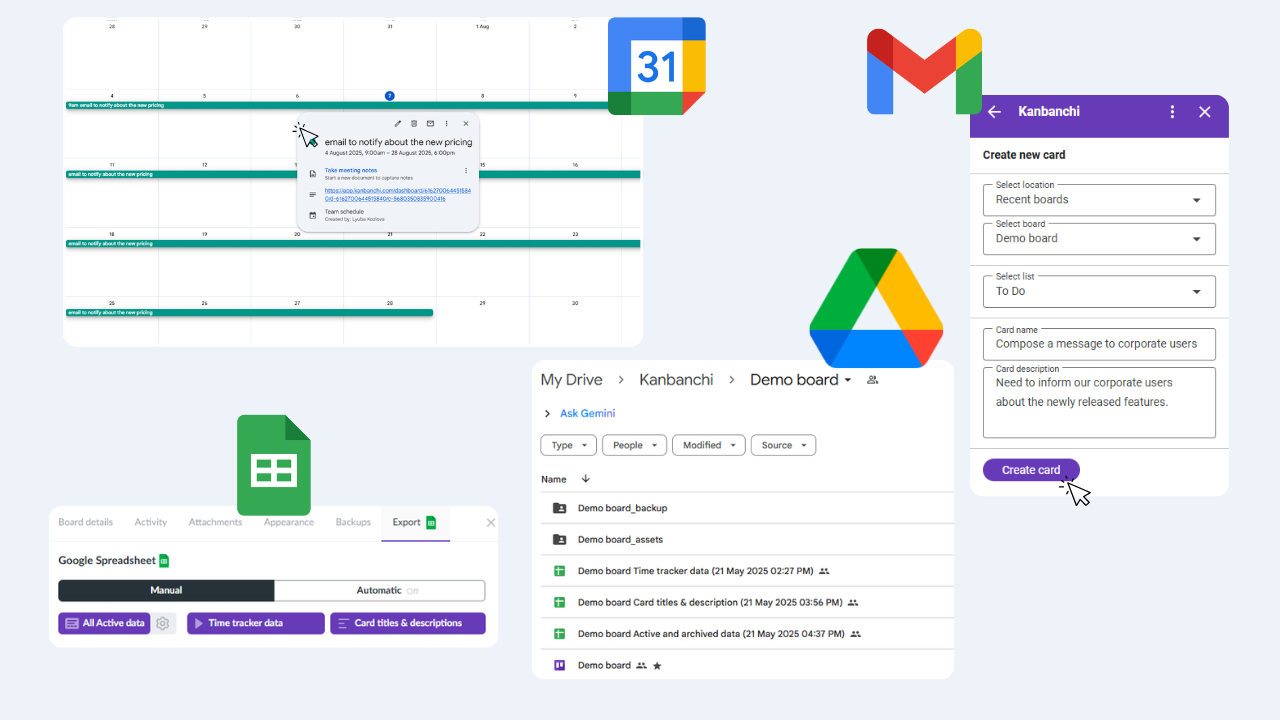
Kanbanchi’s integration is embedded within the Google Workspace ecosystem so it functions like a Google app itself, e.g., collaborators can update cards from Gmail and place tasks seamlessly into Google Calendar. A single click exports project data to Google Sheets with little to no additional configuration.
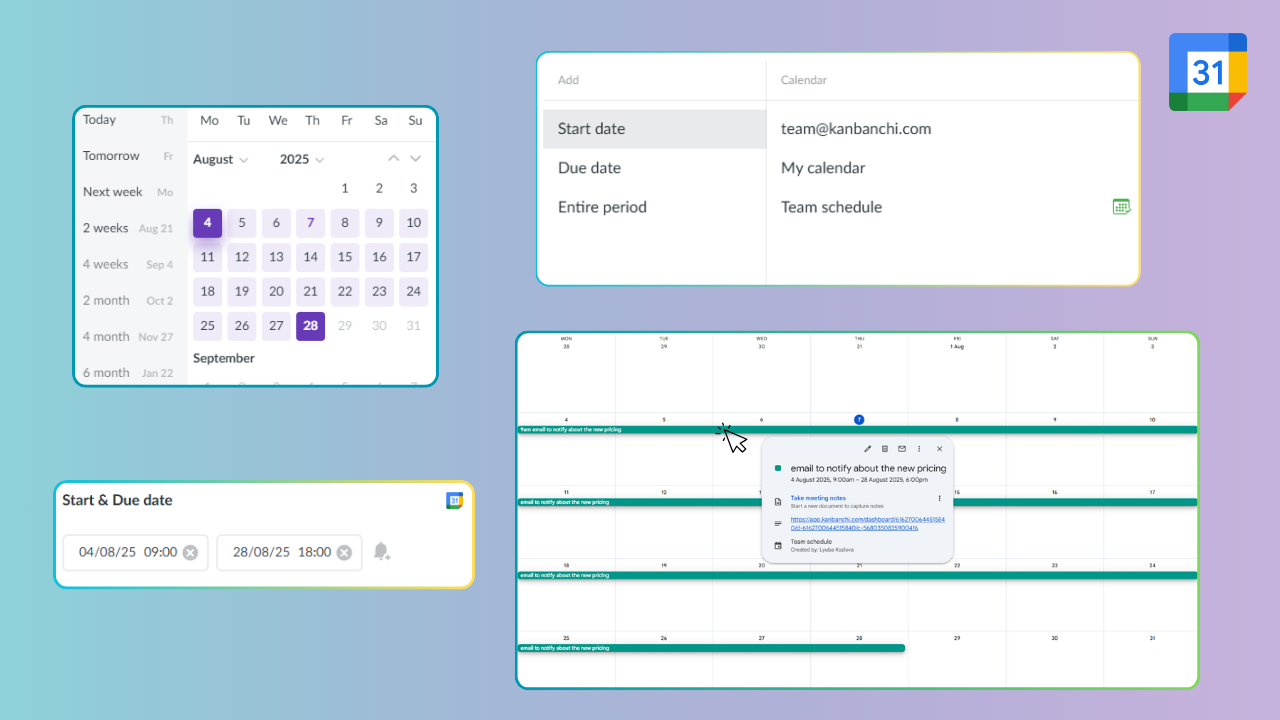
Asana, on the other hand, supports a broad ecosystem of integrations with 270+ third-party apps. The platform automates actions to trigger across different tools including Slack, GitHub, Microsoft Teams, Zoom and Google Workspace. Asana’s robust rules engine can sync with a CRM or create and assign a task based on a Slack message. This powerful system makes Asana a great fit for businesses whose operations expand beyond Google Workspace.
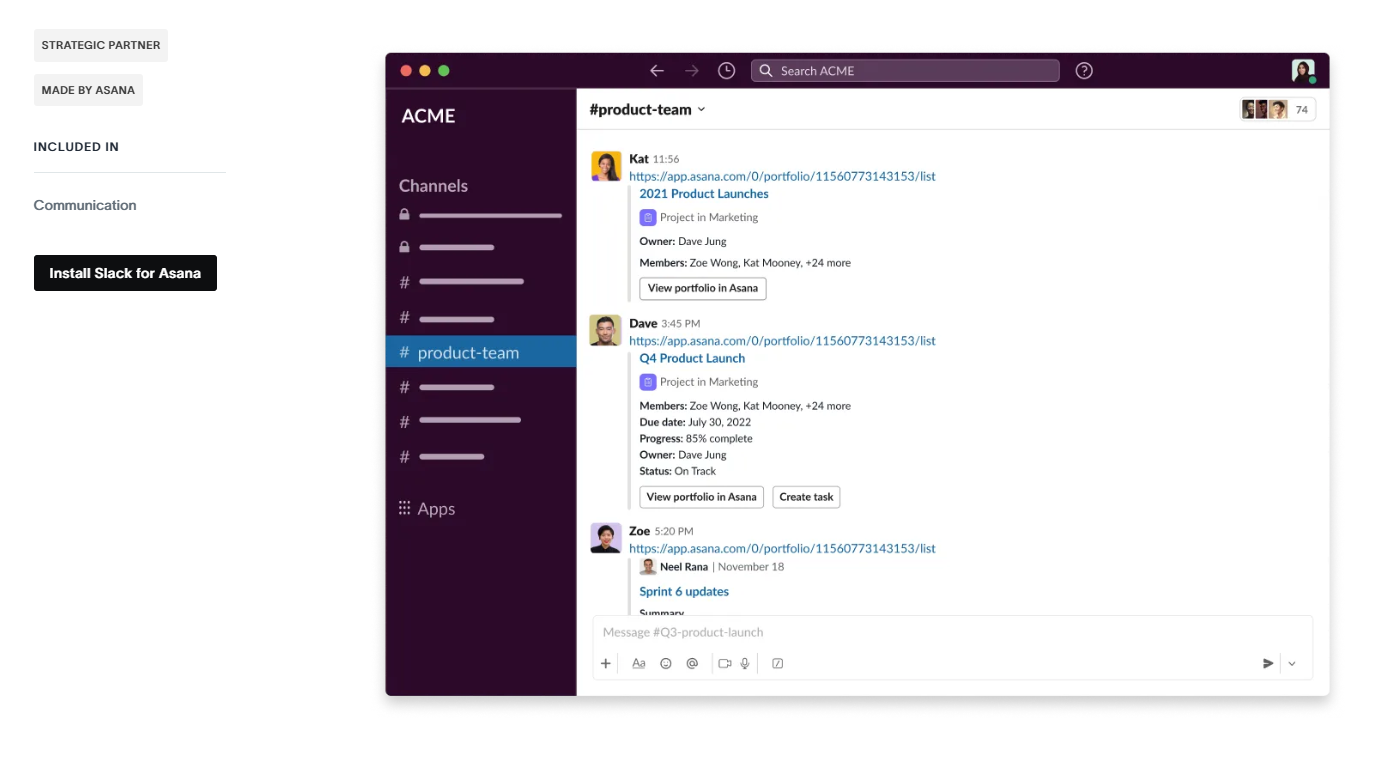
Asana is a frontrunner for broad automations, AI support, and its Custom Rules Builder. Kanbanchi scores high for its native Google Workspace integration. It offers basic automation for recurring tasks and dependencies, but lacks triggers and actions. Non-Google external integrations are available with third-party apps.
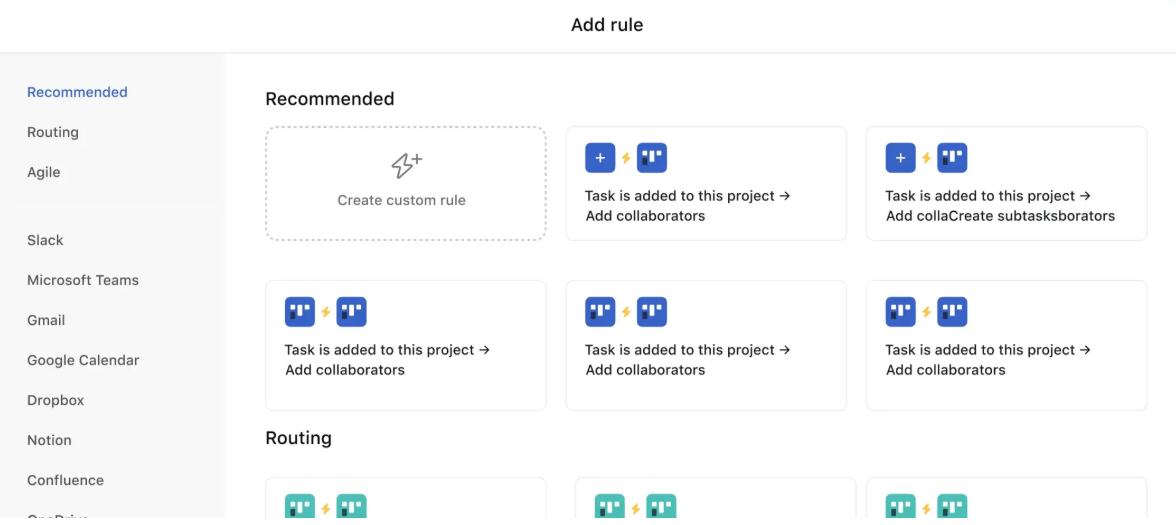
Kanbanchi is the standout for its native Google Workspace integration, perfect for work teams that live in Google apps. It offers basic automation to support recurring tasks and dependencies. but has no triggers or actions. Non-Google external integrations are available with third-party apps.
SUMMARY: Asana is the clear winner for automation and integration flexibility for larger teams using complex workflows, while Kabanchi is the clear choice for Google-based teams that prioritize visual simplicity over automation.
Solid reporting and analytics help highlight issues, inform critical decisions, and identify trends around projects and workflows.
| Reporting and Analytics | Kanbanchi | Asana |
|---|---|---|
| Task Progress | Simple visual tracking through Gantt charts and Kanban boards. Task progress depends on its checklists and subcards. | Custom dashboards with real-time and timeline and list reports |
| Team Performance | Team performance chart, User Productivity chart, and Workload monitoring | Provides a filtered view of workloads and task completion rates, by user or team. |
| Project Health | Visual indicators on boards; no consolidated project health view. | Portfolios provide milestones, dependencies, and high-level status. |
| Time Tracking | Provides a breakdown of time utilization; the estimated time field in cards. Time utilization data can be exported to Google Sheets. Available on Professional and Enterprise. | Available only at Enterprise level, lower tiers offer third-party integration. |
Asana 2025 offers advanced reporting with real-time insights and customizable dashboards—so collaborators can track goals, tasks, and workloads across simultaneous projects. Asana’s paid plans include AI-generated reports and portfolios so teams can identify bottlenecks, optimize workflows, and help teams measure performance.
Kanbanchi 2025 uses Gantt charts for easy visual reporting as well as calendar views and Kanban boards. A Google Sheets export with native time tracking lets work teams see how time is spent and monitors their progress. Less complex than Asana, it wins high marks for project visibility within Google Workspace environments.
SUMMARY: Asana offers scalable, robust reporting while Kanbanchi provides simple, visual tracking for Google-based teams.
Scalability prevents logjams when project scopes expand; it ensures existing infrastructure can handle increases in project size, complexity, and users, without choking. Scalability also keeps teams aligned and productive as they expand, ensuring efficient collaboration and clear visibility.
| Scalability | Kanbanchi | Asana |
|---|---|---|
| Max Team Size | Unlimited collaborators on all tiers. | Unlimited on paid plans; up to 15 users with free plan. |
| Role & Permission Control | Ability to apply roles to assigners; Google-like access permissions. | Advanced admin console user management with role-based access. |
| Project Volume | Unlimited boards allow handling multiple projects at the same time. | Can manage hundreds of simultaneous projects |
| Cross-Project Visibility | No native overview across projects. | View multiple projects in Timeline, Goals, and Portfolios. |
| Automation at Scale | Card progress automation, recurring cards, auto export and backups. | Triggers, customer rules, actions; integrates with enterprise apps. |
| Reporting & Insights | Reports, data exports, activity feed. | AI insights, workload tracking, and Advanced dashboards. |
Asana scales effectively for growing teams and increasingly complex projects with robust automations, deep integration and admin controls. Kanbanchi manages small to large work team growth proficiently, particularly within the Google Workspace ecosystem—with unlimited collaborators and visual project tools.
SUMMARY: Kabanchi is the best pick for fast-moving, Google-native teams, while Asana suits large organizations at enterprise scale.
Startups run lean and require top value at minimal cost. The best project management tool covers the key features starting at a low price or free. Flexible pricing must scale as the team and projects grow to avoid having to switch platforms later.
| Pricing and Availability | Kanbanchi | Asana |
|---|---|---|
| Free: Enterprise plan features but a limited number of cards
Essential: $5.99 (unlimited users) Unlimited Kanban boards & cards Unlimited collaborators Boards templates Email & in-app notifications Drive and Shared Drives attachments Google Calendar integration Color labels* Tags* Checklists* Card colors* Search & Filter* *limited
|
Personal: Free (up to 10 users)
Manage tasks and personal to-dos: Collaborate with up to 10 teammates Unlimited tasks Unlimited projects Unlimited messages Unlimited activity log Unlimited file storage (100MB per file) Unlimited assignee and due dates List view projects Board view projects Calendar view Basic search filters Status updates iOS and Android mobile apps Time tracking with integrations – See time tracking apps 100+ free integrations with your favorite apps |
|
| Premium: from $9.49
Multiple board views Card templates Sub Cards Saved filters Roles Activity feed Export to Google Sheets Retrieving data from Google Forms Subscription management Backups
|
Starter: $10.99
Everything in Personal, plus: Asana AIAI Studio (with additional credits for purchase) No user seat limits Timeline and Gantt view Workflow builder Project dashboards Universal reporting Advanced search Custom fields Forms Unlimited automations Start dates and times Custom project templates Admin console Private teams & projects Unlimited free guests |
|
| Professional: from $32.49
Gantt chart Task dependencies Notifications before due date Archive Data reports Team workload monitoring Time tracker Time tracker data export to Google Sheets Company logo Priority support
|
Advanced: $24.99
Everything in Starter, plus:Asana AI AI Studio (with additional credits for purchase) No user seat limits Goals Unlimited portfolios Workload Integrations with Salesforce, Tableau, and Power BI Forms branching & customization Approvals Proofing Lock custom fields Time tracking Scaled security |
|
| Enterprise: Custom Pricing
Multi-level admin Sharing with Google groups Shared Drives integration Google Vault integration Designated Account Manager Onboarding assistance Customer Success webinars Custom features & integrations (at the additional cost) Stats on Kanbanchi usage Custom integrations with your existing software
|
Enterprise: Custom Pricing
Everything in Advanced, plus:Asana AIAI Studio (with additional credits for purchase)No user seat limits Workflow bundles Resource management SAML Expedited user set up with SCIM Service accounts Guest invite permissions Mobile app controls Admin announcements Project admin controls Team membership admin controls Custom branding 24/7 support |
Kanbanchi offers the best value for small Google-centric work teams on a budget. Robust free and lower-tier plans offer time tracking, unlimited collaborators, and time tracking. Positive reviews for customer support responsiveness and issue resolution could be the greatest value features in maintaining team efficiency and productivity.
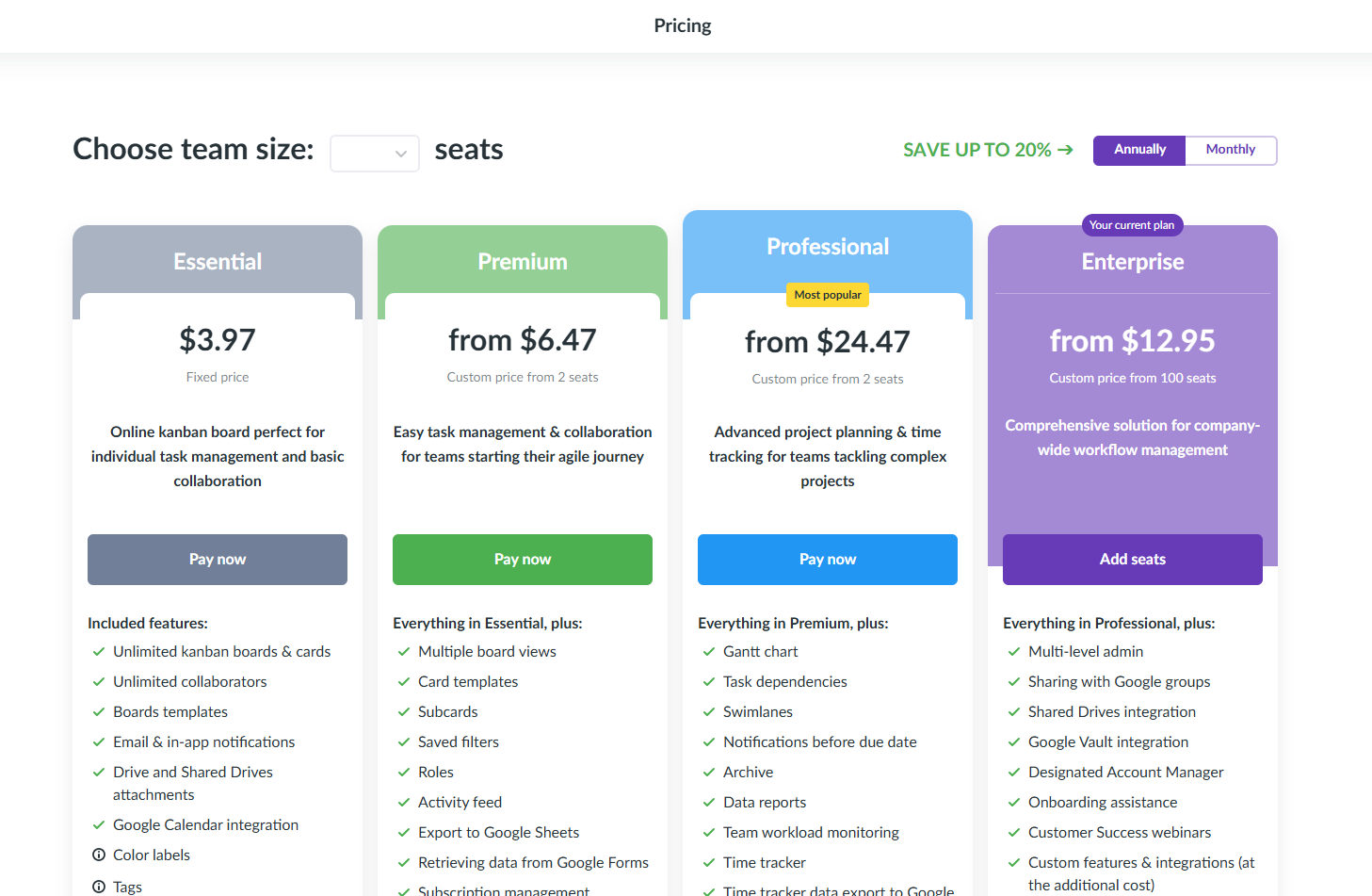
Asana is more expensive but delivers long-term value for rapidly growing or complex workloads with advanced features like automation, AI tools, enterprise support, and cross-project views. These inclusions could help offset (in productivity) the higher cost for enterprises that require scale and complex structure.

Best value, by tier:
At the lowest tier, which is free for Asana or $5.99/month for Kabanchi, Kabanchi is good for leaner teams within Google Workspace that need a budget-friendly kanban tool with unlimited users. Asana at the lowest level is suited for small teams, freelancers, small teams, and startups seeking a flexible, integrated task manager at no cost; however, the max level of 10 users at the bottom tier, although free, could be a dealbreaker for some organizations.
At the second tier, which is $10.99/month for Asana and from $9.49 for Kanbanchi, Kanbanchi works for teams that are scaling up within the Google workspace ecosystem and need better data visibility. Asana, on the other hand, is suited for teams outside of Google Workspace who need automation and AI assistance.
At the third tier, which is $32.49/month for Kanbanchi and $24.99/month for Asana, Kanbanchi is suited for mid-sized Google-based teams seeking time tracking (necessary for cost management) and visual planning–at a competitive price. Asana works for cross-functional teams needing scalable automation and detailed project analytics.
The Enterprise tier comes with custom pricing for both Kanbanchi and Asana. The Kanbanchi option is a solid choice for large organizations deeply integrated with Google Workspace who want custom tools and dedicated support (indispensable for productivity in workflows). Asana works for regulated industries and large businesses seeking custom configuration, full security, and scalability.
SUMMARY: Kanbanchi is the better value for small to large Google-centric teams. Asana offers best value for scaling or enterprise teams needing robust features.
It’s important for organizations to choose a project management tool with quality technical support from the get-go, as it allows project managers to to focus on their core functions rather than the distraction of technology issues.
| Category | Kanbanchi | Asana |
|---|---|---|
| Support Channels | Email, Live Chat,
In-App, Account Manager (Enterprise) |
Phone (Enterprise)
Email, In-App, Account Manager (free) |
| Response Times | Up to 24 hours on all plans | 2–3 days (Free),
<1 day (Paid/Enterprise) |
| Community Forums | Webinars, extensive help center | Personalized training, forum, smaller help center |
Asana offers more choice for support, including email, live chat (for paid plans), and in-app help. Enterprise users get access to an account manager and faster, often same-day support. Asana also has a strong user community, an active forum, and regular webinars.
Kanbanchi provides email and in-app support for all users, with faster responses (within 1 business day) at higher tiers. Enterprise plans include a dedicated account manager and phone support. Kanbanchi lacks a public user forum and community events, focusing more on direct, personalized support. Talk about the high marks they get here.
SUMMARY: Kanbanchi vs Asana: Asana has live chat, while Kanbanchi has phone support.
Kanbanchi has less than a one-day response time for both paid and enterprise plans,
whereas Asana has same-day for Enterprise, and 1-2 days for paid. Kanbanchi gets high marks in reviews for their personalized service.
It’s essential to understand the pros and cons of Asana vs. Kanbanchi before deciding which platform is right for you. Understanding the landscape will help you match the tool with your project’s specific needs while avoiding delays, confusion and redundancies in task execution.
SUMMARY: Kanbanchi provides great value for Google Workspace users wanting basic Kanban Boards and unlimited collaboration at a low cost. Asana offers powerful functionality at higher tiers—like built-in automation, Gantt views, and time tracking—but at a steeper price. Teams that need complex workflows may find Asana a better long-term investment.
Kanbanchi features strong Google Workspace integration, unlimited collaborators at low tiers, and a low cost per user. The time tracker function is native, so no third-party apps are needed, and it requires less time to train teams and get them onboarded, even non-technical users. Kanbanchi is best suited for small to large Google Workspace-based teams who appreciate simple visibility, ease of use, and personalized customer support.
If you need an easily adoptable platform that lives fully in Google Workspace and is simple to learn, Kanbanchi is the clear choice in the Asana vs. Kanbanchi conundrum.. Start your free trial today. Educational institutions and non-profits are eligible for a 25% discount on the Premium, Professional, or Enterprise plan with yearly billing.
Kanbanchi is considered a better choice for small teams for its integration with Google Workspace, its simple views, lower cost, and superior customer service.
Google Workspace integration itself is popular among small work teams for its simplicity and low cost. Integrating Kanbanchi as a cost-effective project management tool provides ease of use, a native experience, and a low barrier to adoption. Its easy visibility supports work teams in optimizing workflow, measuring performance, and identifying bottlenecks..
Further, Kabanchi’s built-in time tracker (available at paid levels) is an essential function for small teams who are most more impacted financially and logistically by potential log jams and redundancies in tasks. Its intuitiveness and simplicity mean minimal training is needed – even for non-technical users – and a faster time to adoption.
Yes, you can integrate Asana with Google Workspace through a third-party app available on Google Workspace Marketplace, but your experience will not be seamless as it is with Kanbanchi – and it will come at a higher cost. Some users have reported slower times when using Asana in Google apps like Gmail.
Both Kanbanchi and Asana are adept for large work teams, but Kanbanchi’s simple integration with Google Workspace trumps Asana – and offers more simplicity in views and in training and onboarding. If multiple collaboration tools are desired by large work teams, there are other work management platforms that compete with Asana and have more advanced third-party apps and streamlined integration.
Kanbanchi is more cost-effective for start-ups than Asana for several reasons: Both tools provide free versions. Asana offers 10 users maximum at its free level, while Kanbanchi accommodates unlimited collaborators but allows small projects only. This can be imperative as start-ups frequently add contractors and specialists to round out their small start-up teams.
Simple time tracking – built-in with Kanbanchi – can be a make-or-break for startups watching every cent and looking to accommodate future hires for a quickly scaling organization. When every moment counts in a brand new organization competing for market share, faster time to training and onboarding is critical. Kanbanchi stands out for easy training.
Kanbanchi’s seamless integration with Google Workspace delivers more customization options. Asana offers more features but lacks the “native” feel of customization in Kanbanchi, as Asana works with numerous third-party apps.
In this Article:
Start using Kanbanchi now
Start your free trial