Try Kanbanchi now
Start your free trial
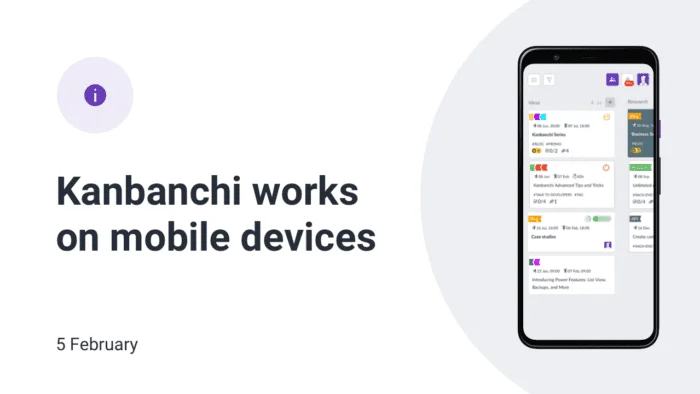
**UPDATE 2025**
THIS ARTICLE WAS A FEBRUARY 2020 NEWS. PLEASE CHECK OUT MORE RECENT GUIDANCE ON THE KANBANCHI MOBILE EXPERIENCE HERE
How can I use Kanbanchi on a mobile device? Is there a mobile app?
If you are new to Kanbanchi, you may start with the mobile experience as well as the desktop version. Sign up using your Google account on your mobile device, try Kanbanchi with your colleagues, and improve your teamwork.
FEBRUARY 2020 ORIGINAL NEWS ARTICLE
Kanbanchi mobile experience becomes smoother and more profound. We have updated the interface, and now Kanbanchi users can enjoy the fresh UI on mobile devices, just like on desktops.
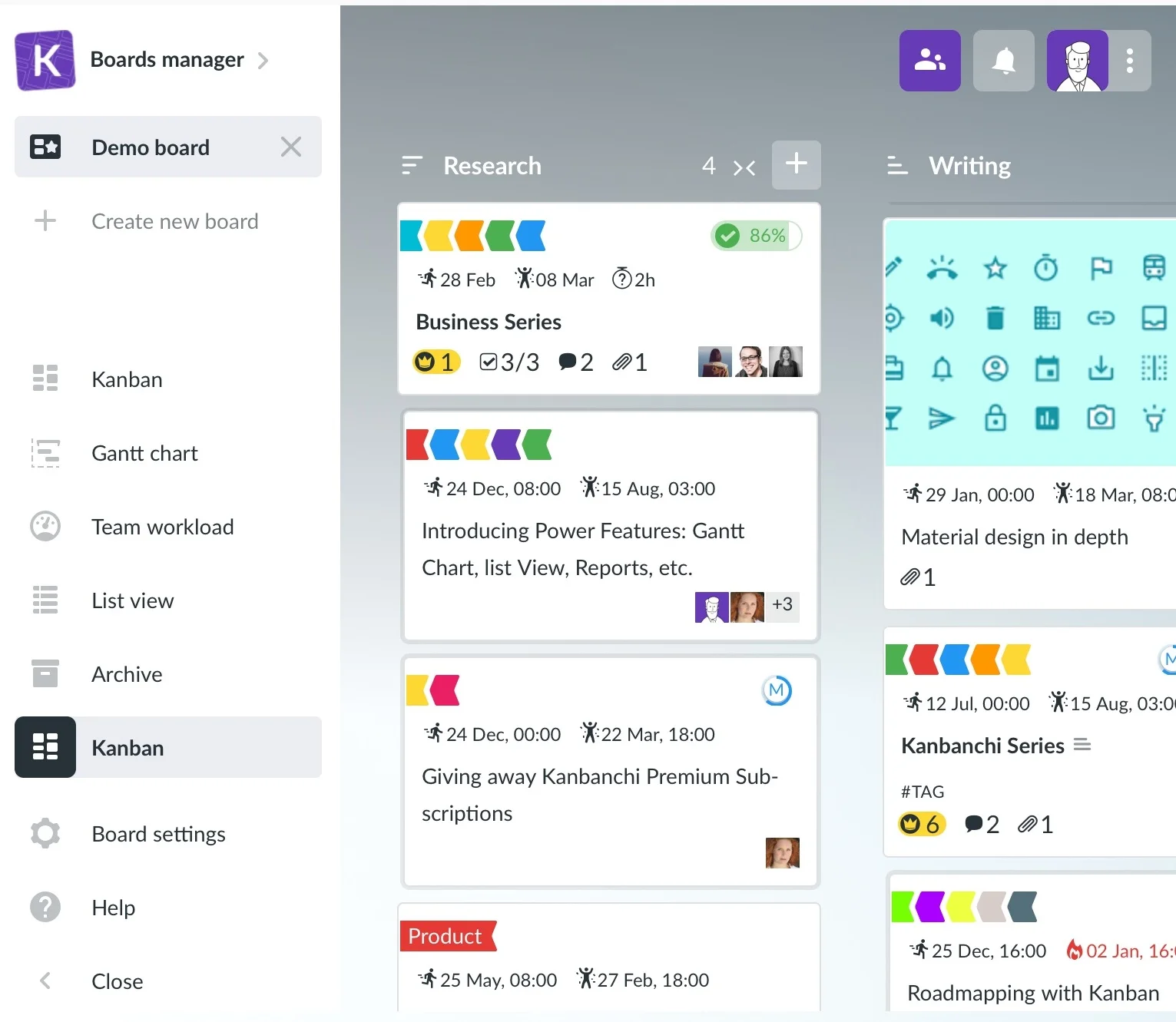
Fulfilling the requests, we’ve included the Gantt chart in the functionality of the mobile version of our project management tool. Kanbanchi’s online Gantt chart may be organized by simple drag-and-drop actions. Project management with the help of the Gantt chart timeline in a mobile browser has been made possible by this update.
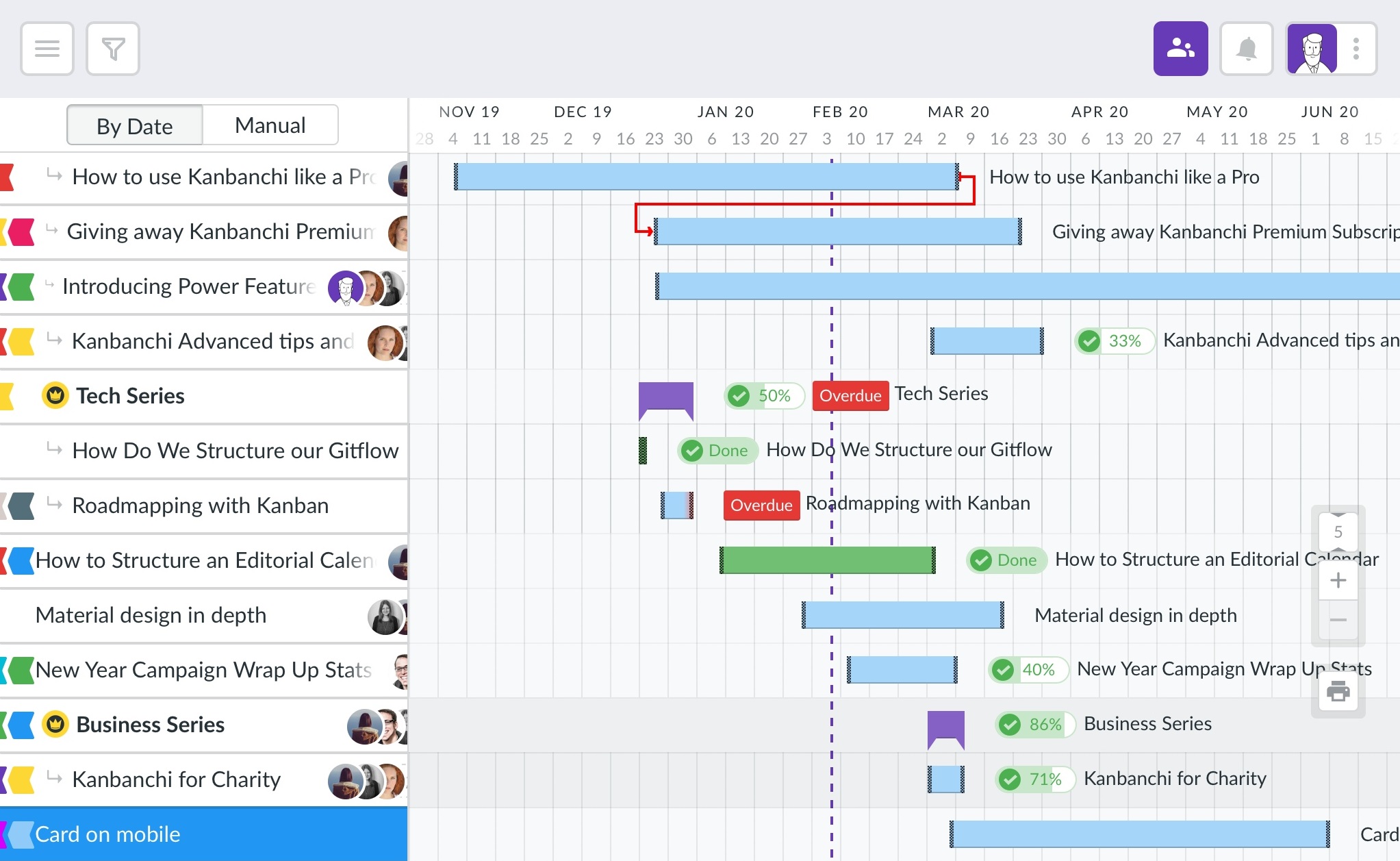
Here are some valuable tips on deriving maximum benefit from a mobile browser and making the Kanbanchi mobile experience even more seamless. Sometimes, work matters catch us when least expected, so the ability to access data on the go becomes a necessity. Most browsers can configure quick access from the home screen. Just open browser settings and choose “Add to home screen.”

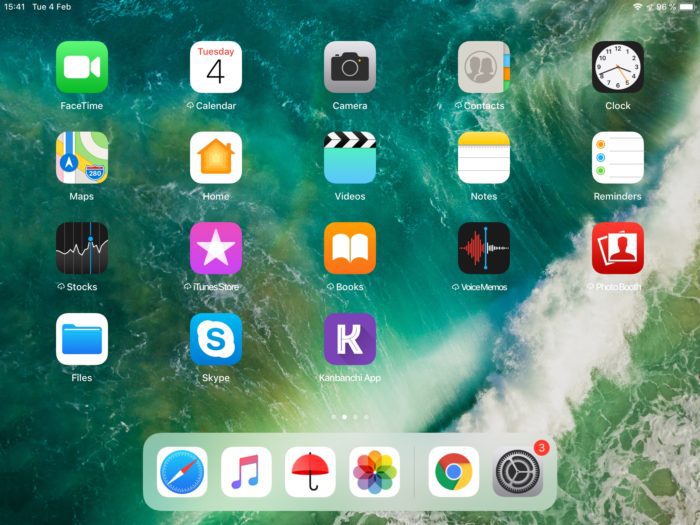
The desktop version is handy in case you need a bigger visual. To switch to it, open browser settings and check the checkbox beside the “Desktop site” option.
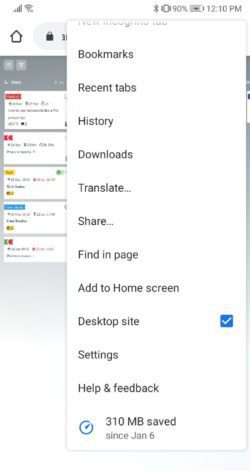
Please don’t hesitate to contact us if you feel that anything could be improved.
Start using Kanbanchi now
Start your free trial