In this Article:
Try Kanbanchi now
Start your free trial

Microsoft Project software has long been the cornerstone of professional project management. Its powerful features for planning, scheduling, and resource management make it the go-to solution for organizations managing complex projects. But as teams become more agile and collaborative, there’s a growing need for visual, flexible, and integrated project management tools. Kanbanchi, now fully integrated with Microsoft 365, brings Kanban boards, Gantt charts, and real-time collaboration to your Microsoft environment.\
Read more articles about Project Management here
Microsoft Project allows project managers to create detailed plans, define tasks, set dependencies, and allocate resources. Gantt charts provide a visual timeline of project activities, making it easy to track progress and identify bottlenecks.
With Microsoft Project, teams can assign resources to tasks, monitor workloads, and balance capacity. This ensures that projects are delivered on time and within budget.
Microsoft Project offers robust reporting tools, allowing managers to generate detailed reports on project status, resource utilization, and financial performance.
Microsoft Project integrates with Teams, Outlook, and OneDrive, making it easy to share updates, collaborate on documents, and keep everyone aligned.
While Microsoft Project is powerful, it can be complex and less agile for teams that prefer visual, collaborative approaches. Many organizations seek tools that offer Kanban boards, real-time collaboration, and flexible workflows. That’s where Kanbanchi comes in—offering a seamless, visual, and collaborative layer on top of your existing Microsoft environment.
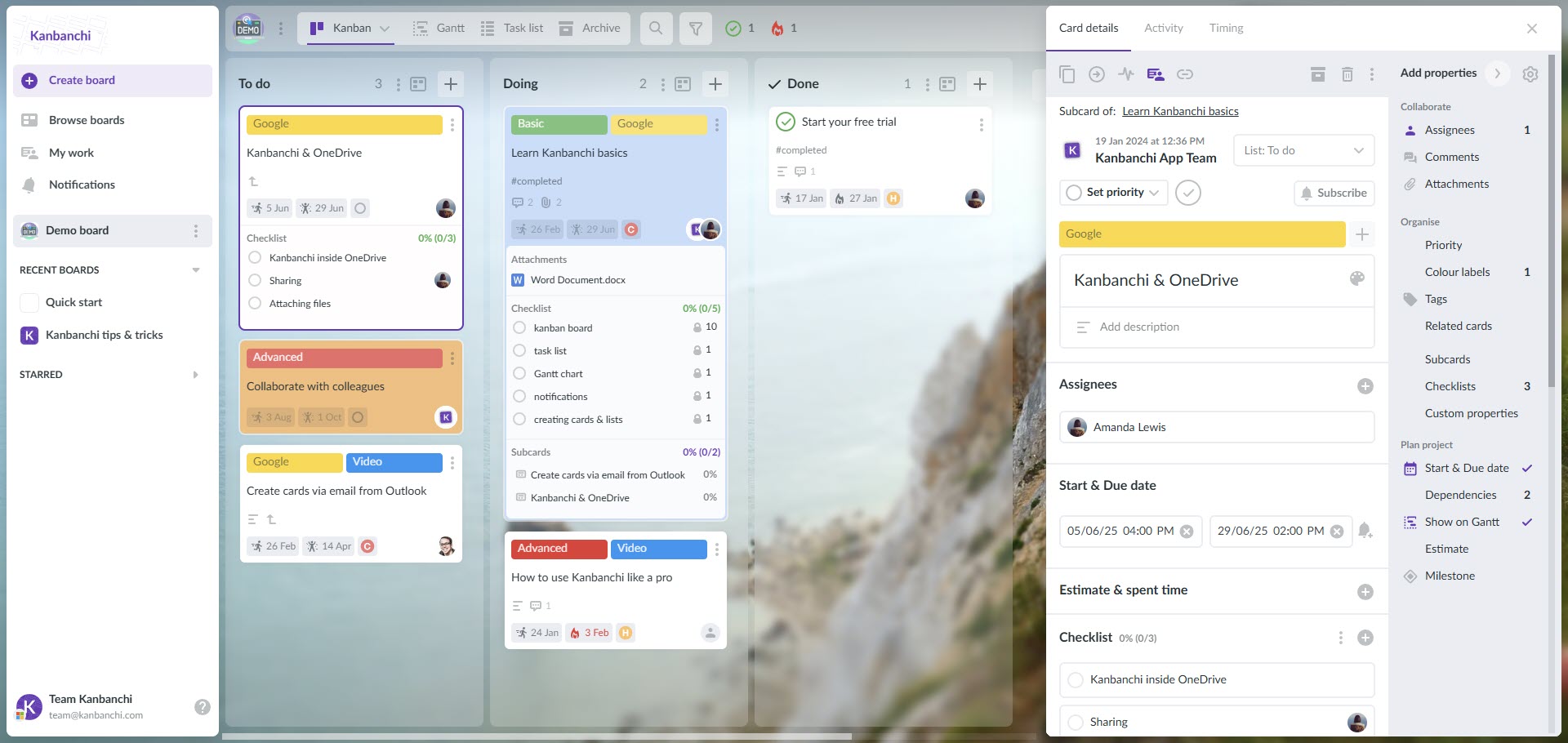
Kanbanchi is a visual project management tool that integrates directly with Microsoft 365. It offers Kanban boards, Gantt charts, time tracking, and automation—all within a user-friendly interface. Users can sign up with their Microsoft accounts, access Kanbanchi from OneDrive, and deploy it organization-wide.
Key features include:
Development teams use Kanbanchi boards to manage sprints, track bugs, and prioritize features. Gantt charts help visualize release timelines, while Teams integration keeps communication flowing.
Marketing teams plan campaigns, assign tasks, and monitor deadlines using Kanbanchi boards. Files are shared via OneDrive, and updates are communicated through Teams.
HR teams create onboarding boards, track progress for each new hire, and ensure all documentation is completed. Time tracking helps monitor onboarding efficiency.
Operations teams use Kanbanchi to manage workflows, assign support tickets, and track resolution times. Custom reports provide insights into team performance.
Microsoft Project software provides a powerful platform for project management. By adding Kanbanchi, teams unlock new levels of visualization, collaboration, and productivity. Whether you’re managing simple tasks or complex projects, the combination of Microsoft 365 and Kanbanchi empowers your team to deliver results—faster and more efficiently.
Related article: Microsoft Project Management: The Modern Blueprint for Teams Using Microsoft 365 and Kanbanchi
In this Article: