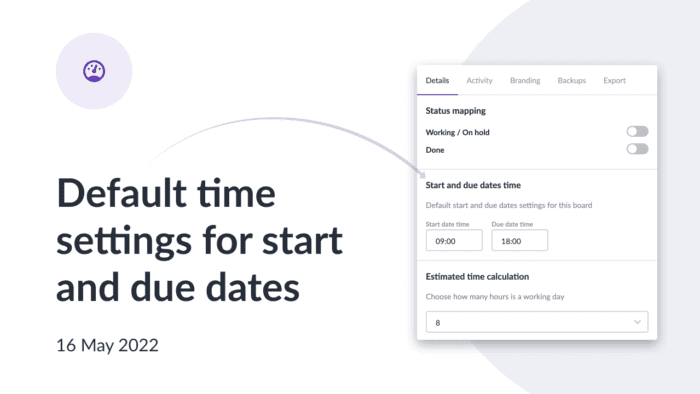
Default time settings for start and due dates
We know that clearly not all of us work the classic 9-6 shift. If you are working in a team your work shifts may depend on such factors as an industry, operating hours and company goals. Or maybe you are a freelancer and have chosen the best time range when you are the most productive.
Previously, in Kanbanchi the time for a start date was set to 9 AM. While a due date had 6 PM as a default value. Well, it is not a thing anymore. Now you may indicate the default time for task start and due dates in Kanbanchi. Thus, if a task becomes overdue you will receive an in-app notification just in time. Additionally, a red fire indicator will appear on the card.
The setting is board specific. This brings more options for customization, especially for managers who deal with various teams or departments that might have different work schedules and use separate Kanbanchi boards. You may specify the needed time down to a minute.
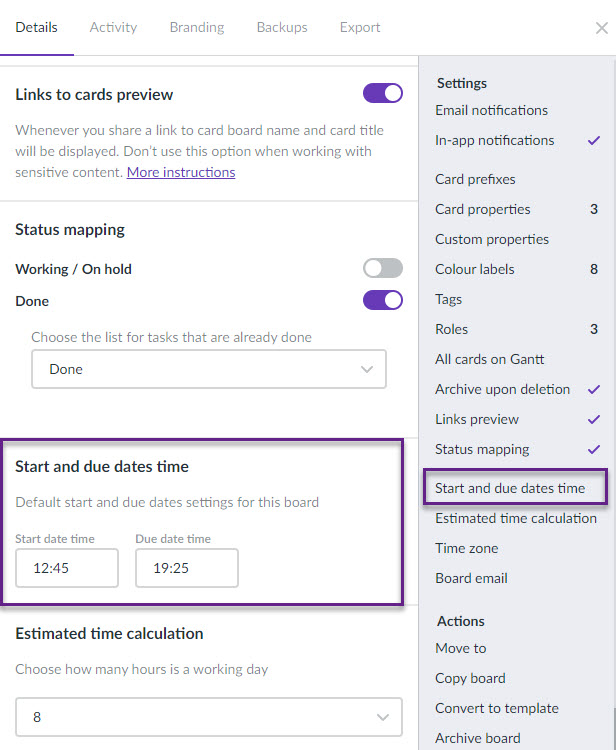
There is one more use case we’ve learnt from our users. Some of them use card due date and time to see what exactly they need to do today. Even though their work shift ends at 6 PM they want to know that the task will become overdue today before it actually happens. So they set the due date time to 9 AM – the start of the shift, to have enough time to meet the deadline. An excellent way to schedule time effectively!
If you want to use this method, too, set the due date time default value to the start of your working day. You may use filters in My tasks to see the overdue items and focus on them.
We are curious to learn your opinion on the update. Reach out and let us know 👍
