How to receive in-app notifications in Kanbanchi?
In-app notifications in Kanbanchi are updates about activity on Kanbanchi boards, which you receive in real-time in the app.
Enabling in-app notifications in Kanbanchi
In-app notifications are turned on for all new boards that you create. However, they may be turned off for some boards if they have been created a while ago. To enable in-app notifications for a particular board, first, click on the board’s title on the top panel and then choose Board settings from the drop-down list.
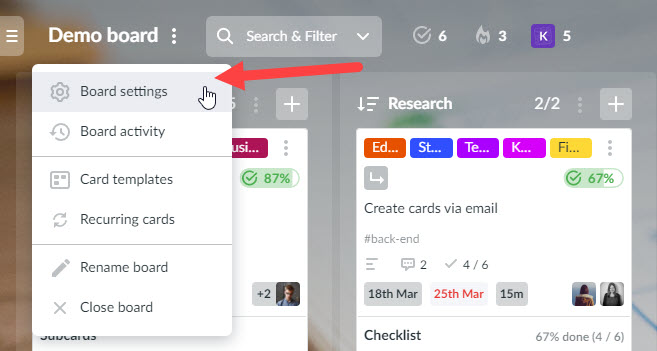
Turn on the in-app notifications first and then configure what types of notifications you want to receive. You may receive notifications about the updates of cards and important activities (for example, when someone assigns cards to you or mentions you in a comment). Also, you may choose cards on the board you want to receive in-app notifications for (all cards, cards assigned to you or cards you are subscribed to).
Here are the default settings for in-app notifications for all new boards. Please, note, that for some old boards that you’ve created some time ago, you will need to manually reset in-app notifications.
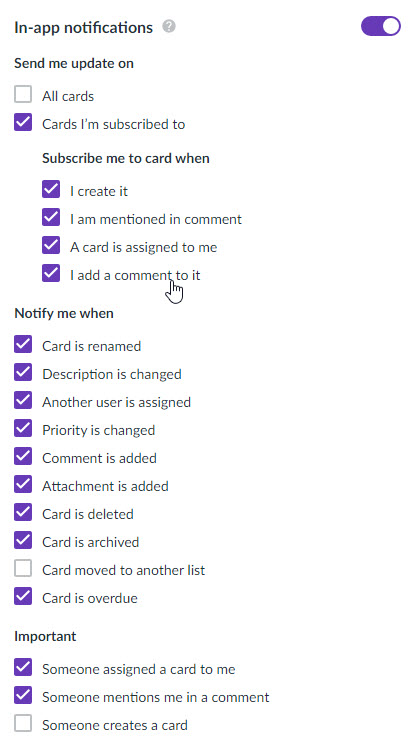
Receiving in-app notifications in Kanbanchi
Notifications are located behind the bell-shaped button in the top right corner. When you have new notifications, the badge appears, which displays the unseen notifications count. Click on the notifications button to view your notifications.
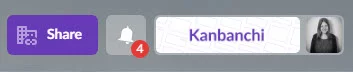
The red badge displays the number of unseen notifications
Notifications from all your Kanbanchi boards are gathered in one place. Looking at a new notification, you are able to see at a glance what board it belongs to, which card it is about and who performed the change. You can also use a filter to see notifications only from a current board or from all boards.
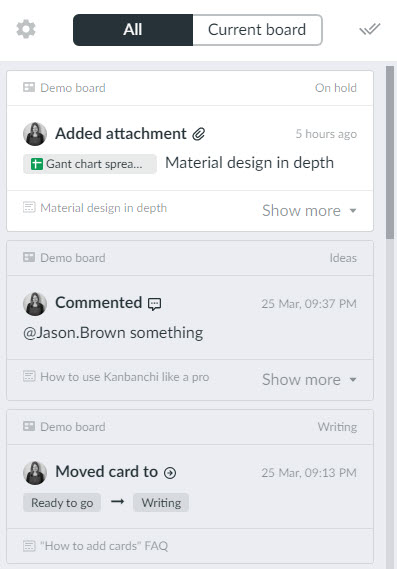
Due Date Notifications and Notifications before the Due Date
If you set a due date on a card, you will receive a notification in case it’s overdue.
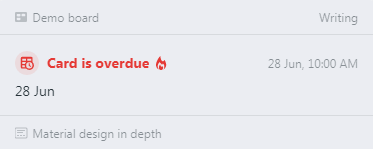
You may also set up notifications before the due date to be notified in advance. Consult this FAQ for the details.
Let us know if there’re other types of notifications you would like to receive by dropping a message to Support. Also, learn more about an option to receive e-mail notifications and receive browser notifications in Kanbanchi.
