Can I invite a friend to Kanbanchi?
We are super excited that you want to invite your friends to use Kanbanchi! It’s good to know that people like our app. There are several ways to invite your friends depending on the nature of the invitation:
- You are working on the same project(s), in the same company and need to collaborate
- You don’t need to collaborate but just want to let your friends know about Kanbanchi
- Your friends haven’t yet tried the app or they are registered
For each case, we have the best and quickest way of invitation.
Inviting to collaborate on the same project
When you create a board for your project, you may share it with your friends and colleagues who are working on this project as well. Click on the Share button and you will see familiar Google Drive Sharing.
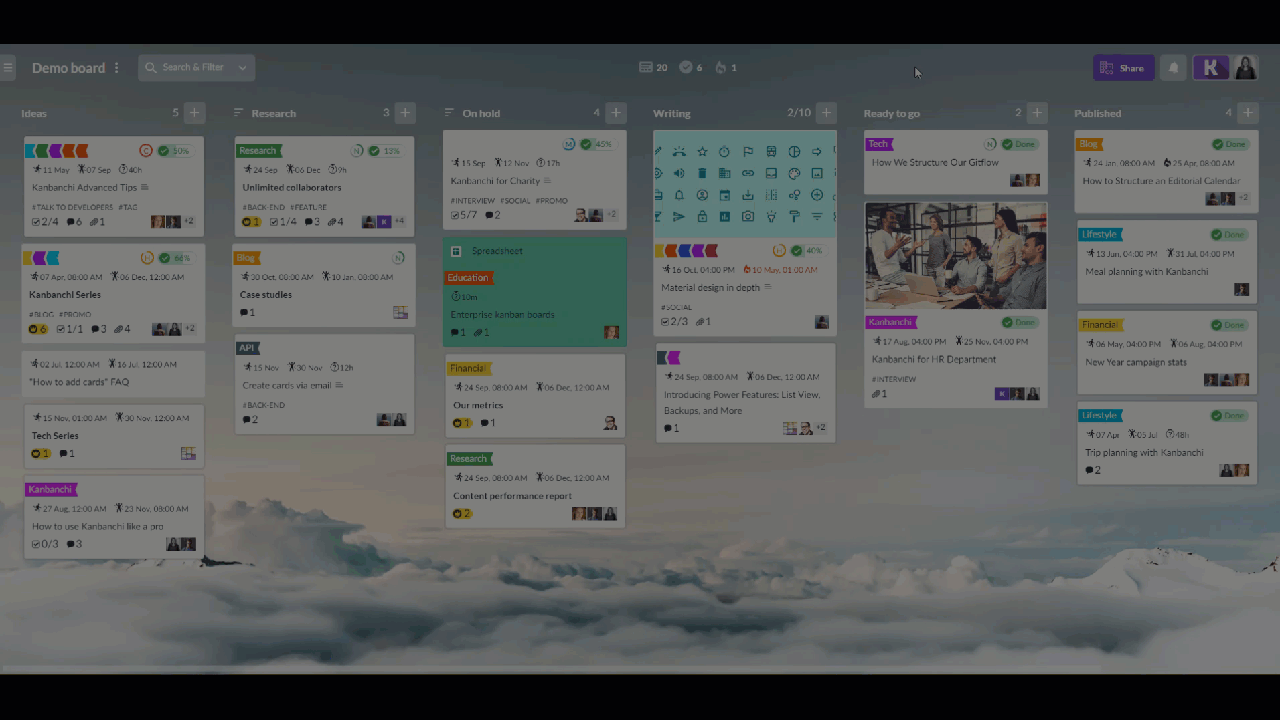
Define permissions for the invited members. Click on the drop-down menu near them and select Editor, Commentor or Viewer. Then click on Done.
Your friends will receive an email from Google Drive saying that you have shared a board with them.
For more detailed explanation see FAQ – How can I share a board with others?
Inviting to use Kanbanchi on their own
In case you don’t necessarily need your friends to work with you on a project but want to tell them about Kanbanchi, you may go to the Help section, click Invite friends and type your friends’ emails.
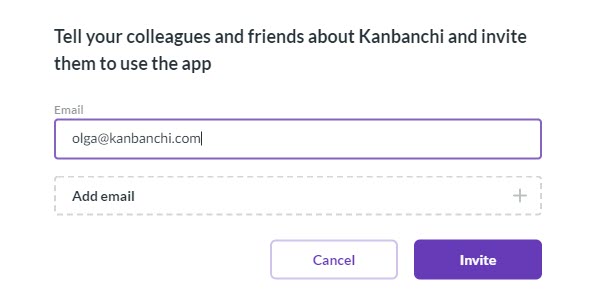
They will receive an invitation to try Kanbanchi and their free trial period.
Referral program
There’s a fast and super-easy way to gift your friends with a 10% discount on their first purchase. Open the Help section in Kanbanchi and click on the referral link, then send it to anyone who is not Kanbanchi user. When they sign-up and make their first purchase, we’ll add promotional credits to your account that cover a month of Kanbanchi usage.
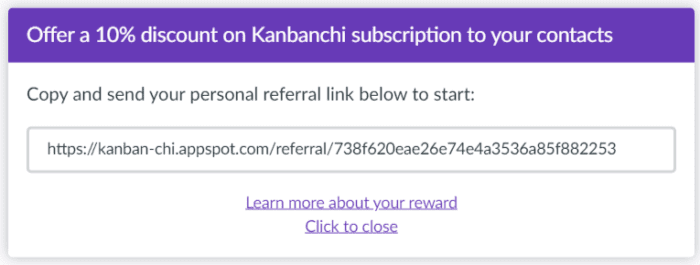
For more detailed explanation see FAQ – Do you have referral and affiliate program?
