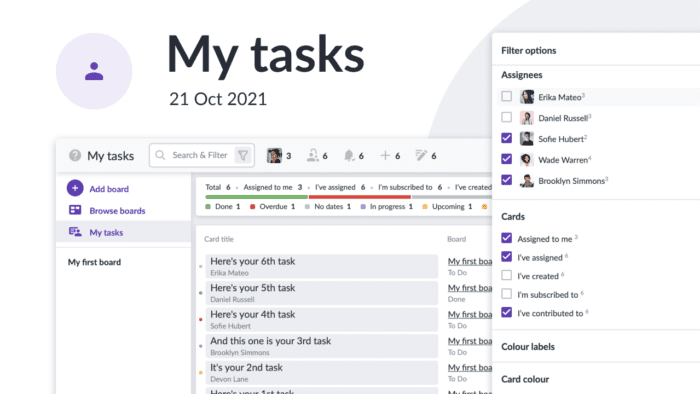
“Cards assigned to me” is now “My tasks”!
As practice shows, we all have to multitask. Dealing with several assignments simultaneously, it is easy to get some of them out of sight. But not with Kanbanchi. Meet “My tasks”, a panacea for those who use multiple Kanbanchi boards.
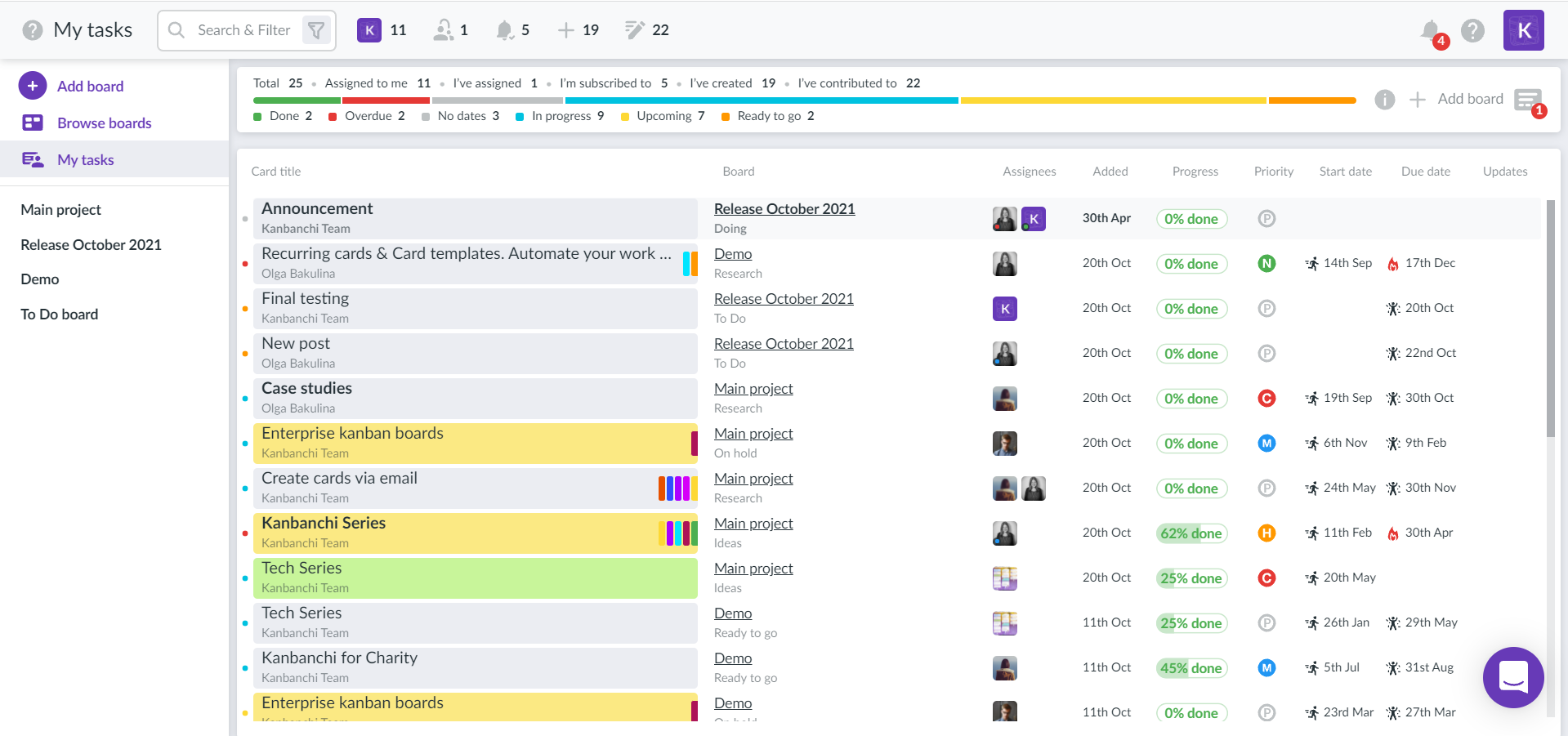
Originally, we created the “Cards assigned to me” space to let our users see their tasks from different boards at one convenient place. It has proven to be an excellent tool! Simple but powerful it spared from having to switch between boards. It was a great space for individuals who wanted to focus on their actual goal – do tasks.
However, cards appeared in the list only if a user was assigned to them. But what if you wanted to see specific cards from different boards, all in one place but you were not the assigned person but a manager, for example? The “Cards assigned to me” was not designed for that.
This is the exact reason why Kanbanchi “Cards assigned to me” space has evolved into “My tasks”. Now managers who make the assignment may easily monitor the tasks they distributed and for instance, reach out to the executor in the comment section of a card or send an additional notification.
Whenever a new card appears in the list, you will see a red indicator and the card information will be shown in bold.
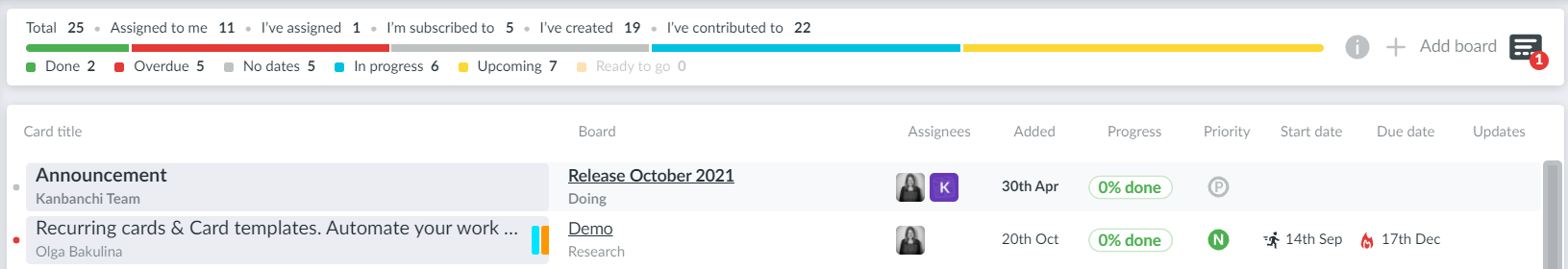
New types of cards
Now you may see not only tasks you are responsible for. “My tasks” shows the following types of cards:
- Assigned to me;
- I’ve assigned;
- I’m subscribed to;
- I’ve created;
- I’ve contributed to.
It is really easy to switch from one category to the other with the buttons at the top panel.
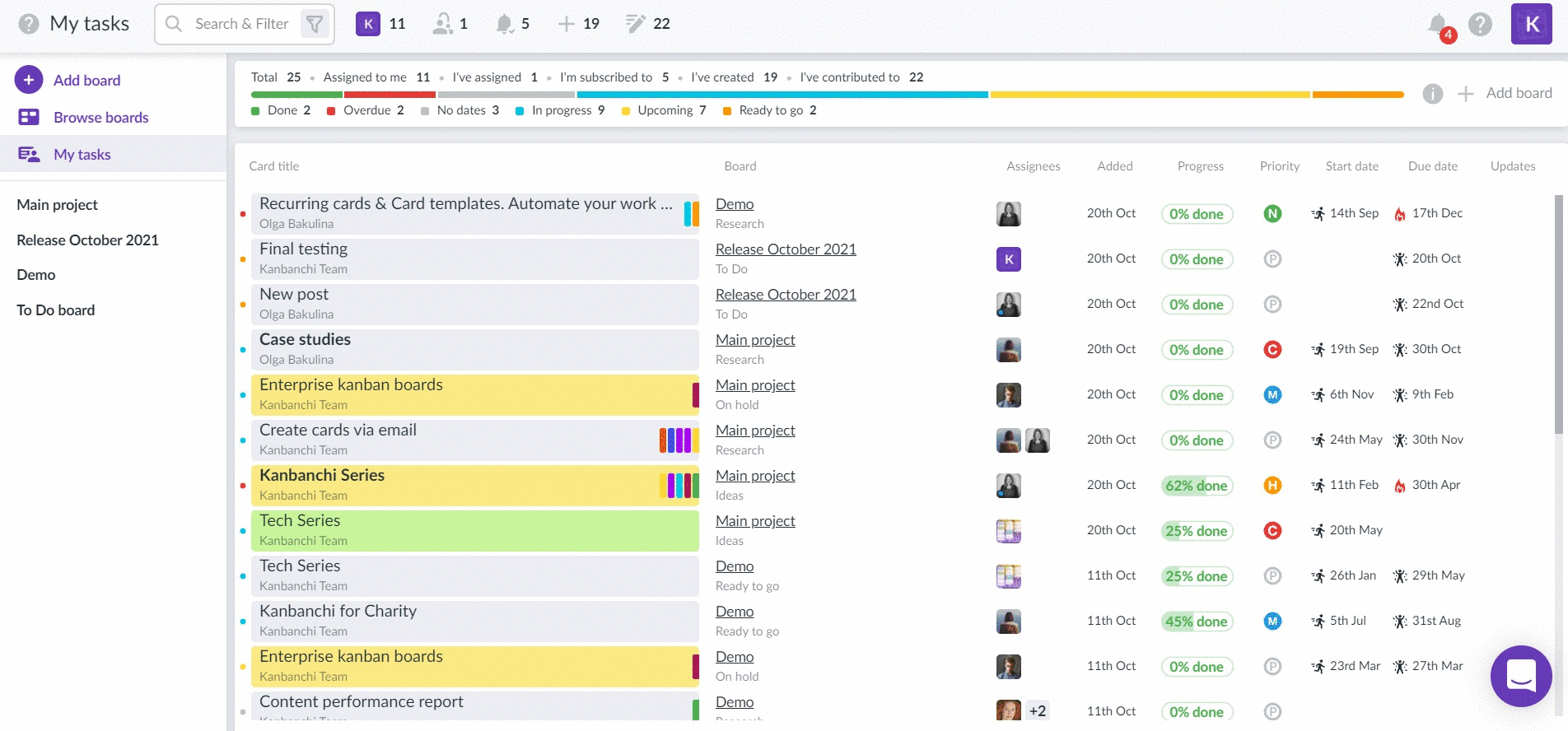
Filter panel in “My tasks”
Additionally, unlike the “Cards assigned to me” space, “My tasks” has the filter panel. This improvement will allow you to focus on specific cards and categorize them.
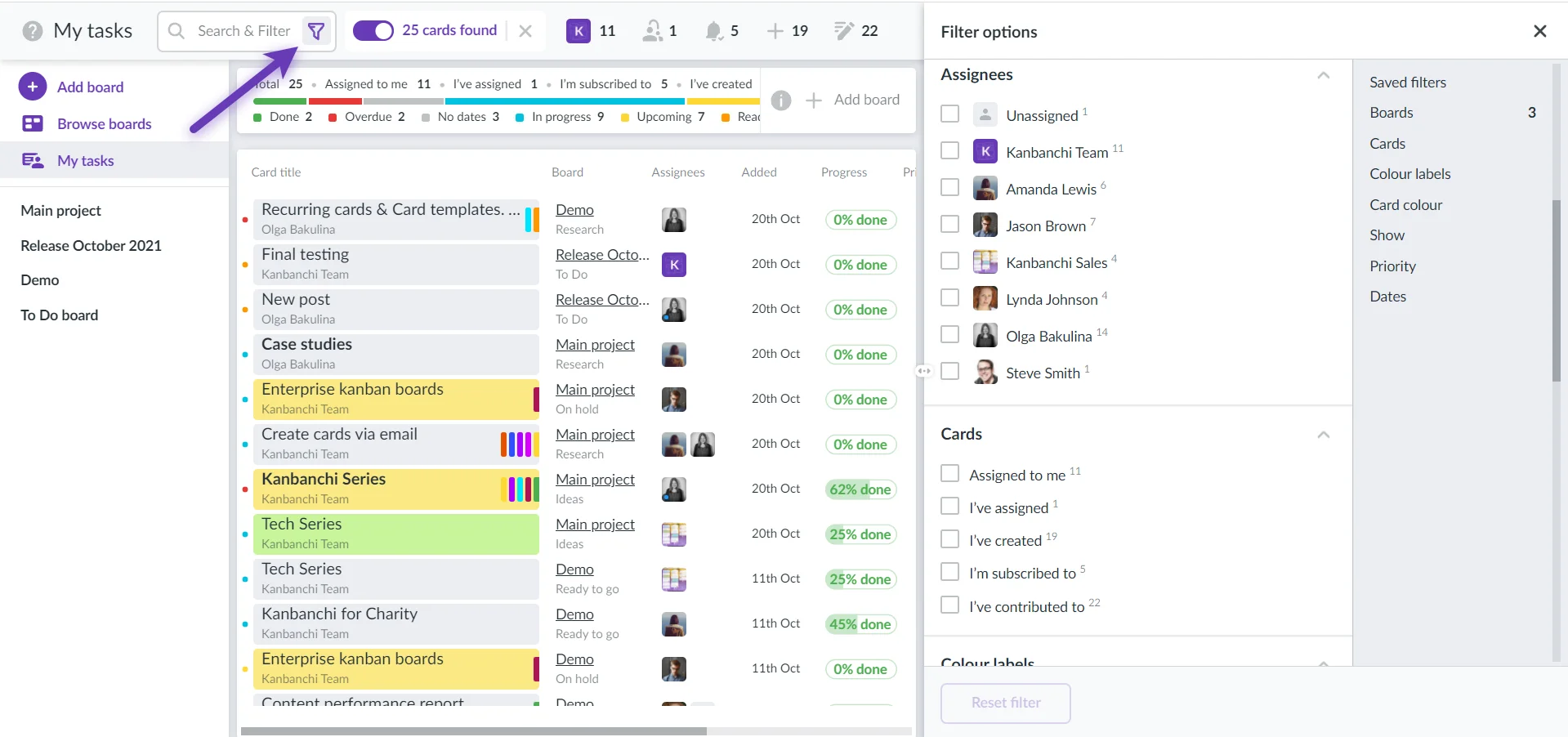
Note: In order not to overwhelm users with a big number of cards from different boards, we’ve set a limit – the “My tasks” space shows cards only from those boards which you edited during the last 10 days. You will see those boards and the date of the last edit in the filter panel. To add boards edited earlier use the drop-down list in the filter panel or click +Add board when the panel is closed.
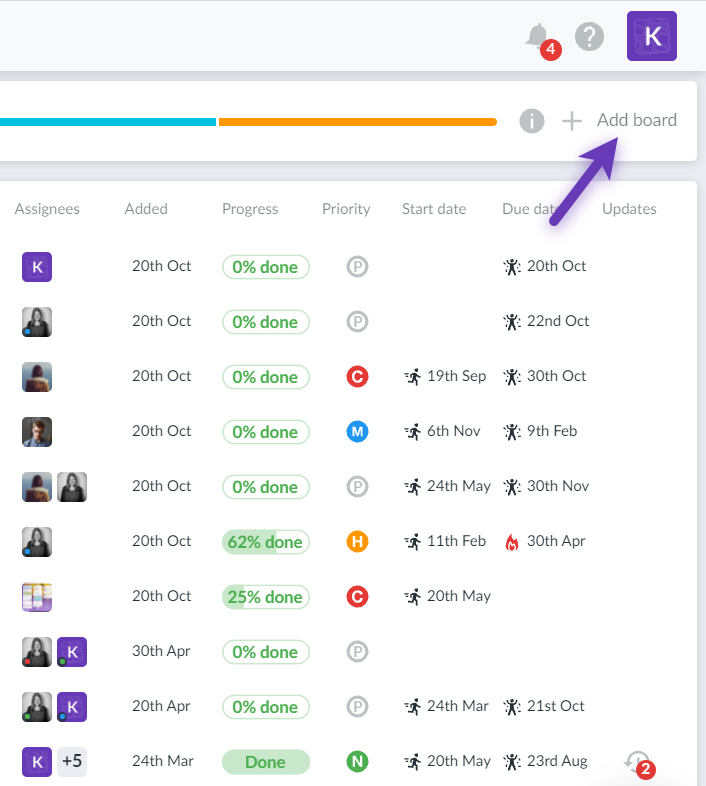
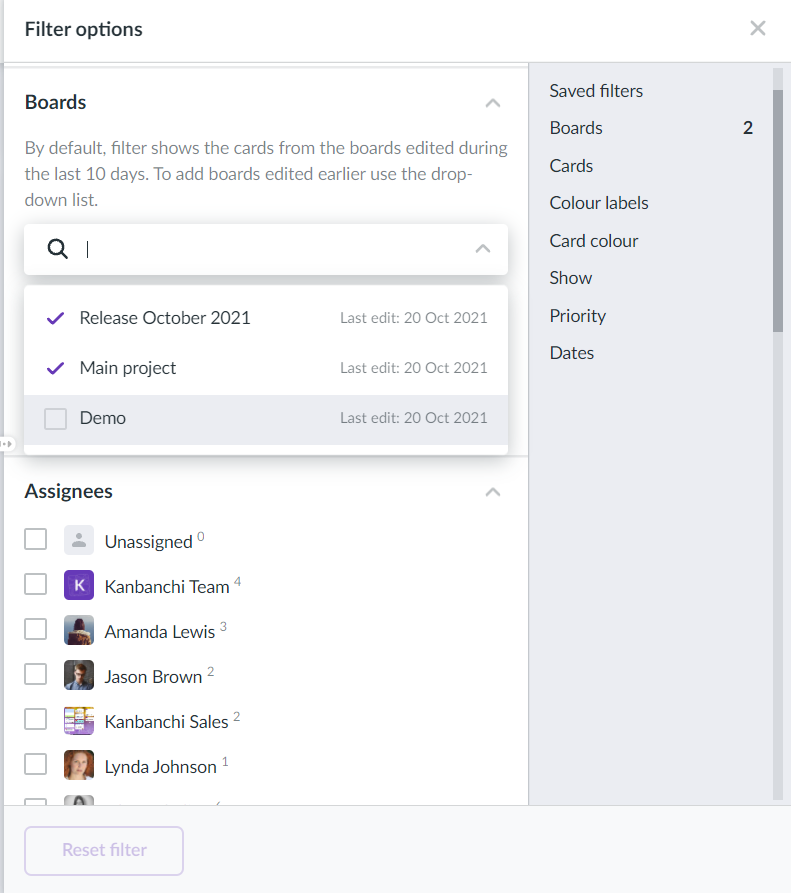
Other than that, you may still enjoy the features you’ve probably got used to, e.g sorting, hiding and pinning cards and of course, the updates.
We believe, teams, where collaborators have defined roles, will find “My tasks” a perfect tool to keep track of projects in general. “My tasks” is the new contribution to Kanbanchi collaborative features. Those users who simply need to see the cards assigned them may still be sure that they have the list of tasks. Let us know your thoughts on “My tasks”. We are curious to learn how your team may benefit from it.
