In this Article:
Try Kanbanchi now
Start your free trial
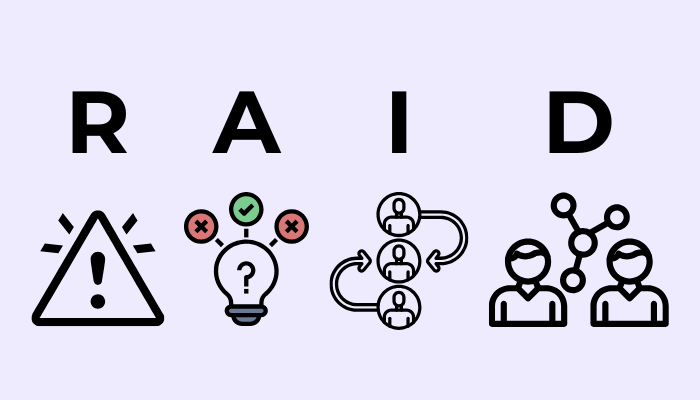
Every project manager knows that uncertainties are inevitable. Deadlines slip. Budgets disappear. And even the most minor delays can easily snowball into major setbacks.
Unfortunately, that’s just the reality of project management. And the best project managers know that while they can’t control everything… They can anticipate problems and do their best to prepare for them ahead of time.
This is exactly what the RAID approach was designed to help with.
So, what exactly is RAID in project management? RAID is an acronym that stands for Risks, Assumptions, Issues, and Dependencies. Together, these four categories provide a structured way for project managers to document, track, and manage the many different factors that can throw a project off course.
Even in 2025, RAID remains one of the most reliable project planning frameworks, helping project managers:
Looking for a way to prevent your projects from spiraling out of control? Read on to learn exactly how the RAID framework works, why it’s so effective, and how to start creating your very own RAID logs for real projects.
Here’s a simple breakdown of what RAID stands for in project management.
In practice, a RAID analysis is conducted long before a project even begins. This often involves the relevant stakeholders coming together to brainstorm all the potential problems that could interfere with a project.
This analysis is documented in what’s called a “RAID log”.
The RAID log is then maintained throughout the project by a dedicated project manager. Think of it as a living, breathing document, where issues are logged, tracked, and addressed. It’s also possible for new risks, assumptions, and dependencies to emerge throughout the project. When this happens, the RAID log is updated to reflect the current state of the project.
The RAID framework is typically used in industries that manage complex, long-term projects with a lot of different stakeholders, such as IT, software development, and construction. It’s also common to see RAID used as a compliance tool in highly-regulated industries, like finance, healthcare, and pharmaceuticals, where strict regulations govern every aspect of a project.
You might be wondering… Why exactly do I need a RAID analysis if I already have a project plan? Isn’t it just another document that’ll collect dust in the shared drive?
These are fair questions, because if there’s one thing project managers despise, it’s unnecessary documentation and paperwork.
However, unlike a project plan that only tells you what needs to happen and when, the role of RAID in project management helps you plan ahead for all the what-ifs that can stall a project or knock it off track.
Yes, extra documentation is annoying. But no project plan, no matter how thorough it is, can fully account for all the uncertainties that may arise once a project is in motion.
A RAID log in project management provides a structured way to capture and track these uncertainties from project kickoff to completion, helping your team:
The only downside to conducting a RAID analysis is that it simply takes time to do it. It’s also easy to get carried away with the details and hypothetical scenarios, which can make the process overcomplicated and time-consuming. But with the right balance (backed by the right project management tools), the benefits of RAID far outweigh the drawbacks.
To put it simply: in project management, RAID means you can anticipate challenges, adapt quickly, and keep your project moving forward (even when your project doesn’t go exactly to plan).
To get a better idea of what an actual RAID analysis might look like, let’s take a look at the specific RAID items in project management that form the bones of this framework.
| RAID Project Management Examples | ||
|---|---|---|
| Common Examples | How to Manage | |
| Risks | Budget cuts, bad weather, changes to regulations. | Identify early and create contingency plans. |
| Assumptions | Believing resources will be available, expecting market conditions to stay stable. | Track assumptions regularly and adjust plans if anything changes. |
| Issues | System outages, missed deadlines, stakeholder disagreements. | Log asap, assign responsibility, and communicate updates. |
| Dependencies | Reliance on third-party vendors, budget availability, regulatory approval. | Map dependencies in the project plan, monitor progress, escalate delays quickly. |
A risk is any uncertain event that might impact the success of a project in a negative way.
Risks are all about what could happen, not what’s already happening. So you have to take inspiration from your own experiences and what’s going on in the world when identifying your project’s risks.
Assumptions are all the invisible drivers of a project that you believe to be true at the start, but you can’t verify them to be true with absolute certainty.
Assumptions can always change, so it’s important to continuously track and review them so your project doesn’t veer off course.
Unlike risks, which could happen, issues are problems that are happening right now. They’re already affecting timelines, costs, or quality.
In theory, at the start of a project, there should be zero issues (because the project hasn’t started yet). However, as soon as work begins, issues are almost inevitable. RAID provides a structure for logging these issues, assigning ownership, and tracking progress until everything is resolved.
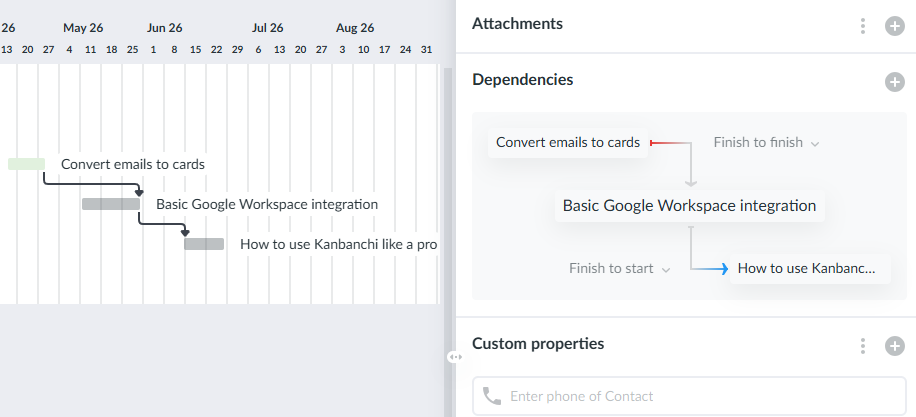
Dependencies show how different project tasks rely on each other, helping managers anticipate and prevent scheduling conflicts
Dependencies describe the different ways tasks and teams rely on each other. For example, if task A must finish before task B, that’s a dependency.
Other types of dependencies include:
Dependencies can be very difficult to manage, because a delay in one area can create a domino effect across the entire project.
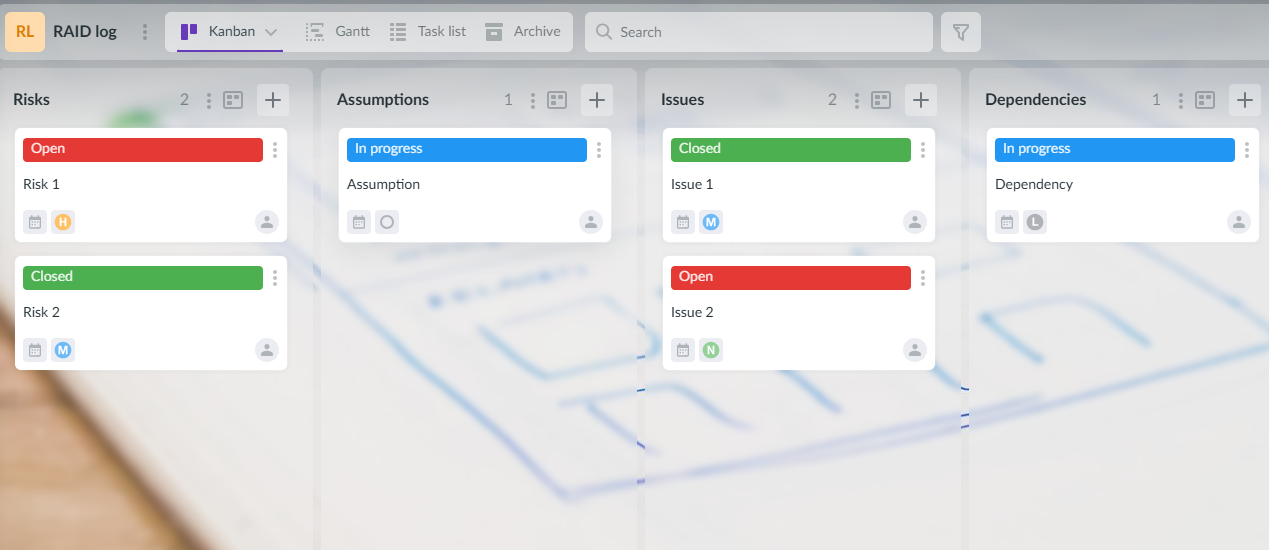
A RAID log helps project managers track and update all critical elements that could impact project success.
Creating a RAID log in project management can be as simple or thorough as you make it. Here’s a quick step-by-step guide on how to create a RAID log for your next project.
RAID logs are similar to a basic risk register but a bit more structured, so it’s always good to start with a template. Most RAID log project management templates are in a spreadsheet, but you should also be able to find dedicated RAID tools already built into your project management software.
Most RAID templates are structured with the following information:
Depending on the complexity of your project, you may not need to fill out everything. But it’s good to fill out as much information as you can so that nothing slips through the cracks.
Once you have your RAID template, now it’s time to start filling it up with information. You might be tempted to do this on your own in the name of just “getting it done”. However, it’s worth waiting and gathering ideas from everyone involved. This is the best way to make sure your project’s RAID log is as comprehensive as possible (and actually useful for everyone).
One way to go about this is by hosting a RAID workshop. This should be held during early planning meetings, before your project officially starts. The goal here is to get as many different stakeholders together as possible to share their thoughts and perspectives.
RAID logs for project management are not supposed to be static. They’re supposed to be regularly referred back to, updated, and adjusted as the project progresses.
It’s a good idea to assign one or two project managers as the “owners” of the RAID log. They can then keep it up to date as issues arise, or as risks, assumptions, and dependencies change. The RAID log can also be regularly reviewed at check-ins and status meetings, so that everyone is aligned and aware of the project’s status from a RAID perspective.
Using RAID in project management only works when you commit to using the RAID log properly. Here are a few best practices to bear in mind:
| Using RAID Logs: Project Management Best Practices | ||
|---|---|---|
| Best Practice | Why It Works | How Your Project Benefits |
| Don’t let your RAID log collect cyber dust – update it regularly. | Risks, assumptions, issues, and dependencies can shift very quickly. To keep everyone in the loop, always review (and update!) your RAID log at check-ins and sprint reviews. |
Your RAID log is always accurate and up to date. Promotes transparency across stakeholders. |
| Assign clear ownership for each RAID item. | When every item in your RAID log has a designated owner, there is no confusion about who is responsible for monitoring and resolving each entry. | Improves accountability. Speeds up resolutions. Prevents risks and issues from being forgotten. |
| Rank risks, assumptions, issues, and dependencies by importance. | Not every risk, assumption, issue, or dependency has the same impact on the project. Try to score items based on things like the likelihood of occurrence and the severity of the potential impact on the project. This helps your team stay focused on what matters the most when something changes. |
Helps managers prioritize tasks and allocate resources. Improves decision-making. Reduces the risk of wasted efforts. |
| Integrate RAID with your project management tools. | RAID logs work best when integrated directly into the same project management tools you use to track tasks and milestones. | Creates a single source of truth. Helps the team connect RAID to real outcomes and progress. Simplifies reporting. |
Now that you’ve got a general idea of what RAID is, let’s take a look at some real-life RAID project management examples.
A software development company is building an app with several external integrations.
A contractor is overseeing the build of an office complex in a new urban development.
A global consumer brand is preparing a major product launch campaign.
If you’ve been researching RAID and how it’s used in project management, you’ve probably come across other frameworks that deal with risk and ownership, such as RACI matrices and risk registers.
Here’s a quick look at these frameworks and how they compare to RAID.
RAID logs go further than RACI Matrices and Risk Registers, providing a way to combine Risks, Assumptions, Issues, and Dependencies all in one place.
For some projects, this may be overkill. But for more complex, long-term projects, RAID offers the most thorough approach for addressing uncertainty.
RAID also works well with agile teams, as it offers just enough structure to track uncertainties, while still allowing for some flexibility.
So, what is RAID in project management?
To put it simply, RAID is a structured approach for capturing and managing the Risks, Assumptions, Issues, and Dependencies that can make or break a project, all in a single document or spreadsheet.
This allows project managers (and everyone involved in the project) the ability to:
Looking ahead, RAID is only going to become even more embedded in project management, as teams start to embrace advanced project tracking tools with AI integrations, dynamic dashboards, and real-time risk monitoring.
While these tools can’t predict the future… yet. RAID can give you the next best thing (and you don’t even need a crystal ball).
In this Article:
Start using Kanbanchi now
Start your free trial