In this Article:
Try Kanbanchi now
Start your free trial

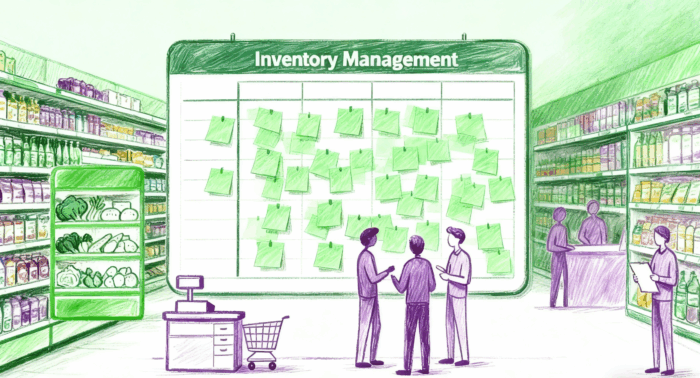
This case study examines GreenMart’s transformation of store operations, task management, and retail inventory project management through the adoption of Kanbanchi as its dedicated retail project management software. What began as a desperate need to fix inventory chaos evolved into a complete operational overhaul: cross-store coordination that eliminated campaign delays, real-time task tracking that cut administrative work by half, and inventory accuracy that turned wasted stock into profits. By the end of the first year, GreenMart didn’t just streamline workflows; they built a system that could scale with their growth, all while staying true to their brand promise of local, high-quality goods.
Retail has always been a high-stakes industry where a single stockout of a top-selling item can cost thousands in lost sales, and a misaligned seasonal campaign can leave shelves cluttered with unsold goods. But in today’s post-pandemic landscape, those challenges have amplified: 67% of shoppers now expect real-time inventory visibility across stores, and 83% say consistent in-store experiences (from pricing to product availability) influence their loyalty. For mid-sized chains like GreenMart Retail Group, generic tools like preadsheets, basic POS systems, and disjointed email threads could no longer keep up.
Before Kanbanchi, GreenMart’s operations were held together by manual processes and hope. For a chain with 12 stores, 40+ local vendors, and weekly inventory cycles, this approach created gaps that cost time, money, and customer trust. Let’s break down the pain points that pushed them to seek a better solution. Each rooted in real scenarios that played out across their locations:
GreenMart’s biggest headache was inventory. Without a centralized system, each store tracked stock using Excel spreadsheets. Updated manually by floor staff during slow shifts. The result? Chaos. During the 2024 hot season, one store ran out of organic cranberry sauce (a top-selling local item) three days before the holiday, while the store in the nearby city had 50 jars sitting on shelves, expiring two weeks later, with no way to transfer stock in time. That single misstep cost GreenMart an estimated $3,200 in lost sales and wasted inventory. Worse, the inventory team spent 8+ hours every week reconciling data across 12 spreadsheets. Catarina Lopez, GreenMart’s inventory coordinator, recalled: “I’d spend Mondays comparing sales data from POS systems to each store’s stock counts. Half the time, numbers didn’t match. Someone forgot to log a return, or a staff member miscounted produce. By the time I fixed it, the week was half over, and we’d already missed reorder deadlines.”
GreenMart’s seasonal campaigns (back-to-school, holiday gift guides, summer farmers’ market promotions) were a logistical nightmare. Regional managers lacked a means to visualize progress across stores, which led to missed tasks such as setting up displays, updating signage, and training staff on new products. Take the 2024 back-to-school campaign: The goal was to launch “Healthy Snack Bundles” (local granola, organic fruit cups, and gluten-free crackers) across all stores on August 1. But by launch day, only 5 of 12 stores had set up the displays. One store forgot to order the bundles entirely; another store had the products but no signage explaining the promotion. Shoppers who saw the bundles online (via GreenMart’s social media) showed up to empty shelves or confused staff. A disaster for customer trust.
Each GreenMart store operated as if it were independent. Managers created their own task lists for daily ops: shelf restocking, staff training, and customer service checks. There was no standardization. One of the large stores (a 10,000 sq ft urban location) had a rigorous “morning restock” routine that ensured shelves were full by 9 AM, while the smaller store (3,500 sq ft) often skipped restocks until noon, leaving early shoppers with empty carts. This inconsistency hurt GreenMart’s brand. A regular customer told the team, “I drive 20 minutes to the store, because they always have my favorite honey. Last week, I went to another store instead, and they had the honey, but it was priced $2 higher, and the label was torn. I was surprised, I thought GreenMart was a chain store.”
GreenMart’s merchandise team relied on static Google Sheets to plan product assortments. When trends shifted, like a sudden surge in demand for vegan chocolate after a local influencer mentioned it, updating the plan took days. By the time the new chocolate orders reached store floors, competitors had already stocked up, and GreenMart missed out on a $1,500 sales opportunity in one week.
The team also struggled to coordinate with local vendors. Since vendor delivery times varied (from 1 day for fresh bread to 2 weeks for artisanal candles), it was impossible to link merchandise plans to delivery schedules. “We’d order 100 candles for a holiday campaign, only to have them arrive a week after the campaign ended,” said Sofia Reed, regional operations lead. “It was a waste of money, and it frustrated our vendors, too.”
These issues weren’t unique to GreenMart. But for GreenMart, the breaking point came when they announced plans to add three new stores, making their old processes impossible to scale. They needed a tool that could unify their workflows and make them truly a chain store.
To understand why Kanbanchi worked for GreenMart, you first need to know their unique identity. It is a blend of local sourcing, community focus, and a commitment to sustainability. These values aren’t just marketing slogans; they’re the reason their operations were so complex, and why most of the tools failed them.
Founded in 2005 by Sarah Green, a former organic farmer, GreenMart started as a single 1,200 sq ft store in Boulder, Colorado. Sarah’s goal was simple: “Connect local farmers and artisans to shoppers who care about where their food comes from.” Five years later, Sarah and her family had to move to another country, but she decided to build the same business there. GreenMart’s product mix reflects its mission: 60% of its inventory comes from local vendors. The remaining 40% is curated organic and sustainable products (like fair-trade coffee and eco-friendly cleaning supplies) sourced from regional distributors.
In late 2024, GreenMart announced plans to expand and add three more stores by mid-2025. This growth made their existing processes unsustainable. “We couldn’t handle 12 stores with Excel. How were we going to handle 15?” Sarah Green, founder and CEO, made a statement in a team meeting. “We needed a tool that could grow with us, not hold us back.” That’s when the team decided to invest in retail project management software. Specifically, a tool that could handle their unique mix of inventory tracking, vendor coordination, and cross-store campaign management.
GreenMart’s search for the right tool wasn’t quick. They spent 3 months testing three options: Square for Retail, Lightspeed Retail, and Kanbanchi. The team had clear criteria, built around their most pressing needs:
Square for Retail is a popular choice for small retailers, thanks to its built-in POS system and basic inventory tracking. GreenMart tested it at one of their stores for 2 weeks. Here’s what worked, and what didn’t:
Lightspeed Retail is a step up from Square, with more advanced inventory features like batch tracking for expiration dates and vendor management. GreenMart tested it at another store for 3 weeks. Here’s the breakdown:
GreenMart’s first demo of Kanbanchi was a turning point. The team logged into a test account and saw a visual Kanban board. They created lists for “To Do Today,” “In Progress,” “Awaiting Approval,” and “Done”, and immediately understood how it worked. “It looked like the physical whiteboard we use in our store, but digital,” Catarina said. Over 4 weeks of testing across three stores, Kanbanchi checked every box.
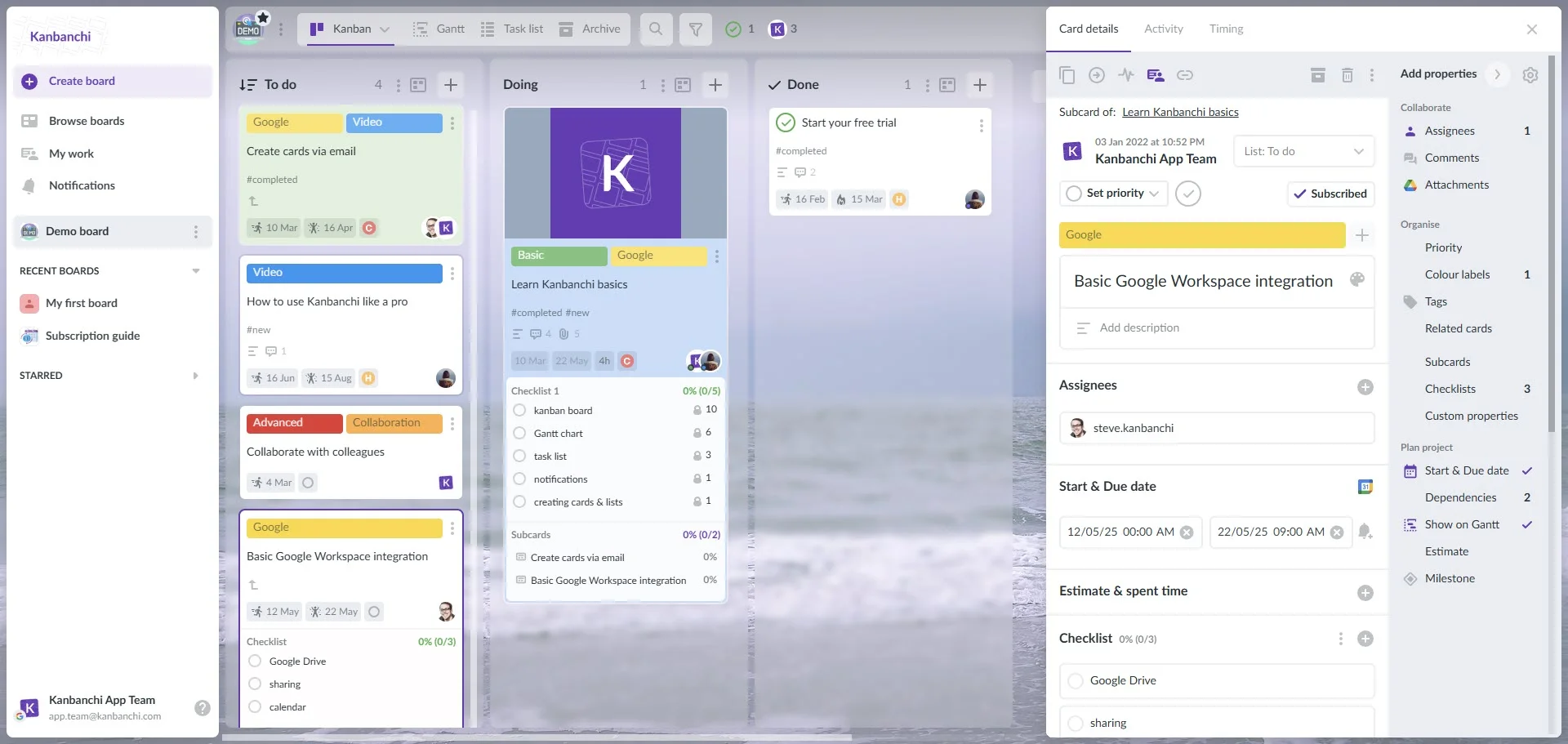
Kanbanchi interface showcasing a Kanban board
Kanbanchi synced with GreenMart’s existing tools:
Kanbanchi’s Professional Plan costs $32.99 per user per month for 62 users, that is $2045.38 monthly. Compared to Lightspeed ($299 per month per store, or $3,588 monthly for 12 stores), Kanbanchi was far more budget-friendly, especially with the expansion coming up. The final sell? Kanbanchi’s support team. When the GreenMart team had questions about building custom fields for local vendors, a Kanbanchi specialist scheduled a 30-minute call to walk them through it, eliminating the need to wait for a ticket to be resolved. “It felt like they cared about our success, not just making a sale,” Sarah said.
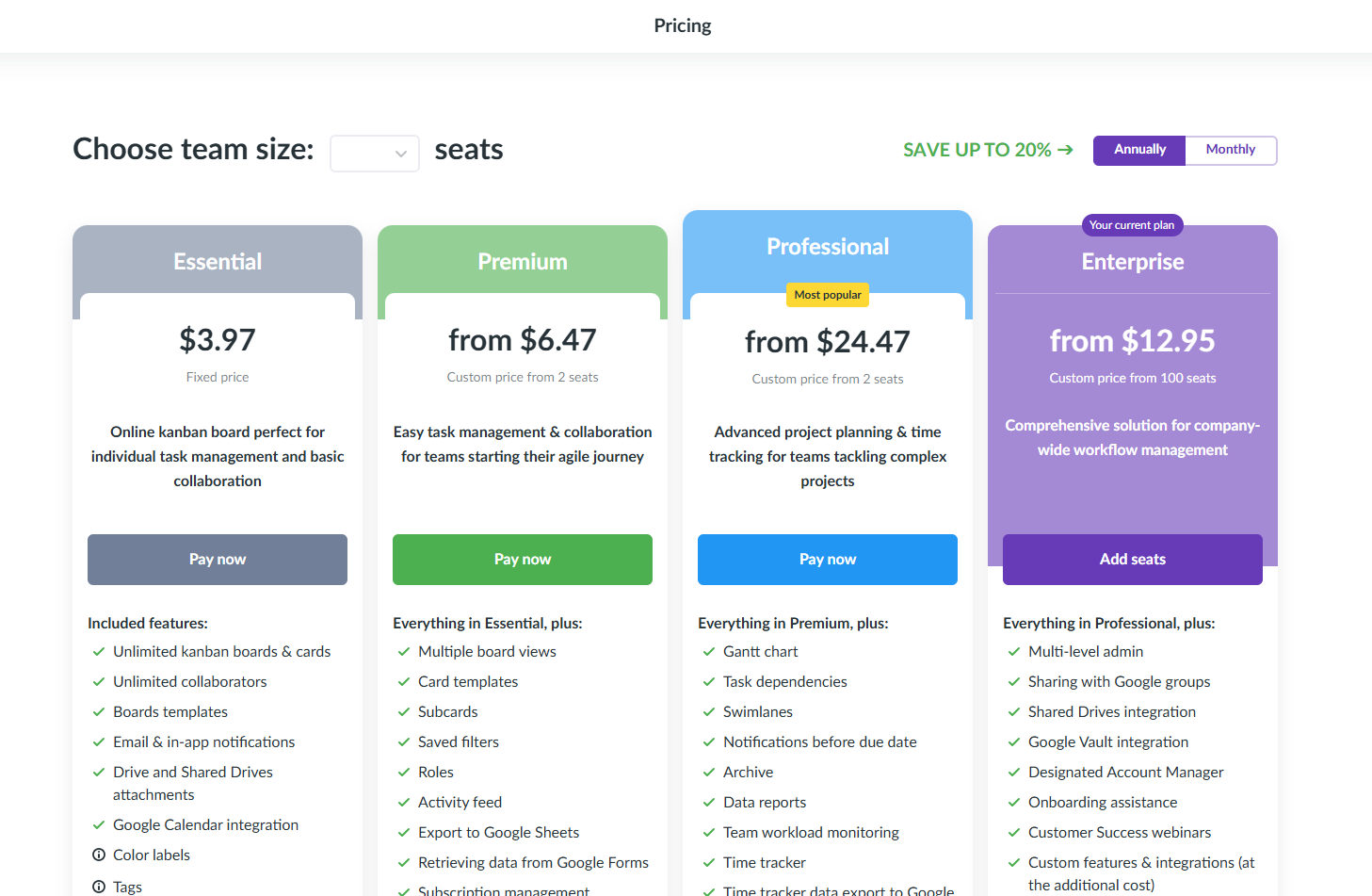
Screenshot of Kanbanchi pricing that works as a calculator
Each card has its own tag according to the task type: Restock, Cleaning, Training. Also, each card is assigned to a particular staff member.
Each card has its own tag according to the task type: Produce, Dairy, Home Goods, etc. Custom fields contain such information as “Vendor Name” and “Lead Time” (days until next delivery).
The board included a Gantt chart view to track timelines across stores, critical for ensuring everyone launched at the same time.
To ensure the templates worked for all stores, the team tested them at urban, small-town, and suburban locations. The urban store manager suggested adding a “Quick Win” column to the Store Operations Board for small tasks (e.g., “Fix Broken Cart”) that needed immediate attention, an idea the team adopted for all stores.
Store staff training was kept short (30 minutes per shift) and focused on the tasks they’d use daily. The team avoided overwhelming them with advanced features. No Gantt charts or automation for floor staff, just the basic task updates and mobile version.
Kanbanchi’s success at GreenMart wasn’t just about “having a tool”—it was about using the right features to solve retail-specific problems. Let’s dive into how each key feature transformed their workflows, with real examples from their stores.
GreenMart’s store teams lived and breathed Kanban boards, especially the Store Operations Board. For daily tasks, the visual layout eliminated the need for manual checklists and status meetings.
Example: One store uses the “To Do Today” column to prioritize tasks during snowstorms. Once a blizzard hit and the team moved “Shovel Store Entrance” to the top of the column, followed by “Restock Hot Cocoa” (a high-demand item during storms) and “Check Heating System.” The manager could see at a glance which tasks were done and which needed help. No more walking around the store to check in with staff.
“Before Kanbanchi, I spent 2 hours every morning in status meetings,” said store manager Javier. “Now I look at the board for 5 minutes, and I know exactly where we stand. I can spend that time helping customers instead of chasing updates.”
The boards also improved accountability. Each task has an assigned person, so everyone knows who’s responsible. If a task like “Restock Produce” is still in “To Do” by 10 AM, the manager can check in with the assigned staff member. No more “I thought someone else did it” excuses.
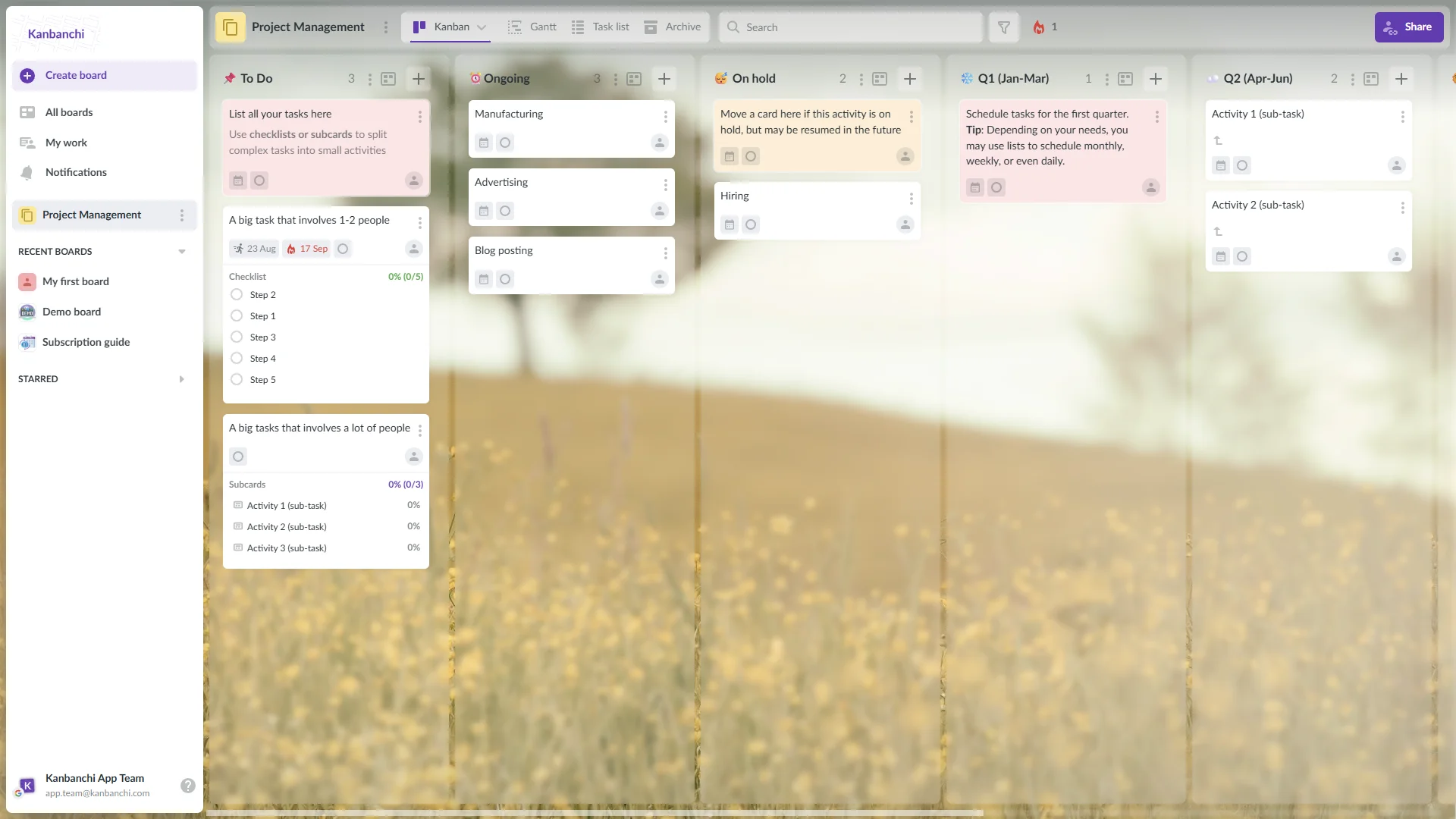
Kanbanchi board template that can be used to manage any type of project
For seasonal campaigns, Gantt charts were a game-changer. They enable regional managers to view timelines across all stores, identify delays early, and reallocate resources to keep launches on schedule.
Example: The 2025 Valentine’s Day campaign focused on “Local Chocolate Boxes”. Using the Gantt chart, Sofia (regional lead) set deadlines:
On January 27, Sofia noticed one store hadn’t marked “Receive Chocolate Boxes” as done. She called the store manager, who said a snowstorm had delayed the delivery. Sofia reallocated a box of chocolates from the store with extra stock to this store, ensuring the display could be set up on time. The campaign launched across all stores on February 1, and chocolate sales were 22% higher than the previous year.
“Gantt charts turned campaign management from a guessing game into a science,” Sofia said. “I can see delays weeks in advance, not days, so I have time to fix them.”
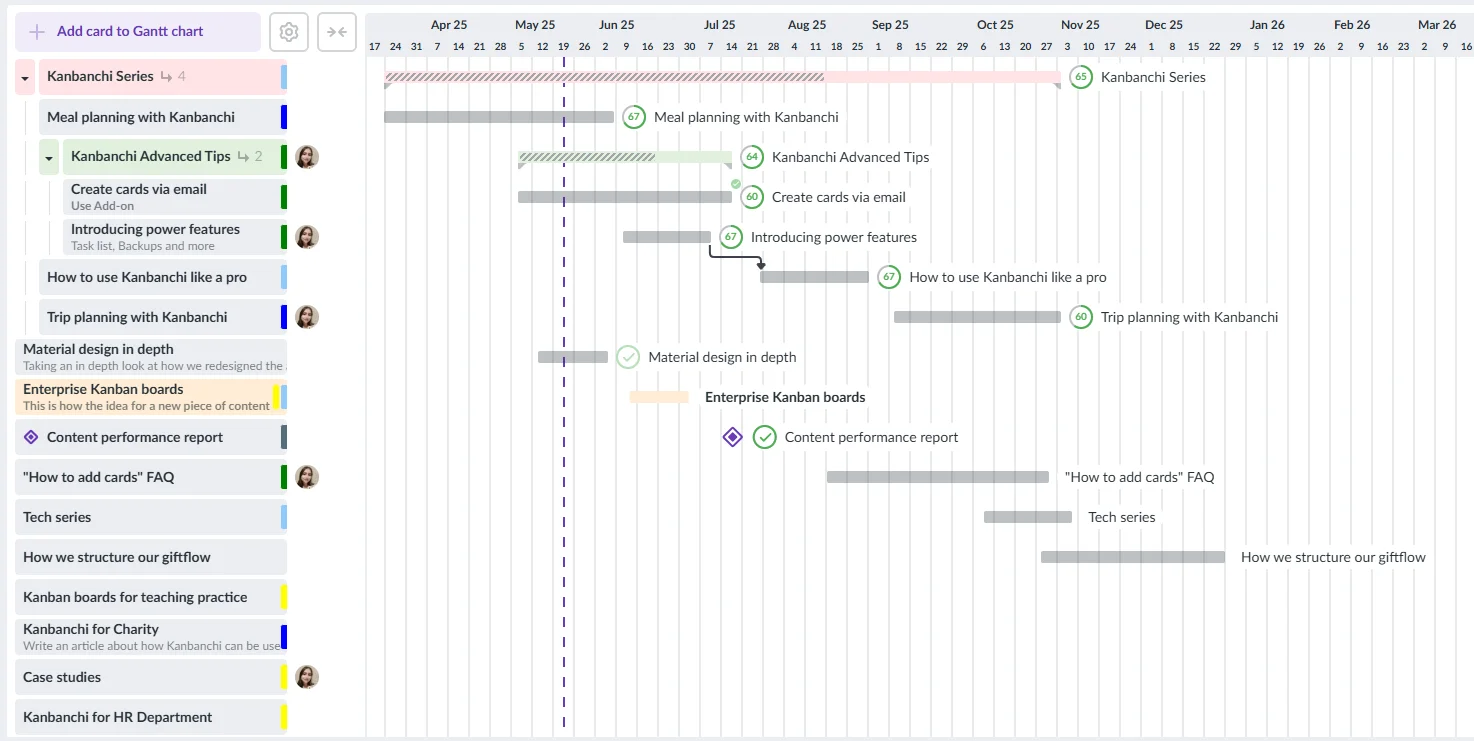
Kanbanchi’s dynamic Gantt chart view brings clarity to complex projects by showing task dependencies, deadlines, and progress at a glance
GreenMart’s team leaned heavily on color labels, tags, and custom fields to tailor Kanbanchi to their retail needs. The Inventory Board’s custom fields “Product Category,” “Vendor Name,” “Lead Time,” and “Stock Level” enable them to track details that generic tools ignore.
Example: The “Lead Time” field was a lifesaver for local vendors. When ordering local bread (which has a 3-day shelf life), the team sets the “Lead Time” field to 1 day (the bakery delivers daily). When a manager sets the “Restock bread” task, they know that they need to put a notification before the actual due date. Turning this task into a recurring task took them even further. The board automatically sends a reminder to reorder 1 day before the stock runs out, ensuring the store never runs out of fresh bread.
For merchandise planning, the team added a trend tag to the Seasonal Campaign Board. When a local influencer mentioned GreenMart’s vegan chocolate on Instagram, the team added a “Trending” tag to the chocolate campaign card. This allows HQ to prioritize reorders and showcase the product prominently in store displays, capitalizing on the trend before it fades.
“Custom fields let us track the things that matter to our business,” said inventory coordinator Catarina. “Generic tools ask, ‘What’s the task?’ Kanbanchi asks, ‘What do you need to know about the task?’ That’s the difference.”
GreenMart’s existing Google Workspace tools were the backbone of their operations. Kanbanchi’s seamless integration saved them hours of duplicate work.
Example: The merchandise team used Google Drive to store product plans, like the “Summer Farmers’ Market Guide”, a PDF with photos of local produce and pricing. Instead of emailing the guide to 12 store managers, they attach it directly to the Seasonal Campaign Board’s “Store Setup” column. When a manager needs to reference the guide, they click the attachment. No more searching for emails or shared folders, asking colleagues where exactly it is on Google Drive.
The Gmail integration also streamlined vendor communication. When a vendor sends an email confirming a delivery, the team can turn it into a task on the Inventory Board with just one click. Later, the manager can sort and prioritize such “tasks from emails” on Kanbanchi board.
“Before Kanbanchi, I spent 3 hours every week copying data from emails to spreadsheets,” said merchandise manager Alex. “Now it’s all in one place. I can focus on finding great local products instead of doing data entry.”
For floor staff, the mobile app was the most valuable feature. Retail teams work on their feet: stocking shelves, helping customers, ringing up sales. So they don’t have time to sit at a computer. The mobile app lets them update tasks anytime, anywhere.
Example: Luna, a part-time staff member, uses the app to log inventory counts during her shift. When she’s restocking the salad bar, she taps her phone to mark “Restock Salad Bar” as “Done.” If she notices the organic lettuce is running low, she adds the “Low Stock” label on the inventory card, alerting the manager to reorder.
“I used to carry a notebook to write down tasks, then forget to log them later,” Luna said. “Now I update everything on my phone as I go. My manager doesn’t have to ask me for updates, and I don’t have to worry about forgetting things.”
The app also lets staff attach photos for quality control. If a batch of local jam has a broken seal, staff can take a picture and attach it to the inventory card so that HQ can contact the vendor. Before Kanbanchi, staff had to describe issues over the phone, which often led to miscommunication and delayed fixes.
GreenMart tracked key metrics for 6 months after launching Kanbanchi, from inventory accuracy to customer satisfaction, to measure the tool’s impact. The results exceeded their expectations, with improvements across every area of their business. Let’s break down the most significant wins and what they meant for GreenMart’s bottom line and team morale.
| Metric | Before Kanbanchi | After Kanbanchi | Improvement |
|---|---|---|---|
| Inventory Accuracy | 75% | 98% | +31% |
| On-Time Product Launches | 55% | 95% | +73% |
| Weekly Staff Task Completion | 60% | 85% | +42% |
| Customer Satisfaction Score | 4.2/5 | 4.8/5 | +14% |
| Time Spent on Inventory Reports | 6 hrs/week | 0.5 hrs/week | -92% |
| Food Waste (Perishables) | 12% of orders | 5% of orders | -58% |
The 31% jump in inventory accuracy was the most impactful change. With real-time stock tracking, GreenMart eliminated most stockouts and overstock. For example:
Catarina, the inventory coordinator, said: “I used to spend 6 hours a week compiling inventory reports. Now I filter the Kanban board, export the data, and I’m done in 30 minutes. And the data is accurate—no more fixing typos or mismatched numbers.”
The 73% improvement in on-time product launches turned chaotic promotions into reliable revenue drivers. For the 2025 Easter campaign (local egg baskets and artisanal candy), all 12 stores launched on the same day. Something that had never happened before. Sales for the campaign were 35% higher than the previous year, thanks to consistent displays and staff training.
“Before Kanbanchi, we’d apologize to customers for missed launch dates,” Sarah said. “Now customers praise us for being ready. They see our social media posts and know the products will be in stores when we say they will. That builds trust.”
With Kanbanchi handling task tracking and status updates, staff spent less time on administrative work and more time serving customers. The average store manager saved 8 hours per week on status meetings and spreadsheet updates—time they used to train staff, improve displays, or help shoppers.
Floor staff also benefited. Part-time staff member Luna said, “I used to spend 30 minutes every shift updating the Excel spreadsheet. Now I spend that time helping customers find what they need. It makes the job more fun, and the customers notice that.”
This productivity boost even reduced staff turnover. GreenMart’s turnover rate dropped from 20% to 5% in the 6 months after launching Kanbanchi, saving the company $4,500 per month in hiring and training costs (based on average retail hiring costs of $750 per employee).
The 14% jump in customer satisfaction scores (from 4.2 to 4.8/5) was a direct result of better inventory accuracy and consistent experiences. Post-shopping surveys highlighted three key improvements:
Repeat customer rates increased by 18%, a big win for a business that relies on loyalty. “Our customers choose us because they care about local sourcing,” Sarah said. “Kanbanchi helped us deliver on that promise consistently. When shoppers trust us to have what they need, they keep coming back.”
Kanbanchi’s impact wasn’t just in the numbers—it changed how GreenMart’s team worked and felt about their jobs. Here are more quotes from staff across roles, highlighting the human side of the transformation:
Lisa Ramin, Store Manager: “Before Kanbanchi, I was a firefighter, putting out fires like stockouts or missed deliveries every day. Now I’m a planner. I can see what’s coming up, and I can fix issues before they become problems. Last month, I noticed we were low on local apples two weeks before a farmers’ market event. I ordered extra, and we didn’t run out. That probably never would have happened before.”
Javier Mendez, Store Manager: “The best part is the accountability. Every task has a name next to it, so no one slips through the cracks. If a staff member forgets to restock the produce, I can see it on the board and check in, eliminating the need for guesswork. The mobile app also allows them to update tasks even when they’re busy. It’s made my job so much easier.”
Catarina Lopez, Inventory Coordinator: “I used to be a data entry clerk. Copied numbers from spreadsheets to emails all day. Now I’m a strategist. I can look at the Inventory Board and see trends, like which stores sell more local bread, or when demand for vegan chocolate spikes. I use that data to make smarter ordering decisions, which saves the company money. Kanbanchi turned my job from boring to meaningful.”
Sofia Reed, Regional Operations Lead: “Managing three stores used to mean micromanaging. I called each manager every day to check on campaign progress. Now I use the board to monitor progress, and I only step in if there’s a problem. This allows store managers to do their jobs effectively, while I focus on helping them grow. One manager told me she feels more trusted now, and that makes her work harder.”
Luna, Part-Time Staff: “I used to feel like I was just checking boxes: restock this, clean that. Now I feel like part of the team. The board shows how my tasks fit into the big picture and I can see it. Like restocking the salad bar helps make sure customers have healthy options. And the mobile app is so easy. I don’t have to be a tech expert to use it. I actually look forward to coming to work now.”
GreenMart’s experience taught them that success with Kanbanchi wasn’t just about using the tool. It was about using it correctly for retail purposes. Here are the five best practices they recommend for other retail chains:
Invest time in templates that reflect your unique retail workflows. Don’t use generic “project management” templates. GreenMart’s templates included columns and fields tailored to inventory, campaigns, and store ops, which made adoption faster and more effective.
Tip: Involve store managers in template development. They are aware of the daily challenges (such as snowstorm priorities or vendor delays) that HQ might overlook. One of GreenMart’s store managers suggested the “Quick Win” column. Something HQ never would have thought of.
Retail staff don’t need to know how to build Gantt charts or set up automations. They need to know how to update tasks and flag stockouts. GreenMart’s training focused on mobile app basics for floor staff, while managers learned advanced features like Gantt charts.
Tip: Create a “Quick Start” video for part-time staff. GreenMart’s 5-minute video covered the essentials: logging in, updating tasks, and accessing attachments. Staff could watch it on their phones before their first shift.
Labels are your best friend for retail. GreenMart used:
This lets staff and managers see issues (like stockouts) at a glance. It is very critical for fast-paced retail environments.
Tip: Keep labels simple. Don’t use more than 5-6 labels per board. Too many labels will confuse staff. GreenMart tried adding a “Slow-Moving” label for inventory, but it was rarely used, so they removed it.
If your retail chain uses Google Workspace or Microsoft 365, integrate it with Kanbanchi. GreenMart’s Google Workspace integration eliminated duplicate data entry and made adoption easier. Staff didn’t have to learn a new email or calendar system.
Tip: Automate repetitive tasks. GreenMart set up automated notifications and deadline reminders, which saved the inventory team 10 hours per week.
Schedule 15-minute weekly meetings to review key boards (Inventory, Seasonal Campaigns) with store managers and regional leads. GreenMart’s reviews helped them catch minor issues, like a delayed vendor delivery, before they became big problems, like a campaign launch delay.
Tip: Focus on solutions, not problems. If a store is behind on a task, ask: “What do you need to get back on track?” GreenMart’s regional leads used these meetings to reallocate staff or resources. No blaming or finger-pointing.
GreenMart received numerous questions from staff and other retail chains before launching Kanbanchi. Here are the most common ones with answers based on their experience:
Kanbanchi has five plans, but two of them are the most suitable for retail:
These plans’ pricing is based on the number of users: the more users you have, the cheaper the cost per user. So it is scalable to retail teams with thousands of users.
GreenMart’s journey from chaotic spreadsheets to streamlined workflows demonstrates that retail success goes beyond just having great products. It’s about having the right tools to deliver those products consistently. Kanbanchi didn’t just fix their inventory problems; it transformed how they coordinated across stores, launched campaigns, and served customers.
For retail chains like GreenMart, the stakes are high: A single stockout can lose a customer forever, and a delayed campaign can waste thousands in inventory. But with the right retail project management software that’s intuitive, visual, and tailored to retail needs, you can turn those risks into opportunities.
GreenMart’s expansion is now underway, and they’re using Kanbanchi to train the new store teams. “We used to be scared of growth,” Sarah said. “Now we’re excited. Kanbanchi gives us the confidence to open new stores, add new vendors, and take on bigger campaigns, because we know our operations can keep up.”
If you’re tired of manual processes holding your retail chain back, it’s time to try Kanbanchi. Start your free trial today, build your first store operations board, and see how visual workflows can turn chaos into clarity, just like GreenMart did.
We can’t share the real boards that GreenMart created, but we made a document that describes the outline of their boards. Use this document to create your own boards and write your own success story.
More content related to managing operations here
Next articles:
How Non-Profits Can Streamline Operations with Kanbanchi: A Complete Guide
Kanbanchi as the Catering Project Management Software for Event and Operations Management
MultipleAuthors\Classes\Objects\Author Object
(
[term_id] => 973
[term:MultipleAuthors\Classes\Objects\Author:private] =>
[metaCache:MultipleAuthors\Classes\Objects\Author:private] => Array
(
[user_email] => olga.alekseeva@kanbanchi.com
[user_id] => 20
[first_name] => Olga Alekseeva
[last_name] =>
[job_title] => Growth hacking expert with over 10 years of experience with Kanbanchi
[description] => Olga wears multiple hats across marketing, sales, product, and ops after 10+ years in the SaaS world. She is passionate about helping teams streamline their workflows with Kanbanchi and Google Workspace or Microsoft 365. "When I'm not optimizing processes or writing guides, I'm probably tweaking our product roadmap or diving into the latest productivity tools".
[user_url] => https://linkedin.com/in/olgksv
)
[userObject:MultipleAuthors\Classes\Objects\Author:private] => WP_User Object
(
[data] => stdClass Object
(
[ID] => 20
[user_login] => olga.alekseeva
[user_pass] => $wp$2y$10$WuiuvYMj7CDnLrRbWchEkuBwKzmbBakK64Uk5c68bDY3qA46MFam6
[user_nicename] => olga-alekseeva
[user_email] => olga.alekseeva@kanbanchi.com
[user_url] => https://linkedin.com/in/olgksv
[user_registered] => 2025-09-03 15:47:58
[user_activation_key] =>
[user_status] => 0
[display_name] => Olga Alekseeva
)
[ID] => 20
[caps] => Array
(
[editor] => 1
[author] => 1
[contributor] => 1
[wpseo_editor] => 1
[wpseo_manager] => 1
)
[cap_key] => wp_capabilities
[roles] => Array
(
[0] => editor
[1] => author
[2] => contributor
[3] => wpseo_editor
[4] => wpseo_manager
)
[allcaps] => Array
(
[moderate_comments] => 1
[manage_categories] => 1
[manage_links] => 1
[upload_files] => 1
[unfiltered_html] => 1
[edit_posts] => 1
[edit_others_posts] => 1
[edit_published_posts] => 1
[publish_posts] => 1
[edit_pages] => 1
[read] => 1
[level_7] => 1
[level_6] => 1
[level_5] => 1
[level_4] => 1
[level_3] => 1
[level_2] => 1
[level_1] => 1
[level_0] => 1
[edit_others_pages] => 1
[edit_published_pages] => 1
[publish_pages] => 1
[delete_pages] => 1
[delete_others_pages] => 1
[delete_published_pages] => 1
[delete_posts] => 1
[delete_others_posts] => 1
[delete_published_posts] => 1
[delete_private_posts] => 1
[edit_private_posts] => 1
[read_private_posts] => 1
[delete_private_pages] => 1
[edit_private_pages] => 1
[read_private_pages] => 1
[wpseo_bulk_edit] => 1
[copy_posts] => 1
[ppma_edit_post_authors] => 1
[ppma_edit_own_profile] => 1
[wpseo_edit_advanced_metadata] => 1
[wpseo_manage_options] => 1
[view_site_health_checks] => 1
[editor] => 1
[author] => 1
[contributor] => 1
[wpseo_editor] => 1
[wpseo_manager] => 1
)
[filter] =>
[site_id:WP_User:private] => 1
)
[hasCustomAvatar:MultipleAuthors\Classes\Objects\Author:private] => 1
[customAvatarUrl:MultipleAuthors\Classes\Objects\Author:private] => Array
(
[url] => https://www.kanbanchi.com/wp-content/uploads/2025/09/photo_2024-04-10_17-25-16.jpg
[url2x] => https://www.kanbanchi.com/wp-content/uploads/2025/09/photo_2024-04-10_17-25-16.jpg
)
[avatarUrl:MultipleAuthors\Classes\Objects\Author:private] =>
[avatarBySize:MultipleAuthors\Classes\Objects\Author:private] => Array
(
[96] =>  [80] =>
[80] =>  [50] =>
[50] =>  )
)
)
)

Olga wears multiple hats across marketing, sales, product, and ops after 10+ years in the SaaS world. She is passionate about helping teams streamline their workflows with Kanbanchi and Google Workspace or Microsoft 365. "When I'm not optimizing processes or writing guides, I'm probably tweaking our product roadmap or diving into the latest productivity tools".
All articlesThere isn’t a specific corporate project management tool used across Etam. Every department is free to pick the solution that best suits their needs. Here’s the story of Serge Fraguas who has chosen Kanbanchi.
Hello Studios video production company always had a challenge to stay in creative mode and do administrative work simultaneously. Find out how Kanbanchi allows them to keep their brains free for creating.
Manage your team resources in Kanbanchi - meet the Team Workload view. Instantly see the workload your team members have and make quick decisions for better productivity.
In this Article:
There isn’t a specific corporate project management tool used across Etam. Every department is free to pick the solution that best suits their needs. Here’s the story of Serge Fraguas who has chosen Kanbanchi.
Hello Studios video production company always had a challenge to stay in creative mode and do administrative work simultaneously. Find out how Kanbanchi allows them to keep their brains free for creating.
Manage your team resources in Kanbanchi - meet the Team Workload view. Instantly see the workload your team members have and make quick decisions for better productivity.
Start using Kanbanchi now
Start your free trial