What is the Gantt chart application used for?
You need to control a huge number of activities and make sure that they’re going to be completed as planned to finish a project on time. Missing one deadline can delay the entire project and increase its cost. That’s why the Gantt chart application is used, giving an opportunity to see what and when needs to be done.
A Gantt chart is a graphical display of your project’s schedule. It is a kind of chart showing start and due dates for all project elements and includes tasks, milestones, and dependencies. A properly created Gantt chart is sure to simplify any project planning process. And if the Gantt Chart application is a part of the combined tool, like Kanbanchi, where you can observe both Kanban and Gantt Chart, it’s a blast!
Let’s see how the Gantt chart in Kanbanchi can help you to organize a workflow.
Step 1: First of all, you need to think over the whole project and divide it into manageable tasks. Then, set up a card for each task and assign the cards to your teammates. Don’t forget to add Start and Due dates to each card.
Step 2: It’s time to distinguish task relationships and distribute dependencies between the tasks.
- You may set a card as an Epic adding or creating Subcards. It will calculate the Epic’s progress automatically.
- You can also link cards through a simple finish-to-start Dependency. Dependencies help to make connections between tasks more visual and the whole project more manageable.
- And the last thing – display Milestones to show key events.
Your Gantt chart may look like this
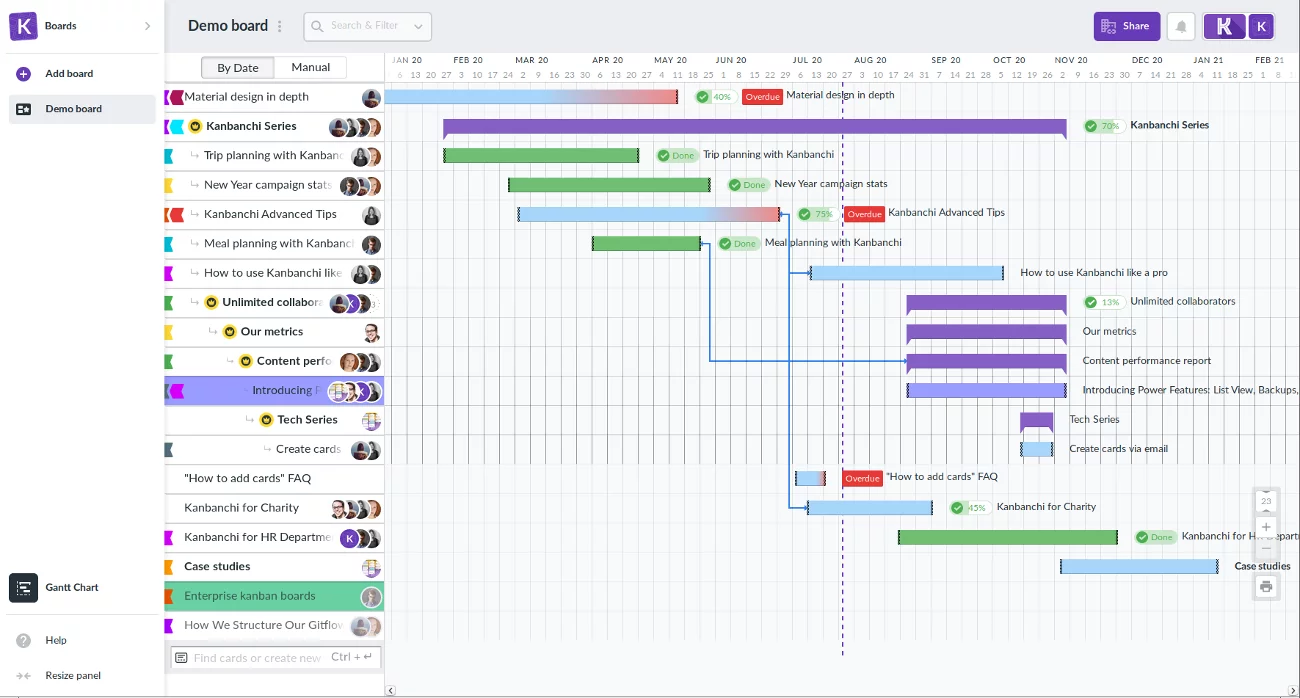
Step 3: Enjoy completing the project with your well-organized Gantt chart! As the project moves on, update your chart to reflect all the changes both on the Gantt chart and on Kanban. This will help you to keep your plans and your team up to date.
Related article: How Can a Gantt Chart Tool Help You with Your Projects?
