Does Microsoft have a Kanban board?
You’re not alone if you’re searching for a Microsoft Kanban board to streamline your team’s workflow and move anywhere beyond Excel for project management. Many organizations rely on Microsoft 365 for collaboration and productivity, with visual project management being a top priority. So, does Microsoft offer a Kanban board? The answer is yes, but with some important nuances and considerations.
Microsoft’s Native Kanban Board Solutions
Microsoft provides several tools that support Kanban-style task management. Here’s a breakdown of the most popular options:
Microsoft Planner
Microsoft Planner is Microsoft’s primary Kanban board tool. It allows you to:
-
Create boards with columns (called “buckets”) to represent workflow stages
-
Add and assign tasks, set due dates, and attach files
-
Use labels, checklists, and comments for detailed task tracking
-
Integrate with Microsoft Teams for seamless collaboration
Planner is included with most Microsoft 365 business subscriptions and is widely used for team task management. Its intuitive drag-and-drop interface makes it easy to visualize progress and keep everyone on the same page. However, it may be too simple for many of the projects.
Microsoft Lists (Board View)
Microsoft Lists is a flexible tool for tracking information. Its Board View lets you organize list items visually, similar to a Kanban board. While not as feature-rich as Planner for task management, Lists is great for custom workflows, inventory tracking, or managing requests.
Microsoft Loop
Microsoft Loop is a newer collaborative workspace tool with a Kanban Board component. Loop’s flexible pages and components make it easy to embed Kanban boards alongside notes, documents, and other content, supporting dynamic team collaboration.
Microsoft Project
For advanced project management, Microsoft Project offers Kanban boards, Gantt charts, and resource management tools as part of its suite. However, the Project is more complex and is generally used for larger, enterprise-level projects.
Limitations of Microsoft’s Built-In Kanban Boards
While Microsoft’s native tools are powerful, they may not cover every need:
-
Feature Gaps: Planner lacks advanced features like Gantt charts, time tracking, and task dependencies.
-
User Experience: Some users find the interfaces less customizable than specialized Kanban solutions.
-
Fragmentation: Teams might use multiple tools (Planner, Lists, Loop, Teams) to cover all their needs, which can create confusion.
Why Consider Kanbanchi as Your Microsoft Kanban Board?
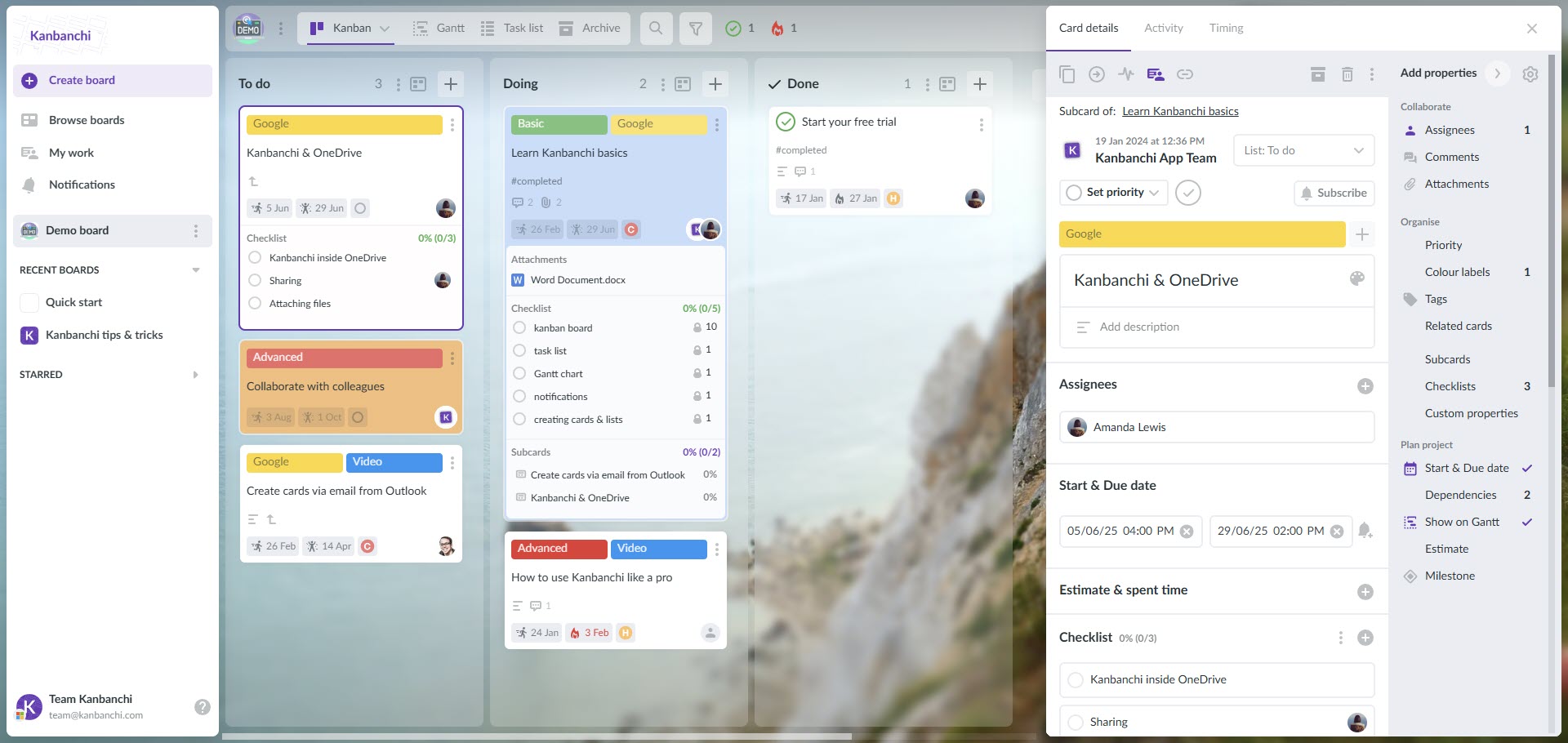
If your team needs more from a Kanban board than what Microsoft’s built-in tools offer, Kanbanchi is a powerful alternative. Here’s why Kanbanchi stands out for Microsoft users:
Microsoft 365 Integration
-
Single Sign-On: Log in with your Microsoft account for a seamless experience.
-
File Management: Attach and manage files from OneDrive directly within Kanbanchi.
-
Security: Kanbanchi boards are part of OneDrive or SharePoint.
Advanced Kanban Features
-
Gantt Chart View: Switch between Kanban and Gantt charts to plan and track project timelines.
-
Time Tracking: Monitor how much time is spent on each task for better productivity insights.
-
Automations: Streamline repetitive processes.
-
Custom Fields and Filters: Tailor boards to your workflow with advanced customization options.
Scalable for Any Team
Whether you’re a small team or a large enterprise, Kanbanchi adapts to your needs. It’s designed for organizations that want familiarity with Microsoft 365 and the power of a full-featured Kanban solution.
Kanbanchi vs. Microsoft Kanban Boards: Feature Comparison
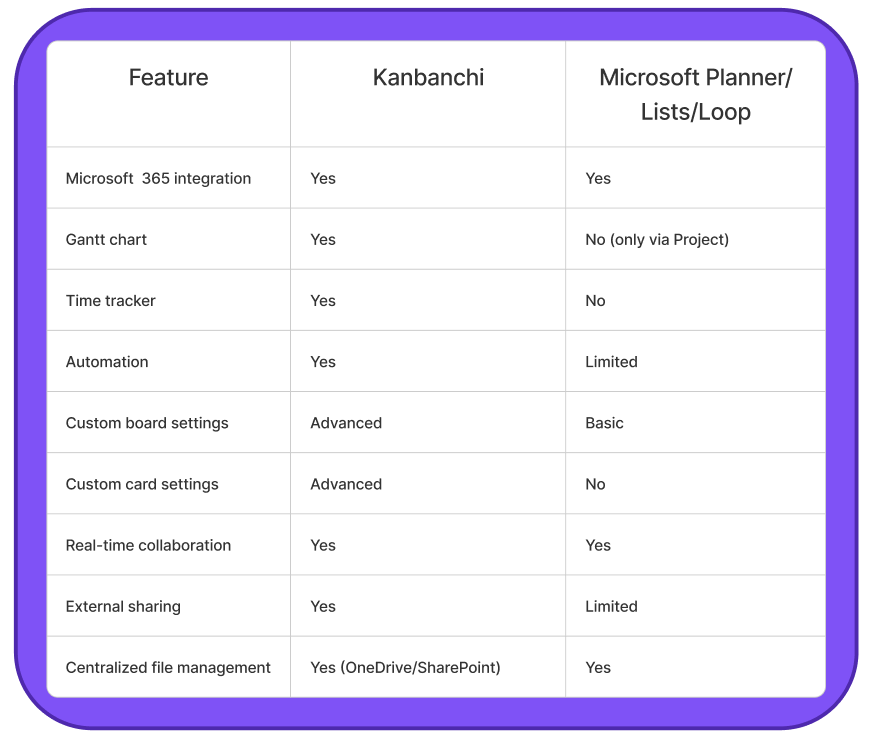
How to Choose the Best Microsoft Kanban Board
When evaluating your options, consider:
-
Team Size and Complexity: For simple task tracking, Planner or Lists may suffice. For complex projects, Kanbanchi or Microsoft Project offers more.
-
Integration Needs: If you rely heavily on Microsoft Teams, OneDrive, and other 365 apps, look for tools that integrate smoothly.
-
Feature Requirements: Need Gantt charts, time tracking, or automation? Kanbanchi is a strong choice.
-
User Adoption: Choose a tool that your team will find intuitive and easy to use.
Read more articles about Project Management
Conclusion
Does Microsoft have a Kanban board? Yes, Microsoft Planner, Lists, Loop, and Project all offer Kanban-style boards to help teams visualize and manage tasks. However, if you need advanced features, deeper integration, and a more customizable experience, Kanbanchi is the best alternative to Microsoft Kanban boards. It brings powerful project management capabilities right into your Microsoft 365 environment, helping your team stay organized, efficient, and collaborative. Try it and see for yourself.
